Canon T1i
Copy link to clipboard
Copied
Canon is releasing a new camera next month. It is the Canon Rebel T1i. What version of Camera Raw is required to read raw files produced by this camera?
Stevendm
Copy link to clipboard
Copied
If I fully understand what ACR does it does not seem that Adobe could use a pre-production model for their profiling. It must be a production model. If you read all of the pre-release reviews the reviewers are careful to say that they were reviewing a pre-production model and performance could change. I wouldn't expect Canon to have real production models until a few weeks before release.
I am a software developer. Even making small changes to an application as complex as ACR is a long process. Would you prefer to have a fully tested application or would you rather have buggy one, only to find out what the bugs are after you delete the original raw files? I don't delete my raw files but I will bet that some people do.
On the other hand, it doesn't seem like Adobe needs the physical camera to update ACR. It would seem that all they would need are a lot of raw files from a production camera. These could be supplied by Canon directly without sending a camera body.
Just my two cents
Steven
Copy link to clipboard
Copied
These guys are just mad, and pouting because they can't have their way. We go through this every time a "major" camera is released. Go ahead and complain, tell Adobe how to run their business, and point fingers. It won't do you much good. The reality is you are just going to have to wait.
Copy link to clipboard
Copied
Copy link to clipboard
Copied
Another totally blank message, xbytor, courtesy of Jive Software. ![]()

Copy link to clipboard
Copied
Ramón G Castañeda wrote:
Another totally blank message, xbytor, courtesy of Jive Software.
What was it Marshall McLuhan said?
And in this case the medium is cr@p!
Copy link to clipboard
Copied
Sorry about that. I was replying under the influence of a couple of scotches and the feeble-ness of some jive-ass software.
Missing text is as follows.
JimHess wrote:
> These guys are just mad, and pouting because they can't have their way. We go through this every time a "major" camera is released. Go ahead and complain, tell Adobe how to run their business, and point fingers. It won't do you much good. The reality is you are just going to have to wait.
>
People also tend to forget that camera release schedules are in no way synchronized with Camera Raw release schedules. One possible solution is an ACR plugin interface so that camera vendors could provide at least basic support when the camera is released via the camera vendor's plugin. This could be used until the Camera Raw team can fold in proper support with their next release. The technical and political complexities tend to make me believe that this won't be happening.

Copy link to clipboard
Copied
Blah, blah, blah.....
Three previous Rebel models, one 5D, one 40D and one Power Shot G9, all purchased shortly after the release in USA, and the Adobe RAW plug in was already waiting for download.
I have many strange observations about Adobe, and my general impression is that of growing arrogance and aggressive marketing, resembling another BIG software company, just wonder how many former Microsoft brains have joined Adobe in last few years.
Hope the outcome in the future will not be to pitiful.
Copy link to clipboard
Copied
ogaaar wrote:
Blah, blah, blah.....
Three previous Rebel models, one 5D, one 40D and one Power Shot G9, all purchased shortly after the release in USA, and the Adobe RAW plug in was already waiting for download.
I have many strange observations about Adobe, and my general impression is that of growing arrogance and aggressive marketing, resembling another BIG software company, just wonder how many former Microsoft brains have joined Adobe in last few years.
Hope the outcome in the future will not be to pitiful.
Did you fail to read response #28 from Eric? It is clear that for the models you reference Adobe had pre-release versions from Canon to use in creating new profiles. For the camera in question, the Canon T1i, they did not.

Copy link to clipboard
Copied
I own a Canon Rebel T1i and also Photoshop CS4. My last auto upload contain the plug-in for Camera RAW ... and it shows up in CS4 as a plug-in.
Woops! I can't use it as it doesn't recognize the file?
Yes, I have read the many posts and all you seem to say is "someday".
Copy link to clipboard
Copied
I own a Canon Rebel T1i and also Photoshop CS4. My last auto upload contain
the plug-in for Camera RAW ... and it shows up in CS4 as a plug-in.
Woops! I can't use it as it doesn't recognize the file?
Yes, I have read the many posts and all you seem to say is "someday".
Please visit this site and follow the instructions:
http://labs.adobe.com/wiki/index.php/Camera_Raw_5.4

Copy link to clipboard
Copied
Yeah! Many thanks
Copy link to clipboard
Copied
I just purchased the T1i; I finally upgraded from my Canon Rebel XT... I just didn't expect the CRW format to change from camera to camera within the same Rebel line of products. I wonder what “new and improved” features my camera RAW format has over the XT format??? I foolishly assumed the format would be the same. I was using Lightroom 1 but am now ready to upgrade to 2. The fact that Adobe cannot support my cameras file format makes the decision for me not to spend the money simple.
As a company they can decide if and when they will support a different RAW file format, and we as the consumers can decide if and when we purchase their products. If Adobe thought for one minute that they would increase sales of their products and make buckets of dollars you would see a change in the release cycle. It is just common business sense. I will apparently need to wait until Adobe feels that they can make money by adding support for my “New” camera to their product.
Copy link to clipboard
Copied
Another option is to download the free DNG Converter 5.4 RC from this site,
which will allow you to process your T1i images in LR 1 or any version of
Camera Raw back to 2.4. No money.
http://labs.adobe.com/wiki/index.php/Camera_Raw_5.4
Copy link to clipboard
Copied
I did try that, unfortunately it is a 64 bit install only.
Copy link to clipboard
Copied
Gordo13 wrote:
I did try that, unfortunately it is a 64 bit install only.
Uh, no...I think you did something wrong...the 5.4 DNG Converter RC has the same system requirements as Photoshop CS4 on Mac and Windows.
Copy link to clipboard
Copied
I downloaded the 5.4 converter from http://labs.adobe.com/wiki/index.php/Camera_Raw_5.4
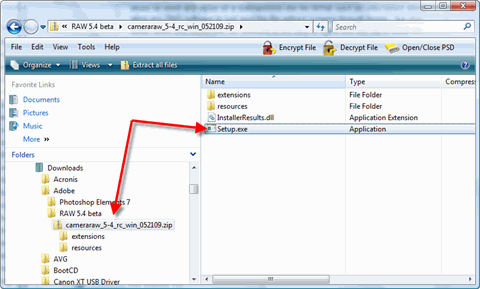
I ran the Setup program and got the following message:
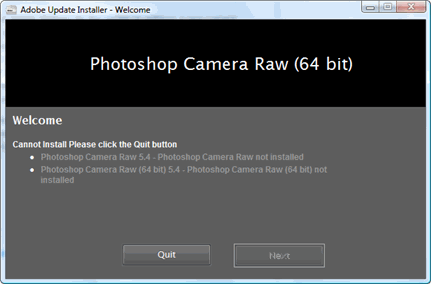
Can you tell me what you think I did wrong????
Copy link to clipboard
Copied
Gordo13 wrote:
Can you tell me what you think I did wrong????
Uh, you downloaded the wrong file? You want the 5.4 DNG Converter not Camera Raw 5.4 RC. Then convert the CR2 files to DNG files for backwards compatibility with previous versions of Camera Raw/Lightroom.
The file you want should give you file: 'dngconverter_5-4_rc_win_052109.exe'
If you are trying to put Camera Raw 5.4 in Elements, that won't work because the installer is set up for Photoshop CS4 only (it says so on the download page).
Copy link to clipboard
Copied
Gordo13 wrote:
I will apparently need to wait until Adobe feels that they can make money by adding support for my “New” camera to their product.
Gordo, dooode...wake up and smell the coffee. EVERY new camera produces a NEW raw file format that must be decoded by Adobe and all 3rd party developers and requires software updates on a regular basis. Nikon and Canon "could" help resolve this if they would sit down and agree on a standardized raw file format such as DNG which would allow any DNG software to just read the file without jumping through hoops...but alas, either Nikon and Canon are too stooopid or too lazy to figure this out. As a result we have the situation where software must be updated for each and every new camera as they come out.
Now, as to wether or not Adobe changes for the update to address a new camera depends on whether or not you are a former customer or a current customer–a current customer being somebody who is running the current version of Photoshop or Lightroom. If you are a current customer there are 3-4 free updates per year to offer new camera compatibility. If you are a former customer Adobe provides backwards compatibility by converting the new, unsupported raw files to DNGs. When done, the resultant DNG can be used as far back as Photoshop CS and Camera Raw 2.4.
If you want to PiSS&Moan™ about this situation, the people to direct your displeasure would be the camera makers for forcing new undocumented, proprietary raw file formats on the industry instead of adopting a reasonable industry standard raw file format. Good luck with that...
:~)
Copy link to clipboard
Copied
So .. i've been reading a lot of complaining etc about this whole raw thing, and some people seem to be saying that they can open their raw files once they update CS4 with the latest upgrade.... or do we have to wait for the next update release which presumably will be sometime in the near future as it has been a few months since the last one? I just want to be able to open my raw files from Bridge into the PS raw editor window where I can play with all my sliders and tweak my photo to exactly where I want it....
Copy link to clipboard
Copied
For now just go here:
http://labs.adobe.com/wiki/index.php/Camera_Raw_5.4
This plug-in will let you open T1i .CR2 raw files with CS4.
Eric
So .. i've been reading a lot of complaining etc about this whole raw thing,
and some people seem to be saying that they can open their raw files once
they update CS4 with the latest upgrade.... or do we have to wait for the next
update release which presumably will be sometime in the near future as it has
been a few months since the last one? I just want to be able to open my raw
files from Bridge into the PS raw editor window where I can play with all my
sliders and tweak my photo to exactly where I want it....
Copy link to clipboard
Copied
Do I download the Camera Raw 5.4 plug-in or the DNG Converter 5.4???
Copy link to clipboard
Copied
If you have CS4, download the CR 5.4 plug-in.
Otherwise, download DNG Converter 5.4.
Eric
Do I download the Camera Raw 5.4 plug-in or the DNG Converter 5.4???
Copy link to clipboard
Copied
Everytime I buy the latest camera on the market there are always another one just behind the next corner with even more functions, better pictures. At the moment I have a Canon Ixus latest at the moment - but I am thinking of buying a Canon D500 or a Nikon D90 or what it's names are 🙂 HD Video is really interesting! A bit larger cameras than I'm used to - but I guess I have to give it a try! 🙂
Copy link to clipboard
Copied
Response to original question so this thread can be closed. Please download the latest ACR plug-in whoch contains full support for the Canon T1i.
Thanks!
http://www.adobe.com/downloads/
Copy link to clipboard
Copied
Well, I'm not whining "Are we there yet?", just if anyone knows approximately when we might expect an update. I've never bought a brand-new model before, hence my question. Are the updates released at set times during the year, or as they come available?
I'm hot to buy the new Canon T1i too but won't until it's supported by Camera Raw because I don't like workarounds.
Find more inspiration, events, and resources on the new Adobe Community
Explore Now