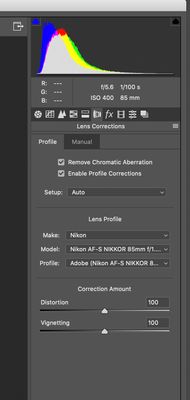- Home
- Camera Raw
- Discussions
- Re: Changing Camera Raw Import Defaults
- Re: Changing Camera Raw Import Defaults
Copy link to clipboard
Copied
When I first open a Nikon raw file in Photoshop, it begins with the Camera Raw application. I'd like both checkboxes under Lens Corrections to be automatically selected, by default. I always use Adobe's lens corrections, and it's frustrating to have to switch to that pane and turn those options on every single time I open a camera raw file.
How do I save that setup as the default when opening raw files?
Thanks for any help.
 1 Correct answer
1 Correct answer
I would make a preset that includes checking these profile boxes:
Then under Preferences > Camera Raw select the preset as below in Raw Defaults:
Copy link to clipboard
Copied
I would make a preset that includes checking these profile boxes:
Then under Preferences > Camera Raw select the preset as below in Raw Defaults:
Copy link to clipboard
Copied
Excellent! Thanks -- I'll do that.
Copy link to clipboard
Copied
Moved to the Camera Raw forum, from the Photoshop forum.
Copy link to clipboard
Copied
Yes, that worked great.
I would add one additional step: When setting the Lens Corrections before saving, I had checked the Setup: Custom box rather than Setup: Auto, so the settings were saved for that particular lens, rather than for the lens used in each raw file I would open.
Get ready! An upgraded Adobe Community experience is coming in January.
Learn more