- Home
- Camera Raw
- Discussions
- Re: compiling DNG SDK - unresolved external symbol...
- Re: compiling DNG SDK - unresolved external symbol...
compiling DNG SDK - unresolved external symbols
Copy link to clipboard
Copied
Please bear with me, as I'm just learning visual basic. I'm at the initial stages of checking that the SDK is installed correctly, but when I build dng_validate, I am stuck with two unresolved external symbols: gVerbose, and gDumpLineLimit
My steps so far are as follows:
1) I'm using Visual Basic 2017, so I also installed Visual Basic 2013 (update 5), in order to work correctly with the v120 platform toolset
2) Under dng_validate properties, the Platform toolset is indeed set to Visual Basic 2013 v.120
3) my folder structure after unpacking the dng_sdk 1.4 contains the three folders, & one file:
dng_sdk
libjpeg
xmp
ReadMe.txt
4) within the libjpeg folder, I have renamed jconfig.vc to jconfig.h
Are there any other dependencies I need to install? or steps to take to have dng_validate correctly compile?
Copy link to clipboard
Copied
gVerbose and gDumpLineLimit are declared in dng_globals.cpp, which is part of the SDK, if the qDNGValidate macro symbol is defined.
Either you aren't compiling/linking to dng_global.cpp, or qDNGValidate isn't defined for the dng_global.cpp compilation
Copy link to clipboard
Copied
Thanks so much for your reply.
dng_globals.cpp is part of the dng_sdk. Is there something I need to do to have dng_validate recognize this?
Here's a screenshot of the solution explorer (VS2013):
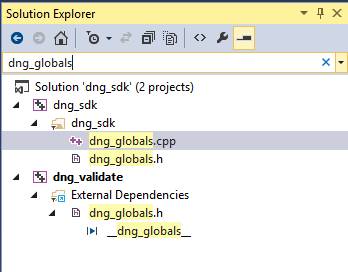
And the errors after building/debugging:

Any clues what could be going wrong?
thanks!
Copy link to clipboard
Copied
Well, your solution explorer screenshot can't possibly compile - it's missing a vast number of files in the dng_sdk section, unless the SDK is being included somewhere else. I'd suggest using the project file supplied with the SDK.
Copy link to clipboard
Copied
Thanks again for your reply...
re: the solution explorer screenshot, I have dng_globals in the search box, to filter out all other files
I am using the DNG SDK, downloaded from Adobe (dng_sdk_1_4.zip)
I have followed in instructions in the readme.txt for installing/renaming files in libjpeg
I am using VS2013 as I see the DNG SDK was created using this version.
I have also searched the forum to resolve this issue & haven't found any pertinent solutions.
Regarding your first reply, I see in the VS solution explorer that dng_globals.cpp is part of the dng_sdk. Is there something I need to do to have dng_validate recognize this?
thanks so much!
ps. if it helps, here is the view I have of the solution explorer without filtering applied:
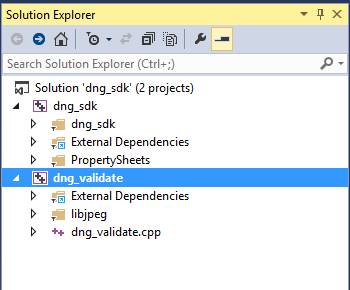
Copy link to clipboard
Copied
Check whether qDNGValidate is defined during the compile of dng_global.cpp
Copy link to clipboard
Copied
Hi sandy_mc
Thanks again for the reply... Sorry for the delay--I'm on a learning curve with visual studio... But no qDNGValidate is not defined in dng_globals.cpp
I haven't changed anything from the downloaded version of the DNG SDK. Is there a way to fix this?
Thanks!
Copy link to clipboard
Copied
qDNGValidate should be defined at project level, within the Visual Studio project - you need to check why it isn't.
Find more inspiration, events, and resources on the new Adobe Community
Explore Now