Copy link to clipboard
Copied
Hello,
I just bought the new Canon EOS M50, which saves the pictures in .cr3-files.
Normaly I used the DNG Converter to convert all my photos to .dng-files.
But now, I can not even select one of them to convert.
Is it possible that this file format is not yet supported? (I did not find a list with all supported formats...)
Does anyone know, when this format will be supported? (The camera is available since february this year...)
Is there another way to convert this type of file?
I am happy for every answer I get. Maybe someone has a hint for me.
 1 Correct answer
1 Correct answer
You need Camera Raw 10.3 or newer, or DNG converter 10.3 or newer to have support for that camera model.
Copy link to clipboard
Copied
You need Camera Raw 10.3 or newer, or DNG converter 10.3 or newer to have support for that camera model.
Copy link to clipboard
Copied
I installed the latest version and it works with that!
Thank you! ![]()
Copy link to clipboard
Copied
James is correct. This page shows which camera models and file formats are supported:
Cameras supported by Camera Raw
If you need the DNG Converter, instructions and links to download the latest version can be found on this page:
Copy link to clipboard
Copied
HI
I have the same problem with converting CR3 files. I also bought a Canon M50 but now unable to convert the CR3 files.
I use Photoshop CS5.1, Lightroom 6, Elements 12.
I have also downloaded from Adobe website the latest ACR and DNG version 11.
But it still doesn't work with CR3.
I assume both ACR and DNG 11.0 are not compatible with the three software that I have?
I also tried to use the DNG 11.0 to open CR3 files but it still doesn't recognise it.
Will very much appreciate anyone can help me to sort this issue.
Does anyone know the Photoshop Elements 2018 or 2019, support Canon CR3 files as well?
Thank you for any info.
Copy link to clipboard
Copied
Hi Allen,
I very recently successfully used DNG Converter (Version 11) to convert from CR3 to DNG (both RAW and C-RAW). Another option is to use Canon's Digital Photo Professional 4 utility to convert from CR3 to TIFF (for example) and then import.
From what I've read, Adobe products that rely on Camera RAW will import CR3 files as long as you're using a recent version (Version 11 should be fine).
Regards,
David
Copy link to clipboard
Copied
See also your other discussion on this topic
Copy link to clipboard
Copied
Hi BlueberryLover
Thanks for the information. I have the DNG version 11. For some reason it doesn't read the Canon M50 CR3 file, so I can't even open it.
I might have to try converting it to TIFF as you suggested.
Do you know if the new Photoshop Elements 2019 will support the Canon M50 CR2 file?
Thanks again.
Copy link to clipboard
Copied
Hi Allen,
Please make sure to use the Convert command rather than the Extract command. I don't use Photoshop but I imagine that the updated version would have to support both CR3 variants (RAW and C-RAW).
Regards,
David
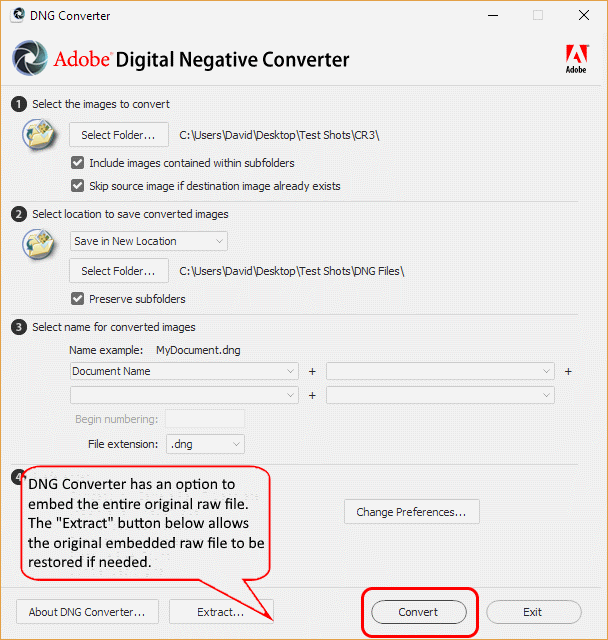
Copy link to clipboard
Copied
Hi David
Thank you so much for the information. When I opened the DNG the Convert button is grey out, only the Extract button is active.
Do you know why?
Thanks again.
Allen
Copy link to clipboard
Copied
Hi Allen,
Frankly, I don't really know. The Convert option works in my Windows 10 environment. Here are a couple of things to test:
- See if there any difference in behaviour by specifying an input folder that contains CR2 or another RAW file type
- Delete the DNG Converter program (no uninstall script needed). Reinstall Camera RAW Version 11 followed by DNG Converter 11 (which is the install sequence that I used).
- Try placing the source and destination folder on the same device (e.g. C: drive for Windows)
Good luck with the troubleshooting.
- David
Copy link to clipboard
Copied
Hi David
Thank you for the advice, I will give it a go.
I also Skyped Adobe and they said the new Photoshop Elements 2019 does support the Canon M50. So I guess I will have to give more money to Adobe when it's available on the market!
Allen
Get ready! An upgraded Adobe Community experience is coming in January.
Learn more