- Home
- Camera Raw
- Discussions
- Re: Deficient handling of areas of blacks and shad...
- Re: Deficient handling of areas of blacks and shad...
Copy link to clipboard
Copied
Recently I was playing trying to reveal a hidden text in an underexposed area. Camera RAW could not show it while other programs including the Preview utility in Mac OSX and Luminar, Exposure, Affinity and CaptureOne did it without problems. I have always thought that Photoshop and Camera RAW are the parents, the origin of the other programs, so it is hard for me to take on this problem that on the other hand may not be so serious.
If I open the JPG file directly in PS and then I go to ACR, no problem the text can be seen moving some controls; but if I open the file directly in Camera RAW, it is not possible.
I'm a Mac user and all the software involved is up to date.
I attach the test file. 
Thanks in advance for your attention.
Please feel free to see this 30 sec video
 1 Correct answer
1 Correct answer
The OP is describing a problem with JPG-handling in the ACR plug-in.
The JPG under question is in the first post, just download and try it for yourself. This has nothing to do with raw processing.
More significantly, LR acts the same, so there's no way to get to the darkest few tones when editing a JPG.
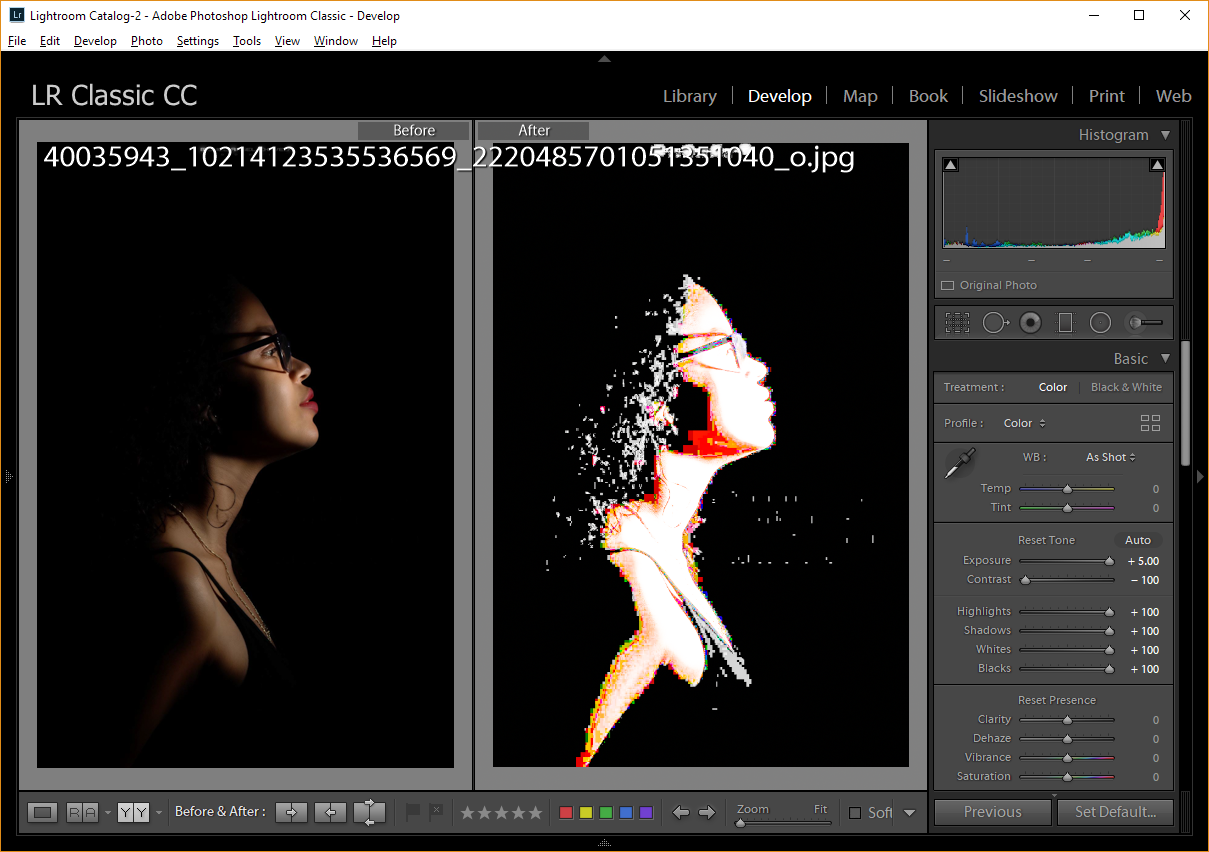
Copy link to clipboard
Copied
Interesting. Not sure what's going on with this. I hopefully alerted the Camera Raw team to take a look at this.
Copy link to clipboard
Copied
Thanks for your comment Chuck. I would appreciate any idea to notify the Camera RAW team.
Copy link to clipboard
Copied
Carlos, I've notified them, as best as I could. We'll see, but don't hold your breath.
Copy link to clipboard
Copied
Reply 18 of this discussion thread has a diagram that shows how the very dark end of the Adobe Camera Raw contrast curve goes negative at least for some cameras and maybe that is currently the case for non-raws as well:
Re: 5DS(r) tone curve in LR and ACR : crushed shadows with all profiles
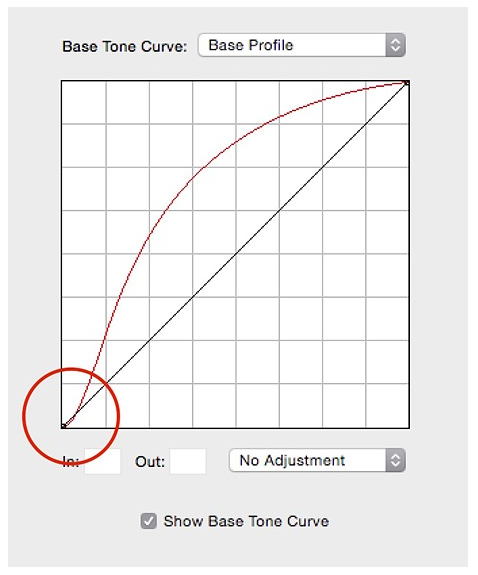
The Camera Raw filter in PS doesn't have this limitation, only the plug-in.
Copy link to clipboard
Copied
Got it.
Here's the image showing my ACR settings to bring out the text. Does anyone speak Spanish that can translate this? I know the first word is "Why"
Not fully sure why one has to do all of these jumping through hoops to get the text out but it is possible. I also am still very curious as to how and why this was set up to be this kind of a challenge.
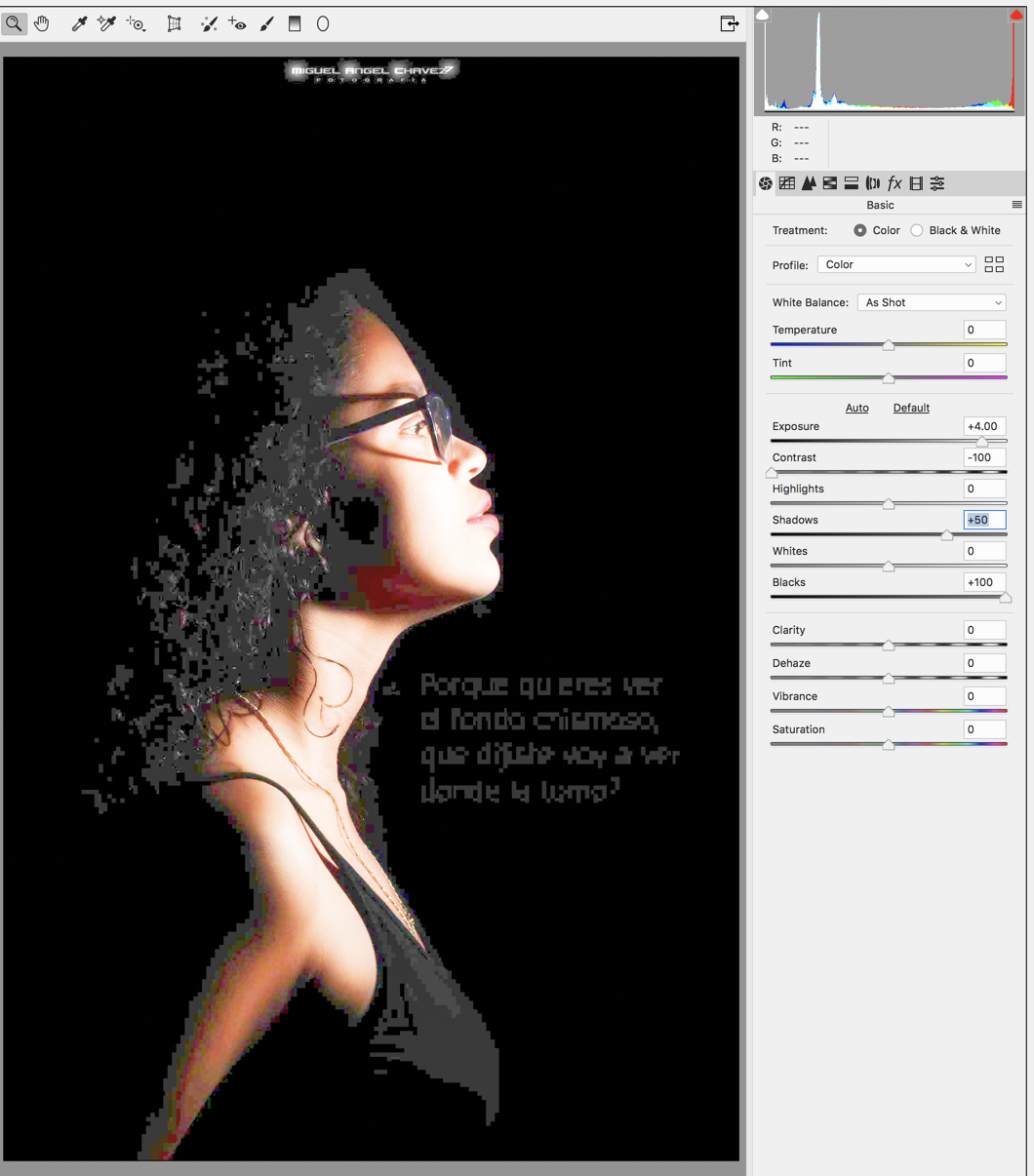
Copy link to clipboard
Copied
Gary, it looks like you used the ACR filter through PS. Did you try saving the image as a jpg, and opening directly in ACR? I got this with your settings:

Copy link to clipboard
Copied
Gary, the ACR filter you used works ok as do other PS operations.
It is only the ACR Plug-In on the way into PS that has the issue illustrated in the video.
To open the image in the ACR Plug-In you can either set PS to open ALL JPGs using ACR, or you can use Bridge and right-click Open in Camera Raw... from the JPG thumbnail in Bridge. Once you've opened into PS, proper, it works ok.
Copy link to clipboard
Copied
Steve, I think you're onto something with the profile curves being applied in ACR. Not sure how to bypass that.
Copy link to clipboard
Copied
OK, first off, my bad for not realizing that the ACR plug-in would act differently than ACR itself. Who knew??
I had the image sitting there in PS and thought that I could just bring up the filter not knowing that there would be a difference.
As far as Steve's idea, isn't that based on the camera's profile? This image has no camera profile. Also, if you zoom into the image's Tone Curve in ACR and Curves in PS, it's flat or at least certainly appears so to me.
So, does anyone here identify what that text says? I wonder if the answer is within that text?? It certainly was planted there.
Copy link to clipboard
Copied
I'm not sure if ACR applying a preset is just based on a camera image. You would think that you'd get the same result if it were the PS plugin or just straight from ACR. Not sure the text really has any relevance, other than the OP noticed a difference between apps.
Copy link to clipboard
Copied
Chuck,
I have no idea if the preset is based on camera or not, I'm just referring to Steve's original post on this.
Copy link to clipboard
Copied
There are base curves for each camera profile in the plug-in. I suspect there is also a base curve for JPGs and it has the negative portion down at the dark end. I'm not sure how to verify this but it is consistent with what is happening.
Copy link to clipboard
Copied
'Gary, the text is irrelevant.
Says textually:
¿por qué quieres ver el fondo chismoso, que dijiste voy a ver donde la tomo?
It's written with bad spelling but the translation would be something like:
why do you want to see the background, gossip, what you thought? I'll see where he took it?
Copy link to clipboard
Copied
gary_sc wrote
OK, first off, my bad for not realizing that the ACR plug-in would act differently than ACR itself. Who knew??
Coming into this late but it appears the disconnect is between ACR proper with raw vs. ACR on a rendered image?
The color space and gamma encoding of the rendered image loaded into ACR as a filter might be the reason here for this disconnect IF I'm understanding the OP's issue.
What the OP could perhaps do is handle the raw as previous but export in say sRGB, maybe ColorMatch RGB, then open both rendered images in ACR as a filter and see if they differ. Maybe again due to the differing encoding (TRC 2.2 vs. gamma of 1.8). Otherwise this is a bug the team needs to look into as ACR proper and whatever is rendered as a TIFF or JPEG etc, should match each other. ACR as a filter is a possible different beast here however.
Be sure when comparing two renderings in differing products (or even ACR vs. PS) they two images are zoomed to 1:1 (100%) to evaluate visual differences. Never zoomed out.
Copy link to clipboard
Copied
Andrew, I zoomed in and out, and it mad no difference. When I opened the image from ACR to PS, it still had the bad compression, as seen in the ACR preview, where as the image opened straight into PS did not. So I would agree with you about a bug that Adobe needs to fix.
Copy link to clipboard
Copied
https://forums.adobe.com/people/Chuck+Uebele wrote
Andrew, I zoomed in and out, and it mad no difference. When I opened the image from ACR to PS, it still had the bad compression, as seen in the ACR preview, where as the image opened straight into PS did not. So I would agree with you about a bug that Adobe needs to fix.
Wonder if futzing with GPU preference's make a difference and perhaps the nature of the display profile too (V2 vs. V4, LUT vs. Matrix etc)?
CarlosGordillo,is this initially a raw and if so, can you upload for others to test?
Copy link to clipboard
Copied
The OP is describing a problem with JPG-handling in the ACR plug-in.
The JPG under question is in the first post, just download and try it for yourself. This has nothing to do with raw processing.
More significantly, LR acts the same, so there's no way to get to the darkest few tones when editing a JPG.
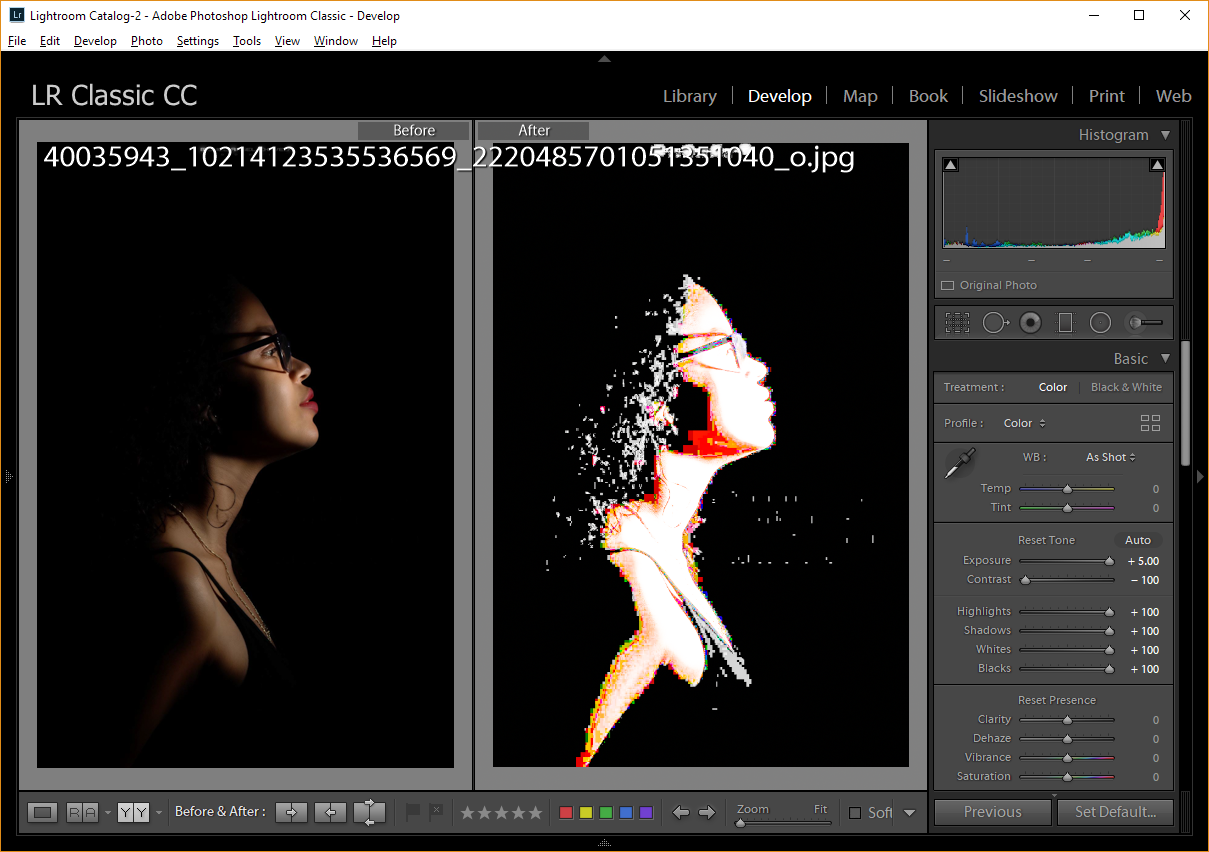
Copy link to clipboard
Copied
Thanks for your reply.
I don't have the file in RAW. I do not know if this problem is present in raw files too.
Today I checked the text area in PS and the RGB values are approximately 6,6,6. I closed the file and opened it directly in ACR and the RGB values that are shown in the histogram panel are just 0.0,0 ![]() Something is happening with ACR when read the file (at least JPG files). By the way I moved the mouse over other very dark areas and, of course, it shows values like 6,2,4, etc.
Something is happening with ACR when read the file (at least JPG files). By the way I moved the mouse over other very dark areas and, of course, it shows values like 6,2,4, etc.
Copy link to clipboard
Copied
As I mentioned in the original post: the problem occurs if you open the file directly in ACR. If you open the file in PS and then in ACR, everything works normally.
Copy link to clipboard
Copied
If it's helpful, here's a 16 bit PNG file with accurate low luminance levels that I use for testing.
Camera Raw has no problems bringing out the dimmest stuff, run as either a filter or to open the file directly.
-Noel
Copy link to clipboard
Copied
I would appreciate if you try with the file I attached and see this little video. ACRissue - YouTube
Thanks.
Copy link to clipboard
Copied
Noel! Surprised to see you back!
Copy link to clipboard
Copied
The OP's file has the "sRGB IEC61966-2.1 black scaled" profile embedded.
This is not the standard sRGB profile, and it's caused problems for people before. I've never used it myself, but it pops up in the Photoshop forum every once in a blue moon.
Copy link to clipboard
Copied
Thanks for your response.
So the point here is: there is a problem, with the file with the black scaled sRGB profile if you want. A problem that others programs, including the utility "Preview" in OSX and many others, don't have! Why ACR yes? There are workarounds, yes, the simplest: open the file directly in PS. But I think about this as "a pebble in the shoe". Maybe it sounds exaggerated but I really hope that this pebble does not turn into an avalanche ![]()
-
- 1
- 2
Find more inspiration, events, and resources on the new Adobe Community
Explore Now