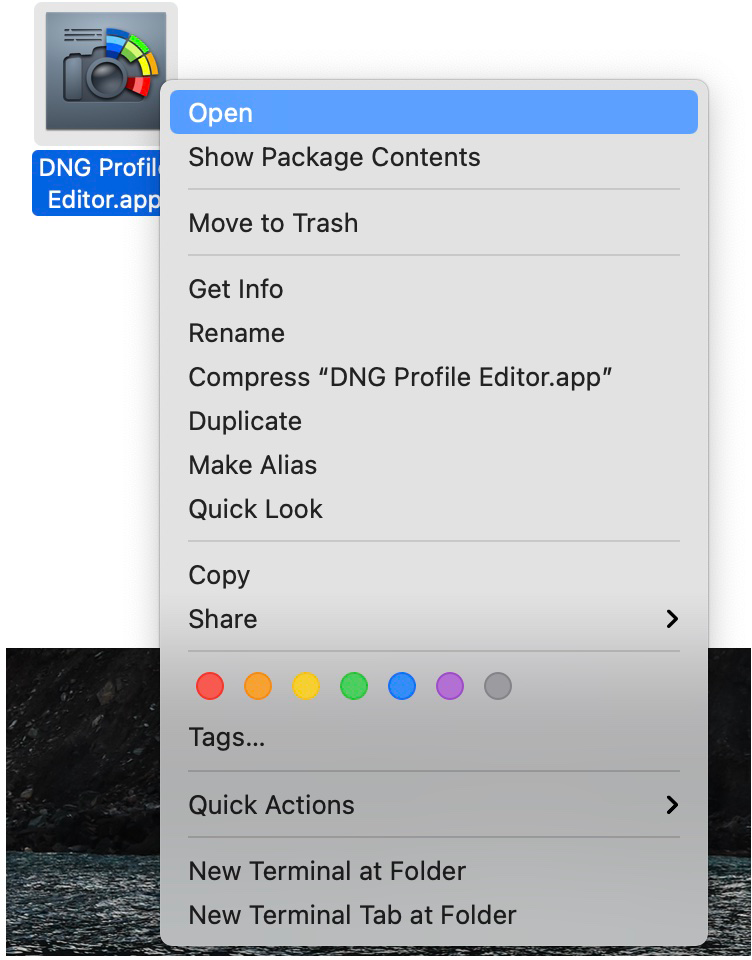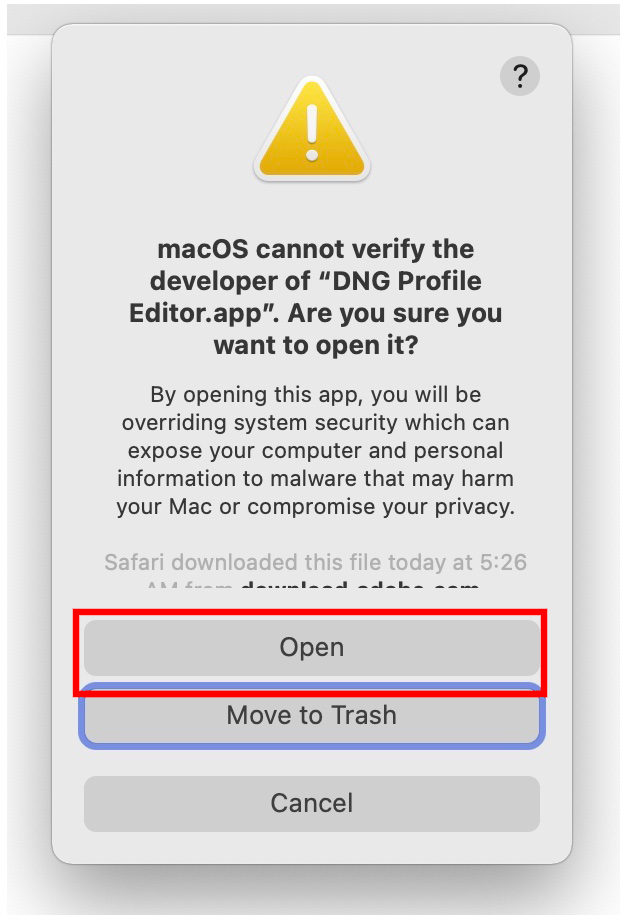- Home
- Camera Raw
- Discussions
- Re: DNG Profile Editor download error
- Re: DNG Profile Editor download error
Copy link to clipboard
Copied
I´m trying to use DNG Profile Editor but the download link fail....
Adobe - DNG Profile Editor : For Macintosh : DNG Profile Editor 1.0.4
Send me to another page....
Adobe - DNG Profile Editor : For Macintosh : DNG Profile Editor 1.0.4 : Thank You
And....
Not Found
The requested URL /pub/adobe/dng/mac/DNG_Profile_Editor_mac_1_0_4.dmg was not found on this server.
 1 Correct answer
1 Correct answer
use a different browser or retry. it's working for me.
Copy link to clipboard
Copied
First after you open the DNG_Profile_Editor_mac_1_0_4.dmg, drag the DNG Profile Editor.app to your Documents or Applications.
Then riight click or control click on the DNG Profile Editor.app and click Open.
Then in the dialog that follows click on Open.
Copy link to clipboard
Copied
Thx for your perseverance, got it running (sort of), the menu tabs don't display and you have to force quit.
Copy link to clipboard
Copied
Most likely adobe hasn't updated the DNG Profile Editor.app to work properly on Catalina or Big Sur.
You can let adobe know over here:
Copy link to clipboard
Copied
Press Cmd+Q to Quit the DNG Profile Editor.app
-
- 1
- 2
Find more inspiration, events, and resources on the new Adobe Community
Explore Now