- Home
- Camera Raw
- Discussions
- Re: Fix Discovered For Capture One Adobe DNG Impor...
- Re: Fix Discovered For Capture One Adobe DNG Impor...
Fix Discovered For Capture One Adobe DNG Import for Fujifilm X-T3 RAF Files
Copy link to clipboard
Copied
All,
I had a number of problems with DNG files converted from Adobe DNG Converter 11.0 on Mac. When bringing them into Capture One, they color shifted very badly.
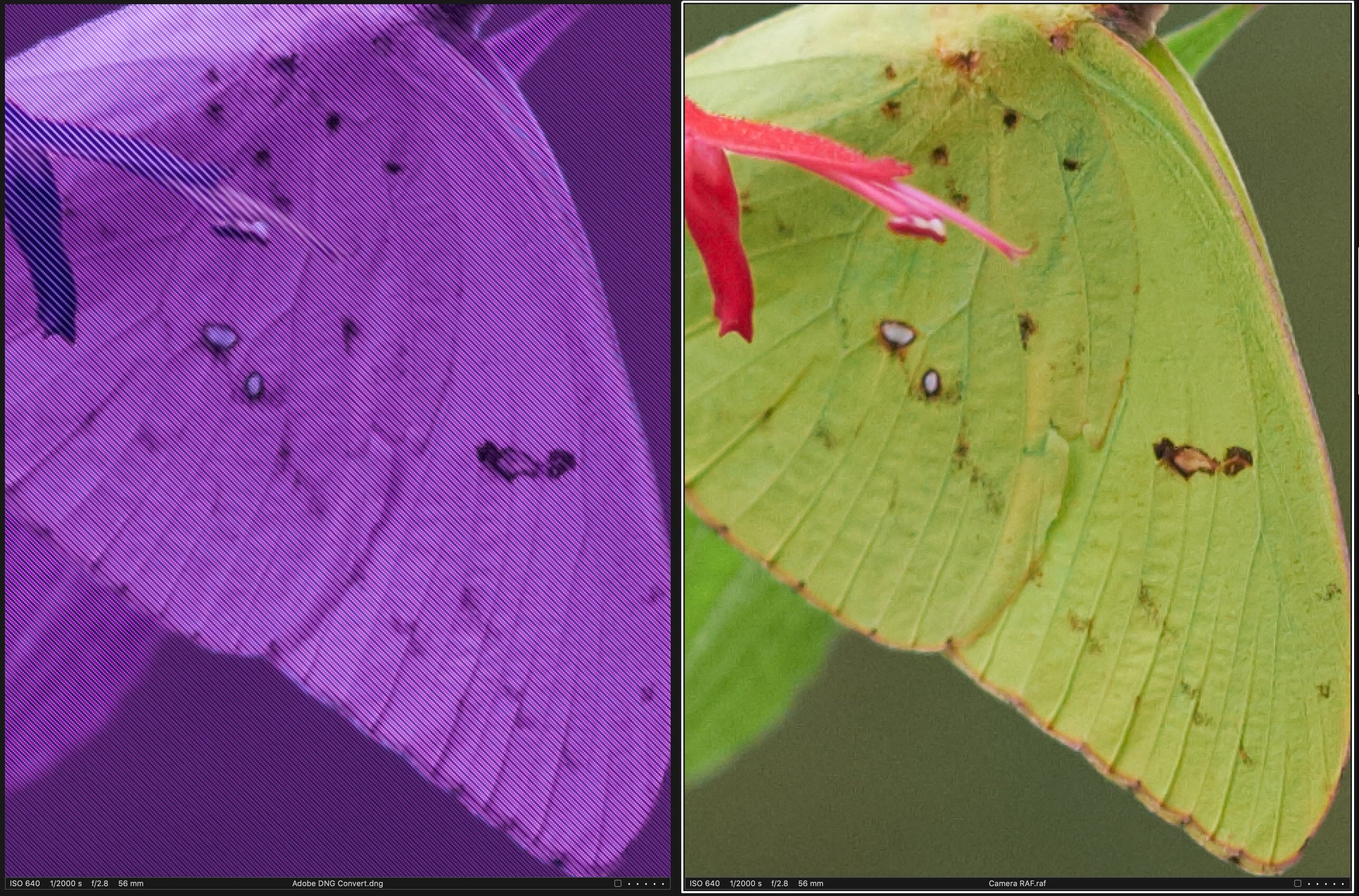
I wrote an article detailing this, as well as a fix here: https://timelyphoto.com/blog/2018/bug-and-fix-discovered-for-capture-one-and-adobe-dng-import
Hope this helps!
-- Chris Lee
Copy link to clipboard
Copied
Hi Chris,
Thanks for reporting this. I took a look at some DNGs produced by the 11.0 DNG Converter from X-T3 RAFs. I am unable to reproduce the purple cast in internal builds of Adobe Camera Raw or Lightroom with either converted DNGs or RAF images. I did a quick test with Capture One 11 and I do see the issue with the DNGs you mentioned and with some RAFs shot in burst/sports mode, so as far as I can tell, this is not a bug in Adobe software.
Regards,
- Chris
Copy link to clipboard
Copied
Interesting. I'm wondering why choosing 'Linear (demosaiced)' seems to solve the C1 problem.
Copy link to clipboard
Copied
It's possibly due to an issue reading the black level tag in the files prior to the demosaic step, where in a linear DNG, this is already "baked in" to the pixel data.
- Chris