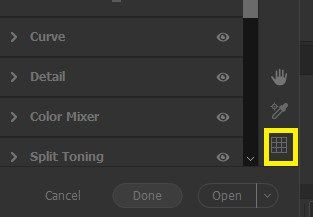- Home
- Camera Raw
- Discussions
- Re: grid guides in "Geometry" in Camera Raw
- Re: grid guides in "Geometry" in Camera Raw
grid guides in "Geometry" in Camera Raw
Copy link to clipboard
Copied
Hello,
I'm just using the updated version of Camera Raw and can't find the grid guides for perspective corrections. Also, it seems in the last few months, especially this in this update, when making perspective adjustments to multiple bracketed images, they don't correct the same, even though they were aligned the same ito begin with. I do need the grid lines to make corrections. This new version looks like it will take some time to get used to. I'd might like to go back to the last version I had.
Please help!
Copy link to clipboard
Copied
It's necessary for you to activate gridlines manually with the little icon in the lower right hand corner of the Camera Raw interface.
Copy link to clipboard
Copied
Thank you Jim. I just did that and turned on the grid. It changes the size of the image when turning on the grid. Why is that, and can I prevet it?
Copy link to clipboard
Copied
There are lots of things to get accustomed to in this new version. Some things are changeable, some are not. When you activate the grid (I think) The reason the image gets smaller is because at the top of the interface there is a slider that enables you to control the size of the grid that you just activated. I know, it's different. I'm trying to get used to it as well. If you don't like it then I guess you can revert to the old version. Be aware that you will have to go to the creative cloud application manager and revert to the previous version of Bridge as well if you use that application because that link will be broken if you install the older version of Camera Raw. That's about all I can tell you. After you close the grid it seems that the image can be restored to full size.
Copy link to clipboard
Copied
Jim,
That's a big help! I'm not crazy about this change in size of the image. Perhaps if I can get the thumbnails back to the side, like the older version, the main image will be bigger. This will take getting used to. I might eventually go back to the previous version, but for now, I have a project due.
As I mentioned in my original post, it seems I used to be able to apply upright adjustments to several bracketed files at once and they would adjust the same. Recently, when doing this, the images don't adjust equally, even though the original bracketed images are the same. This is not just this newest update, but happened for some time now.
Copy link to clipboard
Copied
Everyone has to make their own decision. I only play around with Camera Raw, Lightroom Classic is my main interest. You can switch the orientation of the thumbnails easily by right clicking on the little icon in the lower left hand corner of the Camera Raw interface.
Copy link to clipboard
Copied
Thanks for your help, Jim. I'm getting through my project!
Find more inspiration, events, and resources on the new Adobe Community
Explore Now