- Home
- Camera Raw
- Discussions
- Re: How to undo a batch rename that was done to ra...
- Re: How to undo a batch rename that was done to ra...

Copy link to clipboard
Copied
I know what you're thinking and you are right, I'm an idiot. So I took some senior photos for my niece and was editing in adobe bridge and yes, I did a batch rename to a lot of photos in their raw format on the memory card. All of the thumbnails are now black and say "exec" in bright green:
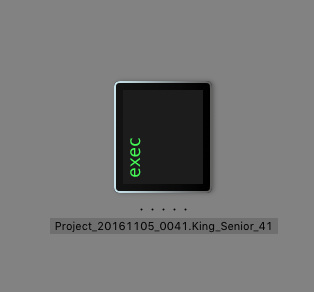
When I double click on a thumbnail I get this:
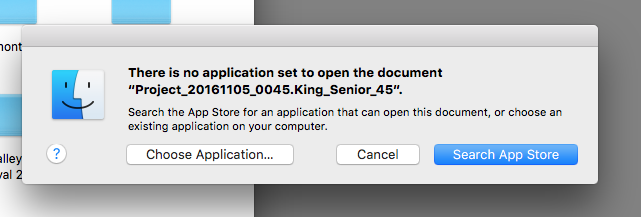
Please tell me they're not lost!! Thank you!
 1 Correct answer
1 Correct answer
And I see exactly what went wrong. I own a Macbook. ![]()
If for example your raws are from a Nikon camera, the file extension is .nef DSC0000.nef for example.
Remove the .nef, OSX does not know what it is and gives you that exec thumbnail and also can't find what program opens it.
Solution: rename the file with the proper extension and you will see your raws again. Unharmed.
Gene
Copy link to clipboard
Copied
And I see exactly what went wrong. I own a Macbook. ![]()
If for example your raws are from a Nikon camera, the file extension is .nef DSC0000.nef for example.
Remove the .nef, OSX does not know what it is and gives you that exec thumbnail and also can't find what program opens it.
Solution: rename the file with the proper extension and you will see your raws again. Unharmed.
Gene
Copy link to clipboard
Copied
Hello so I did something similar this evening, I did not know a batch rename would show my raws as a little white sheet of paper icon.. I tried to Undo but it would not let me ( I regretfully did not copy the files either. those were my only ones and I fear I lost them ) The file info still shows all of the metadata but I just can not open or see them anymore. Please help.
( I also tried recuva for the memory card they were on but it said files were found but cannot be opened or something along those lines.)
Copy link to clipboard
Copied
Simple. If you know the file is a cr2, just rename the file with the extension added. You will be asked if you really want to do this and confirm that you do.
image1 > image1.cr2 Then see if it opens.
Since I don't usually run batch renames, just do it one file at a time.
Copy link to clipboard
Copied
Thank You So Much ^_^
Copy link to clipboard
Copied
Further, NEVER edit anything on the camera card. Copy to the Finder or elsewhere first.
Find more inspiration, events, and resources on the new Adobe Community
Explore Now
