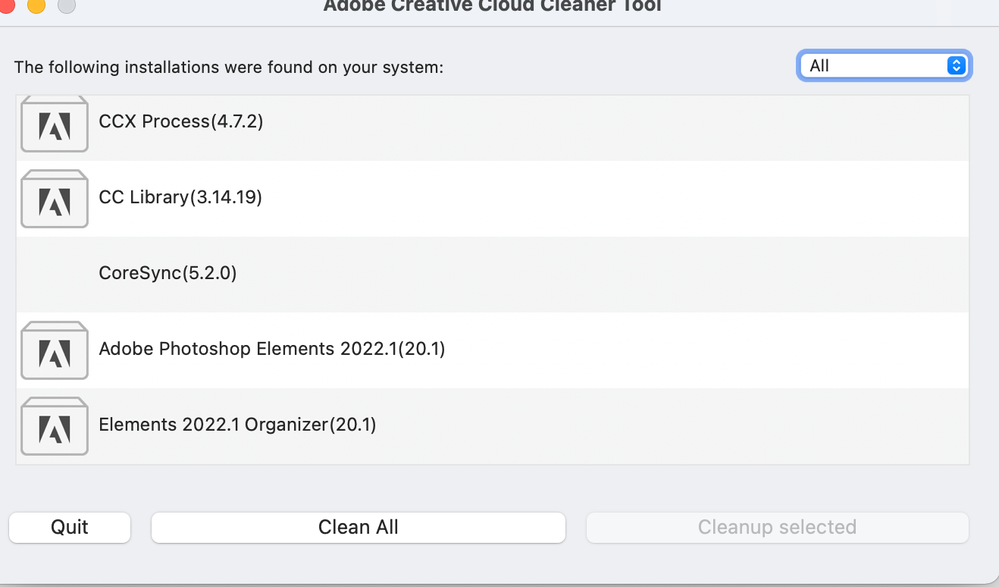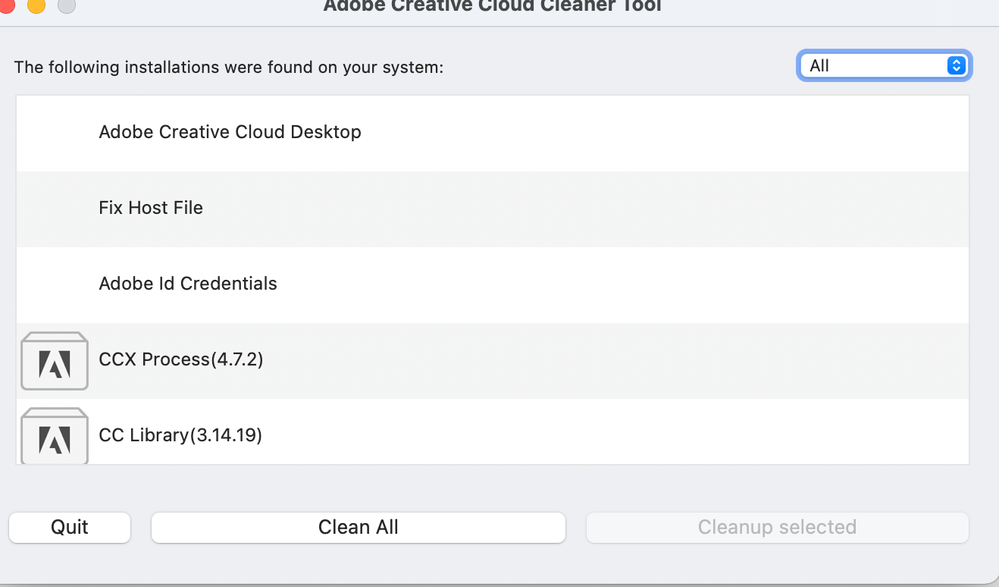- Home
- Camera Raw
- Discussions
- Re: How to uninstall camera raw on mac
- Re: How to uninstall camera raw on mac
Copy link to clipboard
Copied
Hello,
I'm trying to uninstall Creative cloud from my mac for a few days now. Every time I get an error that there are some apps running. I uninstalled all the apps from Adobe, Creative cloud shows only one app left "Camera Raw" - how can I remove it and finally be able to uninstall Creative cloud?
 1 Correct answer
1 Correct answer
I am kinda late to this but you have to go to "Adobe installers" on your mac in the "finder" after that you uninstall all the apps you have on your computer through the uninstaller. After that then you should be able to go to the creative cloud uninstaller last and it should work. Sidenote: Make sure you press remove with all files related to the app or you will have other items that prevent you from uninstalling the creative cloud again.
Copy link to clipboard
Copied
See: https://helpx.adobe.com/photoshop/kb/plug-ins-photoshop-troubleshooting.html
Copy link to clipboard
Copied
Hi,
this doesn't help at all 😞
I have removed all Adobe applications through the Creative Cloud on my Mac, only Camera Raw is left there, but there is no possibility to remove it through the Creative Cloud:
When I launch Adobe Creative Cloud Uninstaller I get an error:
tried to remove Camera Raw plugin from Hard Drive/Library/Application Support/Adobe/Plug-Ins/, trash bin is empty, still get the same error with Creative Cloud uninstaller
so what should I do in order to remove Creative Cloud from my mac?
Copy link to clipboard
Copied
I am having the exact same issue. Please someone help! I just want to be dont with these money sucking leaches.
Copy link to clipboard
Copied
Copy link to clipboard
Copied
Did you get a solution, yet? I also want to get rid of the creative cloud. Only want to use PSE. I tried this uninstaller (cleaner tool) first and have uninstalled the Camera Raw Plug in. Then I tried again the uninstaller of the Creative Cloud. But there ist the sme message: "couldnt uninstall creative Cloud for desktop...".
Any solution????
Look at the screenshots these are the apps still installed.
Copy link to clipboard
Copied
I don't know about doing this on a Mac, but on Windows, I use the task manager to shut down all processes used by the creative cloud app, then I can uninstall it.
Copy link to clipboard
Copied
I am kinda late to this but you have to go to "Adobe installers" on your mac in the "finder" after that you uninstall all the apps you have on your computer through the uninstaller. After that then you should be able to go to the creative cloud uninstaller last and it should work. Sidenote: Make sure you press remove with all files related to the app or you will have other items that prevent you from uninstalling the creative cloud again.
Copy link to clipboard
Copied
I am kinda late to this but you have to go to "Adobe installers" on your mac in the "finder" after that you uninstall all the apps you have on your computer through the uninstaller. After that then you should be able to go to the creative cloud uninstaller last and it should work. Sidenote: Make sure you press remove with all files related to the app or you will have other items that prevent you from uninstalling the creative cloud again.
Copy link to clipboard
Copied
it works! thanks a lot!!
Copy link to clipboard
Copied
This was solution!!! Thank you so much!!!!!
Copy link to clipboard
Copied
this worked, thank you so much!
Copy link to clipboard
Copied
This is a circular answer. The problem is that what you suggest does not work - after uninstalling all the apps, "Camera Raw" remains, and it has no "uninstall" option. Because it remains, Creative Cloud won't uninstall itself.
Copy link to clipboard
Copied
I tried every other solution I could find, but literally none worked for me. So I just searched 'Adobe' on finder and deleted all of the files that popped up. I then searched through all of the files in my libary (control+shift+H, then find the folder 'libary') and deleted any adobe related ones. After I emptied my bin, Creative Cloud was removed from my computer. This is definetely the best solution, as it may delete other files on your computer, but it worked fine for me.
Copy link to clipboard
Copied
See location for the plug-in and manually delete the older ACR plug-in, install again.
Mac:
/Library/Application Support/Adobe/Plug-Ins/CC/File Formats
Windows:
Users/[user name]/AppData/Roaming/CameraRaw/Setting
HKEY_CURRENT_USER/Software/Adobe/Camera Raw/[version]
Copy link to clipboard
Copied
OMG IT WORKED! I should've known I'd locate all of it in the "Library" folder GRRRR!!! Thank you so much! this helped a lot.
Copy link to clipboard
Copied
Great! This helped me solve the problem with photoshop crashing when opening a file!
Copy link to clipboard
Copied
I finally found the uninstaller for Camera Raw. It was a file called "ARC_17_2_32". I found it by going into APPLICATIONS>ADOBE CREATIVE CLOUD, and then right clicking to select "Show Original" it took me to what looked like a bunch of random files but they were all uninstallers. See:
Find more inspiration, events, and resources on the new Adobe Community
Explore Now