- Home
- Camera Raw
- Discussions
- Re: I am writing a raw importer, but Camera Raw is...
- Re: I am writing a raw importer, but Camera Raw is...
Copy link to clipboard
Copied
Camera raw does not support my newly released Nikon COOLPIX P1000 yet, so I would like to use my plugin for reading NRW files. Unfortunately, CameraRaw is always selected when opening NRW files and not my plugin in.
I can't seem to uninstall camera raw or get photoshop to use my NRW file reader.
 1 Correct answer
1 Correct answer
Hi Doug,
Have you tried converting the NRW files to DNG format and see if that helps? Digital Negative (DNG), Adobe DNG Converter | Adobe Photoshop CC
Regards,
Sahil
Copy link to clipboard
Copied
Hi Doug,
Have you tried converting the NRW files to DNG format and see if that helps? Digital Negative (DNG), Adobe DNG Converter | Adobe Photoshop CC
Regards,
Sahil
Copy link to clipboard
Copied
I can't locate a convert than can read this format.
Copy link to clipboard
Copied
My suggestion would be to just be patient. By the time you get all the bugs out of writing your own converter or what ever, the next update will be released and you won't need it anyway.
Copy link to clipboard
Copied
It could be a while and in the meantime, I can't edit the raw files.
The importer and exporter code is already functional, so there is no need to debug that. In general, being able to override camera raw importers is useful.
Copy link to clipboard
Copied
https://forums.adobe.com/people/Doug+Rogers wrote
It could be a while and in the meantime, I can't edit the raw files.
The importer and exporter code is already functional, so there is no need to debug that. In general, being able to override camera raw importers is useful.
DNG converter version 11 has been released which supports the camera, So you "could" download it and convert your raw files to DNG for the time being. Since the DNG converter has been released, my guess would be that a Lightroom update and a camera raw update won't be too far behind. That is just a guess on my part, however.
Copy link to clipboard
Copied
I see that there is prelimatary support for my camera in the DNG
converter. I will see how well it does.
Thanks.
Copy link to clipboard
Copied
Try opening the files in Bridge, while holding the shift key down. This will bypass opening the files in Camera Raw.
Copy link to clipboard
Copied
Using shift in Bridge caused it to ignore all plugins, including mine. Photoshop opened with no files loaded.
Copy link to clipboard
Copied
In the photoshop preferences there is such an override.
Go to Preferences>File Handling and uncheck Prefer Adobe Camera Raw for Supported Raw Files.
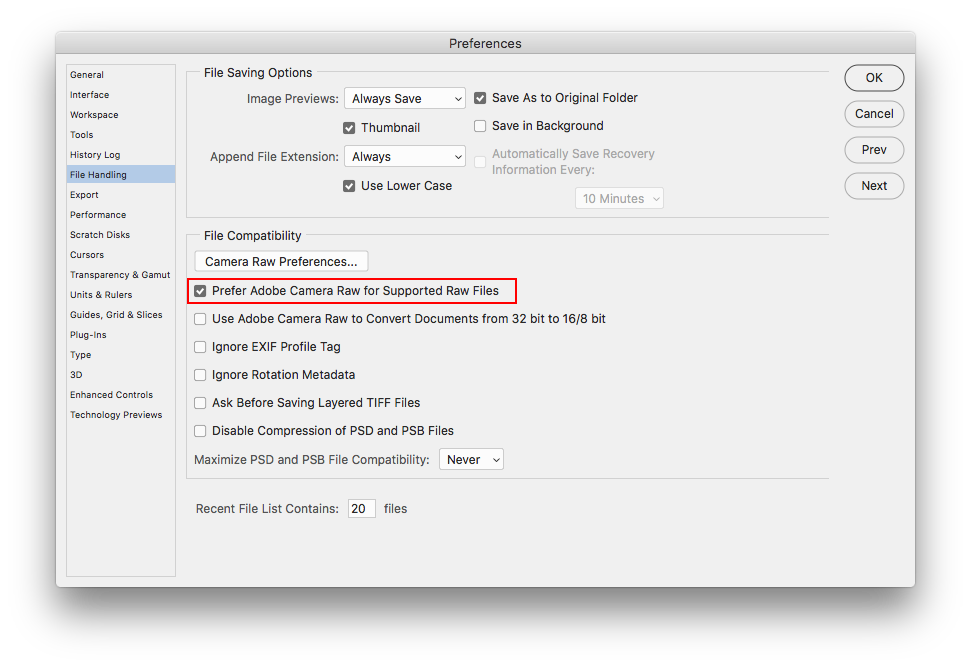
If that doesn't work you can always use File>Open As on windows to select your raw plugin
or a mac in the File>Open dialog, click on the file, then change the Format to your plugin.
Copy link to clipboard
Copied
Prefer Adobe Camera Raw for Supported Raw Files was already unchecked.
Selecting my plugin format (NRW) still used the camera raw version.
Thanks, though

