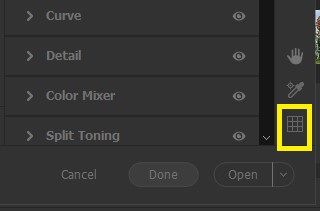- Home
- Camera Raw
- Discussions
- Re: Is there a way to turn off the grid that appea...
- Re: Is there a way to turn off the grid that appea...
Is there a way to turn off the grid that appears as you move the sliders in 'Manual Transformations'
Copy link to clipboard
Copied
Like a lot of folk, I am not loving (really hating) the new update to Camera Raw but most of it seems to come under the category of 'I'll get used to it eventually'. The one thing I can't see me getting used to is the grid that appears as a matter of course any time you adjust the sliders under Geometry. I have macular degeneration and looking at grids is a nightmare. Can it be turned off somewhere?
Copy link to clipboard
Copied
Can you get rid of it by clicking on this little icon in the lower right-hand corner of the screen?
Copy link to clipboard
Copied
Hi, no that doesn't get rid of it at the time of moving the sliders. That will toggle it on and off when you're just looking at the image but as soon as you start moving the manual transformation sliders it appears again. HOWEVER, this time when I clicked it I noticed that there's an option at the top of the screen to reduce the opacity of the grid and to alter the size of the squares. By making the squares as big as they'll go adn reducing the opacity as far as it will go, it's a lot more manageable. Not as good as no grid at all but better! Thank you.
Copy link to clipboard
Copied
I have the same problem! It's driving me crazy! Could you figure out how to get rid of it? THANKS!
Copy link to clipboard
Copied
I can find no way of stopping the grid appearing when the sliders are moved. However instead of using the sliders, if you click in the numerical boxes at the right hand side and use the up and down keyboard arrows or type in a number you don't seem to see the grid. Not a cure but this may help you.
Copy link to clipboard
Copied
Howdy! Just had this same issue. Just go into crop mode, right click and select/deselect the show overlay portion.
Find more inspiration, events, and resources on the new Adobe Community
Explore Now