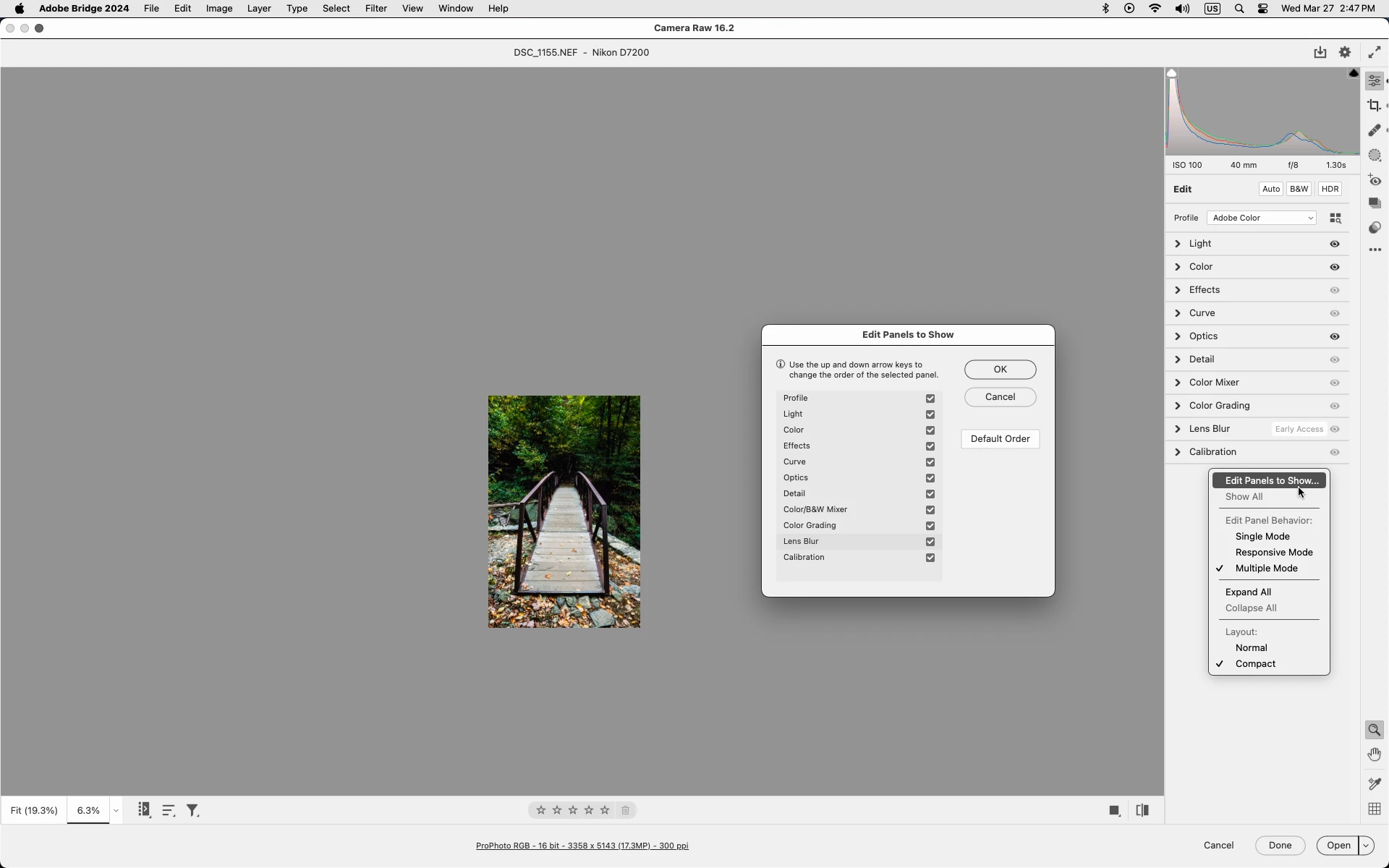Lens blur pallette missing in ACR 16.2
I have ACR 16.2 on 2015 Mackbook Pro running Monterey and on an M3 Max running Sonoma. On the 2015 laptop ACR has the Lens Blur pallette but it's missing on my M3 Max. Both of them are running up to date Bridge and Photoshop. Have I made this disappear somehow? Google isn't helping. Any thoughts are gratefully received.