Copy link to clipboard
Copied
IS it possible to convert a lens manufacturers lens profile designed to work with processed files to work in Camera RAW ?
 1 Correct answer
1 Correct answer
Oh my mistake as it seems the profile in the screenshots is one i downloaded from a third party and doesn't ship in camera raw.
There are two though, one being the Samyang 14mm f/2.8 ED AS IF UMC and the Rokinon SP 14mm f/2.4 (made by Samyang)
https://helpx.adobe.com/camera-raw/kb/supported-lenses.html
https://en.wikipedia.org/wiki/Samyang_Optics
There is also one for the Sony FE listed alone Rokinon/Samyang AF 14mm F2.8 FE
Copy link to clipboard
Copied
Are you referring to profiles in Filter>Lens Correction?
Copy link to clipboard
Copied
Hi Jeff yes, the profile I have is from Samyang for the 14mm f2.8 AF Canon lens. It is written " RAW False" for use on processed files in PS . I would rather work with a RAW conversion profile and wanted to know if I could convert this profile to work in Adobe Camera RAW.
Simply editing the profile to RAW True makes it visible, however the corrections delivered are hardly suitable.
Akash
I understand that it is possible to build my own profile, but with a 14mm lens the chart size for this would be enormous. Samyang's profile works well in PS-Filter- Lens Correction , and deals with the moustache distortion.
Copy link to clipboard
Copied
It looks like the same profile is already in Camera Raw 10.5 and Filter>Lens Correction in photoshop cc 2018
Camera Raw under Samyang
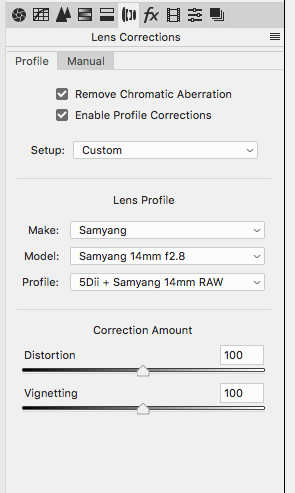
Filter>Lens Correction
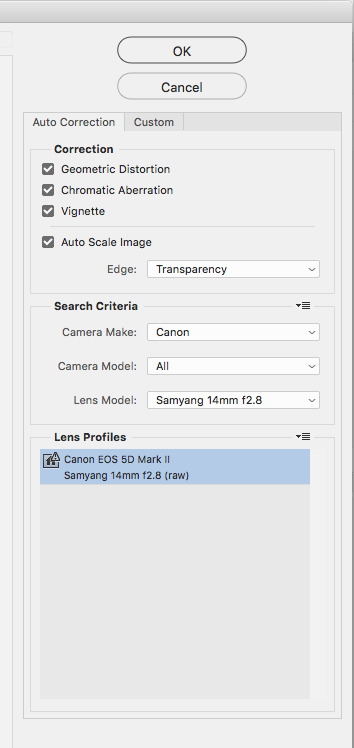
Copy link to clipboard
Copied
Jeff thats rather strange because I downloaded DNG converter 10.5 and checked the lens 14mm AF f2.8 is not listed as covered.
You say the same profile is in both ....... that was my question can the SAME profile be used in both ?
This Lens exists in three types, each has different optical configurations , 14mm f 2.8 , 14mm f2.8 AF , 14mm f2.4 SP
Copy link to clipboard
Copied
Oh my mistake as it seems the profile in the screenshots is one i downloaded from a third party and doesn't ship in camera raw.
There are two though, one being the Samyang 14mm f/2.8 ED AS IF UMC and the Rokinon SP 14mm f/2.4 (made by Samyang)
https://helpx.adobe.com/camera-raw/kb/supported-lenses.html
https://en.wikipedia.org/wiki/Samyang_Optics
There is also one for the Sony FE listed alone Rokinon/Samyang AF 14mm F2.8 FE
Copy link to clipboard
Copied
Hi Ken2k,
All supported lenses work the same way in Camera raw and Photoshop. However, they are designed by the lens manufacturer's to work only with the supported camera's and designated file type. You can always create a custom lens profile using Adobe Lens Profile Creator « Adobe Labs Updated link: Digital Negative (DNG), Adobe DNG Converter | Adobe Photoshop CC
Thanks,
Akash

