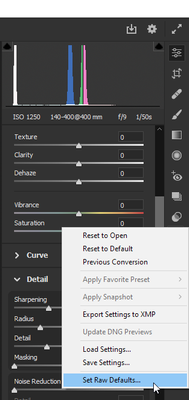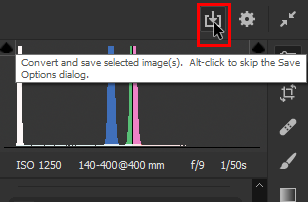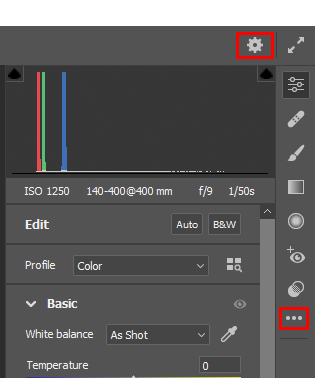Copy link to clipboard
Copied
Where is the flyout menu in Camera Raw 12.4?
 2 Correct answers
2 Correct answers
What flyout menu are you referring to. That is something I'm not familiar with.
He may be using an older version of Camera
Raw in this book. I can't find the settings he is discussing.
Indeed, he's way off in terms of the latest version(s) of ACR.
There is also no "automatic capture sharpening" but there are defaults you may or may not wish to use or update.
You can reset 'raw defaults" seen below, but you need to understand the new ways in which defaults are constructed, and Kelby's old book is now moot in that respet. This video is a great start:
https://laurashoe.com/2020/02/11/whats-new-in-lightroom-classic-9-2-raw-defaults/
...Copy link to clipboard
Copied
What flyout menu are you referring to. That is something I'm not familiar with.
Copy link to clipboard
Copied
Scott Kelby, 2017 release. He says, regarding Sharpening, if you want to
turn off automatic capture sharpening, set the sharpening slider to zero
then go to the Camera Raw flyout menu and choose Save New Camera Raw
Defaults.
I can't find the flyout menu. He may be using an older version of Camera
Raw in this book. I can't find the settings he is discussing.
Thanks.
Copy link to clipboard
Copied
He may be using an older version of Camera
Raw in this book. I can't find the settings he is discussing.
Indeed, he's way off in terms of the latest version(s) of ACR.
There is also no "automatic capture sharpening" but there are defaults you may or may not wish to use or update.
You can reset 'raw defaults" seen below, but you need to understand the new ways in which defaults are constructed, and Kelby's old book is now moot in that respet. This video is a great start:
https://laurashoe.com/2020/02/11/whats-new-in-lightroom-classic-9-2-raw-defaults/
Video: https://youtu.be/XGCnR9qEqA4
Copy link to clipboard
Copied
By "automatic capture sharpening" he means the sharpening you get at the original pixel resolution when the sharpening amount slider is not zero. The default is a slider value of 40 out of 150, so it is "automatically" on by default.
The "fly-out menu" is available from the three dots at the right:

Besides "capture sharpening" at the original image pixel resolution, the there is also "output sharpening," after the image has been resized to the output dimensions, it can be sharpened again. This setting is on the output or export panel during a save or export of adjusted images.
Copy link to clipboard
Copied
The gear at the top and three-dots along the side as well as three-dots in the browser-profiles area, all lead to other menus:
Otherwise you might need to give us a hint about what options or operations you're expecting whatever flyout menu to lead to.
Copy link to clipboard
Copied
Find more inspiration, events, and resources on the new Adobe Community
Explore Now