- Home
- Camera Raw
- Discussions
- Re: NEW ACR questions, nice upgrade- observations ...
- Re: NEW ACR questions, nice upgrade- observations ...
Copy link to clipboard
Copied
Just on on board PS CC 2019. Nicest ACR ever seen. I'm not a big aficionado but this was hard to ignore:
- For first time, seems I don't have to always click Done, to make sure adjustments are safe. I'm seeing the change icons in the thumb previews on the left in real times. Is this new? Maybe just have not noticed before. It's auto saving finally?
- Faster, am I correct?
- It seems to be creating duplicate, after cropping - backups in real time, is this new? Does these stay around?
- It is crashing a lot, and then says (are you sure you want to open 57 files?). Did it three times. So then from Bridge I had to redo my open in ACR again. But because everything is faster it's quick to deal with.
- I'm puzzled with straighten tool. It says double click. I do that but nothings straightens.
- Bridge is also finally fast. I posted about that, no response. Bridge has always been slow.
 1 Correct answer
1 Correct answer
- For first time, seems I don't have to always click Done, to make sure adjustments are safe. I'm seeing the change icons in the thumb previews on the left in real times. Is this new? Maybe just have not noticed before. It's auto saving finally?
The thumbnails in ACR and Bridge show the changes as you make them. This is not new.
- Faster, am I correct?
ACR can use the GPU so it might be faster.
...
- It seems to be creating duplicate, after cropping - backups in real time, is this new? Does these sta
Copy link to clipboard
Copied
Hi Larry4545,
Thanks for sharing your feedback. We thrive for user feedback and it really helps us improve our products.
We'd love to get this request and feedback submitted officially as a feature request so the engineering team can get this recorded. Could you please post this feedback here: Camera Raw and DNG | Photoshop Family Customer Community
Our Engineers do monitor this space and look for major feature requests from our valuable users like you to shape the product further.
Regards,
Akash
Copy link to clipboard
Copied
Thanks Akash your link -- I'm puzzled, it just went to a similar forum called camera / raw dng. Did not see work feedback there.
Also: I do have 5 questions or so here about straightening, and more, can you please help answer?
Copy link to clipboard
Copied
Again, no one has answered a single question.
Copy link to clipboard
Copied
Hi Larry,
Very sorry you seem to be having issues, let me put my toe in the door to see if I can help.
What are your specific questions/issues with straightening. Please to help me here, are you referring to the Straighten tool or the Transform Tools that come with the Cropping Tool.
You do mentioned double-clicking, perhaps you didn't notice the ghost-like crop marks of what the change will do? See the screenshot below:

After double-clicking, this is to show you what will change. ACR wants to make sure you know what you are getting before it does anything. If you like this, tap the Return or Enter key, if not, tap Command/Control-z.
I hope I've gotten you started,
Copy link to clipboard
Copied
Gary, your screenshot is too small, not legible.
Copy link to clipboard
Copied
Hi Larry,
Maybe you are not following what's in the image below, please look again. I've added a green line overlaying the ghosted pivoted view of how the fixed image is rotated to accommodate the straightened image. The blueish-purple line is the original image. If you tap the Return or Enter key, the image will be cropped to replace the original image and will be straightened by either a vertical or horizontal item in the image.

Alternatively, if you click just one on the Straighten tool, and drag along either a vertical or horizontal component in your image, you will see the same ghosted rotated image ready to be accepted or deleted. This approach gives you control as to what part of the image the image will be straightened. The double-click gives you no control and that's why I never use that.
Does that explain what you're looking at here? (please note I'll be gone for a couple of hours so I may not respond immediately, sorry.)
Copy link to clipboard
Copied
thanks Gary, now can't remember my issue / problem; but testing now, just enter/ return accept change fine. (so I don't now see anything telling me to double click)
Any comment on my other points/ observations.?
Copy link to clipboard
Copied
- For first time, seems I don't have to always click Done, to make sure adjustments are safe. I'm seeing the change icons in the thumb previews on the left in real times. Is this new? Maybe just have not noticed before. It's auto saving finally?
The thumbnails in ACR and Bridge show the changes as you make them. This is not new.
- Faster, am I correct?
ACR can use the GPU so it might be faster.
- It seems to be creating duplicate, after cropping - backups in real time, is this new? Does these stay around?
Not sure what "duplicate, after cropping" means. I just see an updated preview in ACR and Bridge. You might describe the process you are following in more detail and say what you see vs what you expect.
- It is crashing a lot, and then says (are you sure you want to open 57 files?). Did it three times. So then from Bridge I had to redo my open in ACR again. But because everything is faster it's quick to deal with.
For problems with crashing, it's usually the graphics card or driver having issues. First try updating to the latest driver for your video card. If that doesn't help, try disabling the GPU. You can do this by going into Preferences in camera raw and unchecking the Use Graphics Processor item. If you have a 3K to 5K monitor you might need the GPU to speed things up sufficiently, so try this experimentally and just turn it back on if you can live with the crashing. If these screenshot previews are too small, click on each in the message and it'll show full resolution. My monitor is only 1680x1050 so if yours is higher resolution you might have to resize or zoom in on the image in whatever browser or image-viewer you are using to see them.
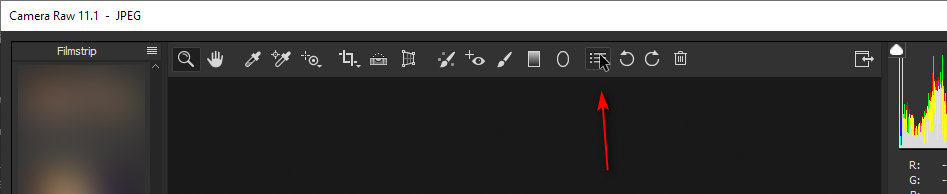
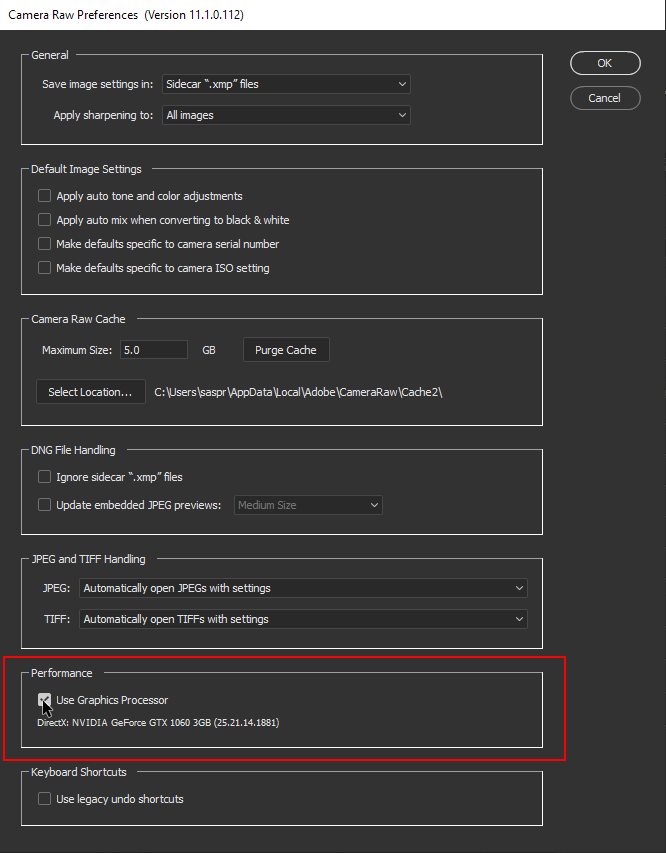
- I'm puzzled with straighten tool. It says double click. I do that but nothings straightens.
Double-clicking the Straighten Tool (bubble level icon) does work, but only on images where it can detect a horizon and some images don't have anything it recognizes as a horizon. Here I've double-clicked the "level" tool on an image of a star destroyer and it found something to align on, just not something that makes sense, but it demonstrates the tool can do something:

- Bridge is also finally fast. I posted about that, no response. Bridge has always been slow.
Bridge uses ACR to do it's previews and can use the GPU so may be faster on that account. Depending on what version of PS you had previously, it might not have used the GPU.
Copy link to clipboard
Copied
thanks a lot to understand, and post is old now but appreciate it.
I have mac 27" about 3 years old
"First try updating to the latest driver for your video card"... should I bother with that?
Just checked for first time: use graphic processor is unchecked, should it be checked? This is over my head. thanks.
Find more inspiration, events, and resources on the new Adobe Community
Explore Now