 Adobe Community
Adobe Community
- Home
- Camera Raw
- Discussions
- Re: New Nikon D3, D300, and D700 "Camera" v3 beta ...
- Re: New Nikon D3, D300, and D700 "Camera" v3 beta ...
New Nikon D3, D300, and D700 "Camera" v3 beta profiles
Copy link to clipboard
Copied
Hi everyone,
I have posted a zip file containing updated "Camera" color profiles (Camera Standard, Camera Neutral, etc.) for the Nikon D3, Nikon D300, and Nikon D700. The zip file contains a copy of the readme, but I'll post it here for convenience, too:
For lack of a better name, I am calling these "v3" beta profiles.
----------------------------------------------------------------------
BETA RELEASE NOTES
----------------------------------------------------------------------
Overview
These updated Camera v3 beta profiles for the Nikon D3, Nikon D300, and Nikon D700 are designed to reduce banding and highlight color artifacts. They also address the "too bright" tone curve issues with the previous "v2" version of the D3 and D700 profiles.
IMPORTANT NOTE: When using these v3 beta profiles, if you wish to match the default tonality of Nikon's Picture Controls (e.g., match View NX / Capture NX), you must set the Exposure slider in Camera Raw / Lightroom to -0.5.
Of course, feel free to adjust Exposure to make your image brighter or darker as you like. But in terms of matching Nikon's default tonality, you must set the Exposure slider to -0.5, or the default will be too bright.
For workflow convenience, you can use presets in Camera Raw / Lightroom to take care of both (e.g., simultaneously set the profile to "Camera Standard" and set Exposure to -0.5).
----------------------------------------------------------------------
Installation
If you are on Mac OS X, drag the "Camera v3 beta" folder to:
/Library/Application Support/Adobe/CameraRaw/CameraProfiles
If you are on Windows XP, drag the "Camera v3 beta" folder to:
C:\Documents and Settings\All Users\Application Data\Adobe\CameraRaw\CameraProfiles
If you are on Windows Vista or Windows 7, drag the "Camera v3 beta" folder to:
C:\ProgramData\Adobe\CameraRaw\CameraProfiles
Note that the above path on Windows Vista and Windows 7 may be hidden by default. Check your folder settings.
----------------------------------------------------------------------
Feedback
The profiles are currently in beta status. Please provide feedback via the online Adobe user-to-user forums here:
http://forums.adobe.com/community/cameraraw
http://forums.adobe.com/community/lightroom
Thank you!

Copy link to clipboard
Copied
If you select Adobe standard and then some other profile, ACR will use profile you select (whether original, v2, v3 or v4, depending which profiles you have on the disk)
It should be noted, however, that we are talking about cameras stated in the title of this thread. Camera profiles for some newly supported cameras are also v4, without having "v4" in the name
Copy link to clipboard
Copied
Exactly! Whatever profiles you have installed, they will all show up (v2, v3, v4), and LR/ACR will never "fall back" to one of these. YOU have to select them.
And mind you: the v3 profiles need an exposure offset of -0.5 - therefore it's a good idea for them to NOT be automatically selected.
Copy link to clipboard
Copied
I see now how its being handled. Even now, "v4" is in the profile name, I previously thought that the "v4" would not be in the name until final release.
So, they are essentially being handled as separate profiles - works for me...

Copy link to clipboard
Copied
Yes, names are different (exif tag "Profile name" in the profile), they contain v2, v3 or v4 (in case of these Nikon cameras) and you see it in ACR
In case there are two profiles with same Profile name tag (but different file name), ACR will show 2 lines in the drop-down box with the same name (at least it was the case with previous versions - didn't check this one), so you actually can't know which one is which. The same with lens profiles. This situation shouldn't happen with profiles from Adobe, but can happen if you are making your own profiles
Copy link to clipboard
Copied
Here's a side by side comparison of your D90 with Nikon Standard. The Nikon was dropped in exposure 0.5 so that the tonal range might match better. The right is yours, left Nikon.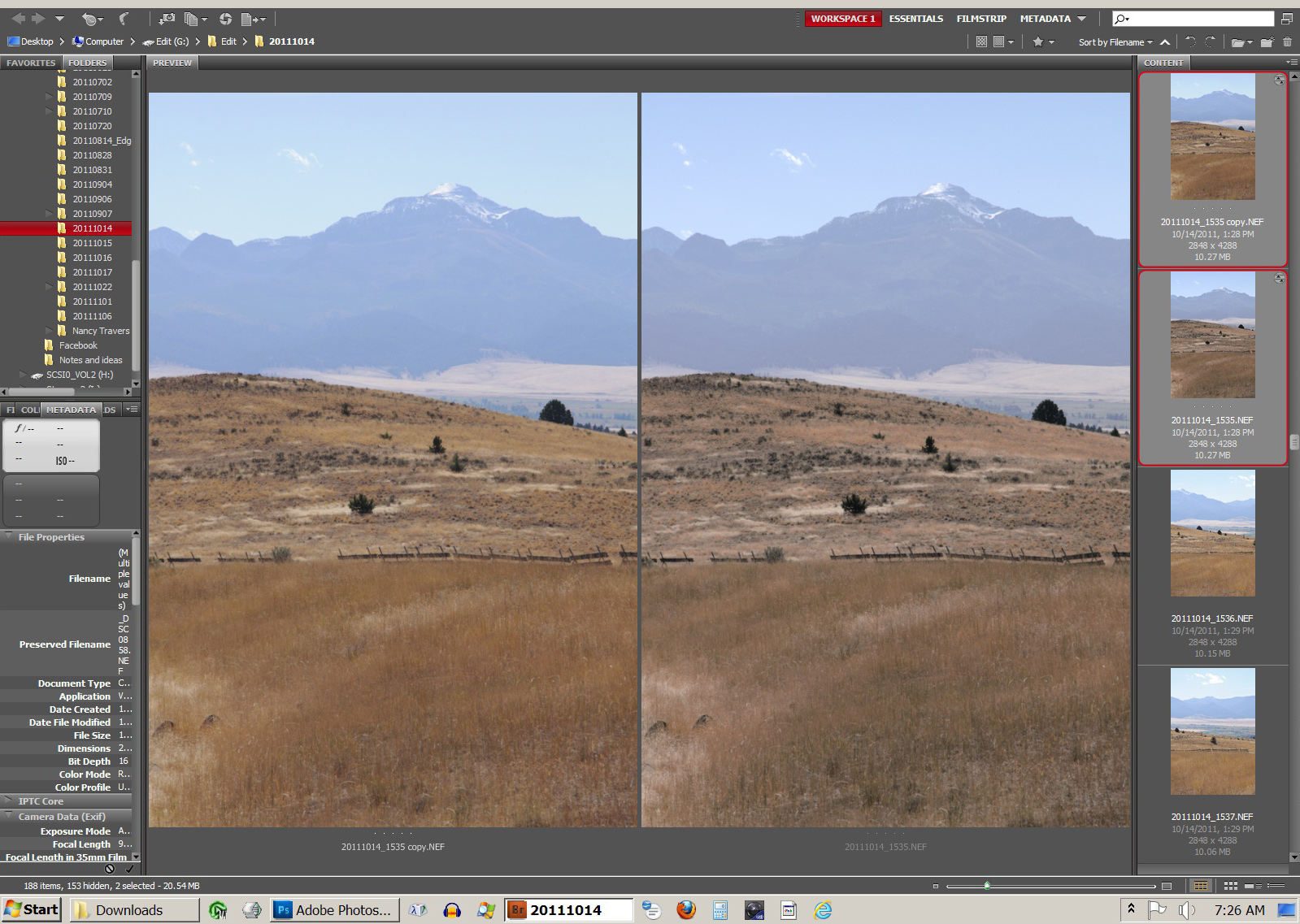

Copy link to clipboard
Copied
So, as it was explained in other threads, all these dng profiles should match NX2 output with exposure at 0 (with exception of v3 profiles that need some correction). And it is possible to match only photos taken with active d-lighting = off
However, I made this profile using a nef file from imaging.resource site as a template, because I don't own D90. That photo was taken with active d-lighting = auto. I switched it off when developing test image with NX2, but don't know is it the same as if template nef was taken with active d-lighting turned off (because that option can also introduce exposure compensation). So if exposure don't match at default settings for profiles, send me a nef with active d-lighting = off set at the camera, so I'll make the profile using that one as a template
Copy link to clipboard
Copied
Thanks for the offer, Vit.
I composed a private e-mail here in Adobe but there seems to be no method to attach a file, so if you can e-mail me your e-mail, I'll sens it on.
Thanks,
Lawrence

Copy link to clipboard
Copied
It is vitt.novak@gmail.com

Copy link to clipboard
Copied
It turned out that active d-lighting really caused a problem for D90 v4 profile I posted above. Shadows and midtones are ok, but highlights appear clipped, because d-lighting caused exposure shift, although I turned it off in NX2. It is connected with how active d-lighting works and not with slightly changed workflow in ACR for v4 profiles
I hope I will post corrected profile in a day or two, so D90 owners can test it. Unfortunately, I can't edit my post to delete the link to this one anymore
Copy link to clipboard
Copied
Rob, as Vit noted, ACR will use whatever profile you select in the Profile popup menu. So, if you happen to have all of the D700 profiles that I've built (the original, v2, v3, and now v4) installed on the same machine, you're free to use any one of them. They will all be listed separately, by name, and available whenever you're processing a raw file taken with that camera model.
Eric
Copy link to clipboard
Copied
A clarification, please.
What will be the behavior if I attach a beta camera profile to an image, and then move that image (and the sidecar file) to a computer that does not have that exact camera profile present? What if the computer has a "beta 2" but not a "beta 4" profile? Thanks. Paul
Copy link to clipboard
Copied
Then LR/ACR will fall back to the Adobe Standard profile.
Copy link to clipboard
Copied
Eric, why is the D90 not included? Please do so.
If it's good for the goose.....! ![]()
Copy link to clipboard
Copied
again you can compare profiles made before for D90 and D300 to find ot if Adobe (or other raw convert'sh suppliers - there are a lot of tools to compare ICC profies) discovered/got info from Nikon that they are sufficiently different (unlike D300 vs D300s) to warrant different (not only name-wise) profiles - so you probably can't do for D90, what was done for D300s... plus I guess v4 profiles are for the cameras that Eric happens to use himself ?
Copy link to clipboard
Copied
The D90 is in a class of components that includes the D300 and 300s, perhaps others as well.
So, let's look at this from a different perspective;
What about the profiles for D300 and 300s warrants the attention by Adobe to generate these revisions/additions? What is it about the D90 that excludes it? Is it because it isn't "professional"? Snob appeal or price difference i.e. worthiness? Is there a limitation on the specs for the processing engine that precludes this kind of upgrade?
Every additional profile I have available for the D90 has been worth having, even if some are rarely used.
Eric? Answers, please.
Thank you.
Lawrence
Copy link to clipboard
Copied
I created the v4 profiles for the D3, D300, D300S, and D700 because these were precisely the models for which there were known highlight banding/posterization issues with the original Camera Matching color profiles. Users who encountered these issues kindly contributed many images for my review and testing. I do not personally own any of these cameras.
Copy link to clipboard
Copied
So then, what would I look for that indicates these effects? If the D90 is free of these defects, great. Yet it seems strange that the high end models show this where the somewhat cheaper body does not. Well, ok, more than somewhat, but it isn't 2 or 3x difference in price.
Would these defects be a result say, of a greater precision in separating subtle colors or values? This seems to be the case in monitors and the LUT technology involved.
So, in the end, do we know that the D90 does not need this sort of work, or is there a lack of information from us to clue you folks about looking further? The D90 is significantly different than the D80; whether good or bad is in the eye of the user (My SO uses the D80 and when we shoot together, she does not want to use the D90. I think the greater dynamic range of the D90 offers a softer image, not unlike the difference between Fuji Provia and Astia.).
Copy link to clipboard
Copied
> I do not personally own any of these cameras.
damn, I was going to buy one and gain an unfair advantage ![]()
Copy link to clipboard
Copied
MadMadChan - will you or anyone in the Adobe team be creating v2-4 profiles for Nikon D4 raw files. I recently bought a D4 and i was extremely dismayed at the fact Lr4 can't apply any of the D2x Modes (2-4) to its files. These profiles have been vital to my previous D3/Lr3 work process. They are simply amazing. Thanks. Keep up the good work.
Copy link to clipboard
Copied
Hi Mark,
My understanding is that the only six Picture Controls available for the D4 are: Standard, Neutral, Vivid, Portrait, Landscape, and Monochrome. For the D4, we have Camera Matching color profiles for the first five. I believe Nikon dropped the "D2X" Picture Controls some time ago.
Eric
Copy link to clipboard
Copied
With much grief I observed the same. No more D2X profiles from Nikon for D4 and D800. This indeed is very sad, I really loved these (with D700 and D300), D2X Mode 2 was awesome for dark skin IMO.
I think the creation of profiles by 3rd parties for other purposes than to get the camera "linear" (whatever this is, but that's what Passport for instance does, isn't it?) it has never really taken off.
There are many out there who make (and sell) Develop Presets, but barely any who would supply high quality profiles for cameras that give a certain "look".
I guess only with Adobe helping to trigger such a development with 3rd party developers this could become reality. The possibility of Camera Specific Profiles is a huge thing but it's living pretty much hidden away. I would love to see this change!
Thomas
Copy link to clipboard
Copied
There certainly are others that supply certain looks, but mostly trying to imitate bygone films, both color and b&w. Nik comes to mind as does DxO. Nik is a plug-in but DxO isn't.
I wonder why Adobe just doesn't pick up those three profiles and use them. They aren't from the camera itself, unless you are using that model. I didn't see them available in Nikon's processor using the D90.
Copy link to clipboard
Copied
As I mentioned before, these three "profiles" are not available for the D4. There is nothing to "pick up."
"D2X Mode 1" is not a generic profile. The name may be shared across camera models, but the actual profile contents are model-specific. So you can't just use, say, the D2X Mode 1 profile data for an older model (e.g., Nikon D3) and apply it to the D4 and expect it to work.
Copy link to clipboard
Copied
IOW, they are tweaked versions to deliver that look? I've never actually compared the D80 and 90 on an identical image but the 80 looks different than the 90 anyway.
Copy link to clipboard
Copied
Can you use the DNG Profile Editor and the technique explaned in Tutorial 2 to generate a D2X Mode 1, 2, or 3 profile for a camera that does not have a D2X profile to match one that does? D2X profiles exist for the D700, so follow Tutorial 2 to generate one for the D4. I assume this will required the unreleased DNG Profile editor since the existing one does not work for the new profiles.