- Home
- Camera Raw
- Discussions
- Re: Open in Camera Raw option not showing for imag...
- Re: Open in Camera Raw option not showing for imag...
Copy link to clipboard
Copied
I have hundreds of folders with images from my camera. For all but one folder, I am able to open the images in Camera Raw from Bridge, either by right clicking and clicking on the "Open in Camera Raw" option, or by clicking on file and choosing the Open in Camera Raw option, or by clicking Control R. After I downloaded the photos I took this morning, I inspected them, and all of the images opened in Camera Raw, as usual.
However, about 30 minutes ago, I went back to that folder to process the images. For some reason, Camera Raw had stopped working. I am now unable to open these images in Camera Raw.
- When I right click on a file, the Open in Camera Raw option does not appear.
- When I click on File the Open in Camera Raw option is grayed out.
- When I click Control R, nothing happens.
- The images I took using the Raw option on my camera do not open at all. When I try to open them, I get an error message: Could not complete your request because it is not the right kind of document.
A few minutes ago, I took a few test photos, downloaded them, and tried opening them in Camera Raw. Everything worked. It's just that one folder. However, that folder has hundreds of images that I need to process in Camera Raw.
I have tried getting out of Bridge and Photoshop and starting the programs again. I have tried closing everything, and restarting my computer. I have searched for answers in the forum. Nothing works.
To repeat: it is only this one folder. I have the latest updates for Photoshop, Bridge, and Camera Raw.
I cannot download these images from my camera again, because (after checking initially to make sure that everything was working) I formatted the card and deleted everything.
Please tell me how to fix this!
 1 Correct answer
1 Correct answer
Are these images by any chance PSD files?
Copy link to clipboard
Copied
Are these images by any chance PSD files?
Copy link to clipboard
Copied
No. Most of the images are JPEG files. The JPG files will open in Photoshop, but not in Camera Raw. A few are ARW files. These files will not open at all. I get the error message stated above: "Could not complete your request because it is not the right kind of document."
Copy link to clipboard
Copied
Is there anything unique about that folder besides the fact that the images will not open in Camera Raw? What version of Camera Raw are you using?
Copy link to clipboard
Copied
As far as I know, there is nothing unique about the folder in question, other than the fact that the images will not open in Camera Raw.
Version 10.4 of Camera Raw According to the Adobe Creative Cloud window, Camera Raw CC is "up to date".
Copy link to clipboard
Copied
What kind of system? If you transfer a file to another folder can you then open the image? Do a copy and paste, not a move.
Richard Southworth
Copy link to clipboard
Copied
Well!!! That worked!
I had tried copying the folder itself, which did not work. But creating a new folder and copying and pasting the images into it (as you suggested) worked like a charm! I can now open the images in Camera Raw. I can also open the Raw images.
Thank you, Richard Southworth!!
I just wonder how the folder itself became corrupted.
System information: My comptuter is an XPS 8930, with 64GB installed RAM. 64-bit operating system. I am using Windows 10 Home, Version 1803.
Copy link to clipboard
Copied
I'm guessing the folder in question has a permissions problem, such as can't write. Check the security settings on the folder, if you're familiar with doing such. Otherwise just copy all the images out, and then delete the original folder.
Don't want to sound preachy, but it's good practice to never put yourself in the position where a problem with a file or group of files will be fatal, i.e. always have a backup. I'm very slow to format the card in my camera, just let it fill up over time, for this reason. I've made some goofs whereby my only recourse was to go back to the memory card. Of course, better yet one should have backups in addition to the card.
Richard Southworth
Copy link to clipboard
Copied
You are not being preachy at all, just giving good advice, which I intend to take.
Actually, I had made a backup to the folder in question, after checking to see that all the images had been downloaded/ However. I made it by copying the folder and putting it in a separate removable hard drive. That strategy was flawed, since it only replicated the problem with the initial folder; all the files in the backup folder in the backup hard drive had the same problem.
In the future, following your advice (which I did today), I will wait to reformat the memory card until it fills up, so I have a backup on the camera.
With regard to the security settings on the problem folder, I looked at those and compared the settings for the problem folder with those of the other folders which worked. The security settings on the problem folder appear to be identical to those on the folders which worked. Maybe I am missing something. Is there a particular setting I should examine?
Copy link to clipboard
Copied
If you still have the problem folder, look at the permissions for the user, as in my attached example. Tell us what you have, or attach a screen print.
Richard Southworth
Added by edit - is the folder on the same drive the others? Anything strange about its location or how it was created?
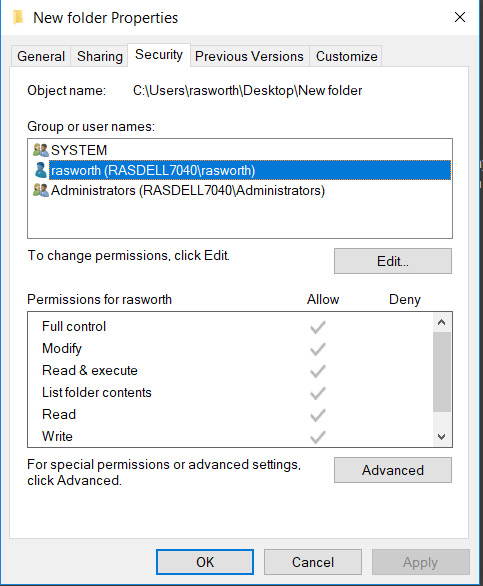
Get ready! An upgraded Adobe Community experience is coming in January.
Learn more