P: Denoise - Color shift from the original to the Denoise version (Fuji X-T4)
Issue: AI Denoise - Magenta/Purple shift on resulting DNG
Camera Raw version: 16.2.1.1767
OS and version: Windows 10 Pro (10.0.19045)
Steps to reproduce the behavior:
1. Open the attached example photo in Camera Raw
2. Use AI denoise with any setting
Expected result: Camera Raw / Ai denoise should produce a DNG with colours being the same as the original photo.
Actual result: Camera Raw / AI denoise produces a DNG with colours shifted towards magenta.
Example from a DPReview gallery:
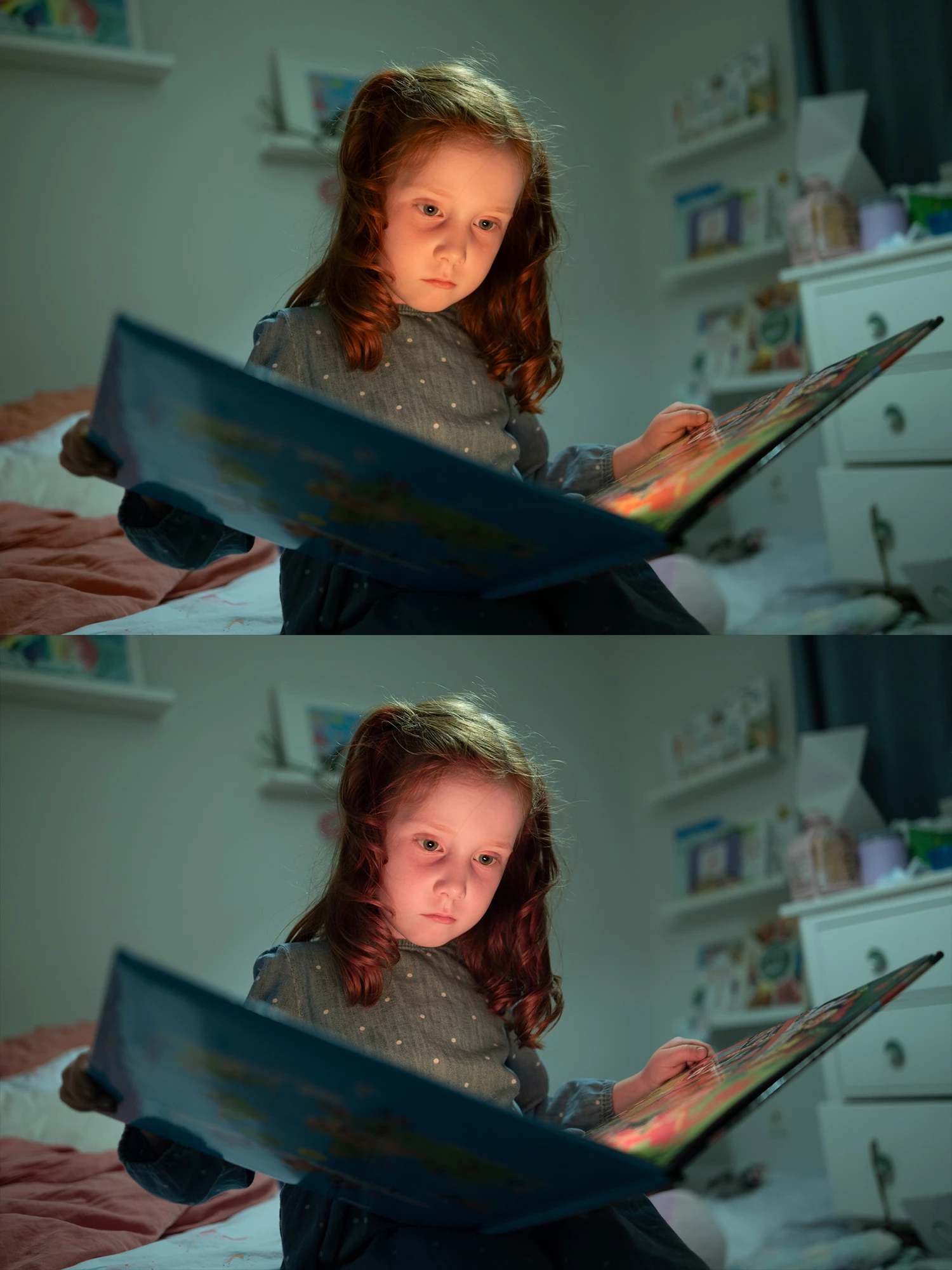
Unfortunately I can't attach the raw used because I get an error "The attachment's dsf4199.raf content type (image/RAF) does not match its file extension and has been removed." but here's a link to the gallery:
