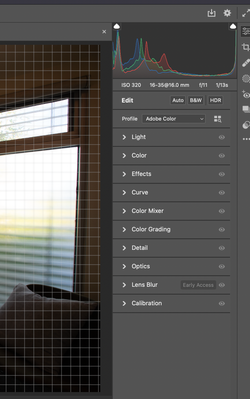- Home
- Camera Raw
- Discussions
- Re: Straighten Tool missing from Camera Raw with m...
- Re: Straighten Tool missing from Camera Raw with m...
P: Geometry Controls are no longer a separate panel and have moved to the Crop Panel
Copy link to clipboard
Copied
Update today to Camera Raw - loaded Bridge to use Camera Raw and can no longer see Geometry Panel
 1 Pinned Reply
1 Pinned Reply
Geometry controls are now found in the Crop Panel.
Please see:https://helpx.adobe.com/camera-raw/using/whats-new.html
The Crop Panel is accessed by clicking the Crop Tool icon in the upper right of the UI.
Copy link to clipboard
Copied
Yes, downgrade to 16.1 is possible, I wrote it here on February 24th. I have the installation file saved and if Camera Raw automatically updates, I will revert to 16.1 again - I doubt Adobe will make the change, i.e. revert to the previous Geometry location.
Copy link to clipboard
Copied
This is such a horrible idea. Everyone uses Camera Raw a bit differently, I use the Geometry Panel all the time. So why do I now need a separate key command to bing it up? We should be able to customize which panels we want to see under the edit tab so that evertyone can have their own efficient workflow.
Copy link to clipboard
Copied
Does anybody know what happened with a Geometry tool in the Camera Raw editor? For me, It was one of the most useful tools for straightening lines in the photos but with a new Update of the Adobe Bridge, this tool disappeared. I got the lens blur tool which is crap. Why do we need this tool? For professional photographers, this tool is unuseful because we have lenses for such things. I understand, that we can use a tilt-shift lens for such things but why pay several thousands of euros if we already have it in the older versions of Adobe Bridge? I hope this is only a bug or some technical issue to resolve. If Adobe decided to remove it from the new versions of Adobe Bridge I can say it is a shameful and stupid decision.
I also want to know why we can`t browse for the older versions of Camera Raw like we can at the other apps?! Both of the screenshots are attached.
What an idiotic thing is this?!! Please don`t say it was a demand from the Lithroom developers to remove it.
Copy link to clipboard
Copied
in the future, to find the best place to post your message, use the list here, https://community.adobe.com/
p.s. i don't think the adobe website, and forums in particular, are easy to navigate, so don't spend a lot of time searching that forum list. do your best and we'll move the post (like this one has already been moved) if it helps you get responses.
<"moved from cc desktop">
Copy link to clipboard
Copied
Shift + T in Camera Raw will bring it up for you.
Copy link to clipboard
Copied
Thanks. I appreciate your help. I found it under the crop tool now. But the shortcut is also helpful. 🙂
Copy link to clipboard
Copied
Thank you! I wish this were stated on the Camera Raw screen itself. As it is, a frustrated viewer would somehow have to find their way here and know which response is correct. Someone here is telling users to use something called a "crop panel" that I cannot even find. This was a very opaque and high-handed move on Adobe's part..
Copy link to clipboard
Copied
Why wasn't it left where it was - chasing around to find these changes is both time consuming and frustrating.
Copy link to clipboard
Copied
It's still there.. scroll up.
Copy link to clipboard
Copied
Thank you! I agree with you completely. I need the Geometry tool. Not only can I not find the " crop panel" that is suppposed to be the replacement or substitute, when I read the discussions here there's talk about some grid that makes no sense because that was not how the wonderful Geometry tool worked. I am NOT happy.
Copy link to clipboard
Copied
The Straighten Tool seems to have disappeared from CR. Does anyone have any info surrounding this issue?
Thank you,
Curtis
Copy link to clipboard
Copied
Copy link to clipboard
Copied
Click on the Crop tool, and you will find the Straighten Tool in the Crop panel.
Copy link to clipboard
Copied
THANK YOU SO MUCH. I now see it.
Copy link to clipboard
Copied
Where has the full straighten tool functionaility gone? It used to be possible in Camera Raw to straghten horizontal and vertical sides of an image by drawing multiple lines. This was a very importanrt feature. Where has it gone? I have been an Adobe customer for over 20 years, but will stop using Adobe products if they keep messing around and removing features I rely on like this.
Copy link to clipboard
Copied
It's still there in the Geometry panel. The keyboard shortcut is Shift + T.
Copy link to clipboard
Copied
It used to be right there...on the main display of panels. Now I have to click the crop button? What gives? That's way more laborious. Good grief. Are they just not listening to anyone anymore?
Copy link to clipboard
Copied
I did Shift-T and nothing happened. I searched for "Geometry Panel" in the Help menu of PhotoShop and found zilch. How does bad information like this end up here?
'
Copy link to clipboard
Copied
Not bad information, this was correct when posted in 2021. Things have changed in 2024. There is no Geometry Panel any longer. The tools you require have been migrated to the Crop Panel accessible by clicking the Crop Icon on the right.
Copy link to clipboard
Copied
"How many states are in the Union? Why, 48 of course. It was true on January 2, 1959, so 48 is good information,"
The point is that I encountered obsolete advice to use the Geometry Panel not in 2021 but on March 12, 2024, in a thread specifically having to with the apparent disappearance of the Geometry tool from Camera Raw in Photoshop in February 2024, not 2021. In that context it was and is bad information and should be taken down.
Copy link to clipboard
Copied
All posts are dated so you may judge how relevant they might be today.
Remember too that this forum is for users like yourself and volunteers who try to offer their advice. It is a user to user forum and not official documentation.
Have you managed to solve you issue however?
Copy link to clipboard
Copied
You can check the What's New pages if an update moves things around.
Copy link to clipboard
Copied
HI, my geometry tab has disappeared from my tools in camera raw...anyone know how to get it back?
Thanks, Karin
Copy link to clipboard
Copied
Look under Crop Tool, it moved there some time ago.
Copy link to clipboard
Copied
Thank you so much!!
Find more inspiration, events, and resources on the new Adobe Community
Explore Now