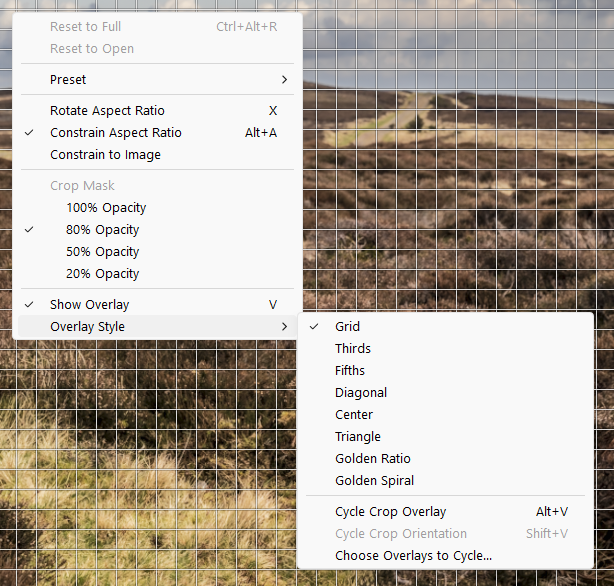Adobe Community
Adobe Community
- Home
- Camera Raw
- Discussions
- Lost functionality in Camera Raw Geometry
- Lost functionality in Camera Raw Geometry
P: Geometry Controls are no longer a separate panel and have moved to the Crop Panel
Copy link to clipboard
Copied
Update today to Camera Raw - loaded Bridge to use Camera Raw and can no longer see Geometry Panel
 1 Pinned Reply
1 Pinned Reply
Geometry controls are now found in the Crop Panel.
Please see:https://helpx.adobe.com/camera-raw/using/whats-new.html
The Crop Panel is accessed by clicking the Crop Tool icon in the upper right of the UI.
Copy link to clipboard
Copied
Great. Not just moved, but changed. Same reason I can no longer take any Lightroom updates.
Copy link to clipboard
Copied
Copy link to clipboard
Copied
No they have not....not even close to the same tool...this is absolute crap!!! thanks alot ADOBE!!!!!!!!
Copy link to clipboard
Copied
I agree. There was no reason to change the geometry settings -- I think Adobe employees have to justify
their jobs by constantly moving and changing things in Photoshop for no reason at all. They just frustrate us.
I call them the 'Annoying committe'. Their entire reason for being is to annoy the hell out of us.
Copy link to clipboard
Copied
Copy link to clipboard
Copied
Before you enter the Crop Panel, set up the grid size and opacity to your requirements just as you used to do.
Now enter the Crop Panel.
Press "V" to toggle overlay on or off.
If you don't see the grid you set up but some different overlay, then right click within the image and choose Overlay Style>Grid.
Then whenever you enter the Crop Panel the grid you set up will show.
Copy link to clipboard
Copied
Thanks Erik, that's helpful. Still would like to be able to change the grid properties while tinkering with perspective correction and turning the image slightly (I photograph a lot at sea and no matter how hard you try, the horizon ends almost always up being slightly off the horizontal).
So I need to make several adjustments to the grid quite often. With the new layout in CameraRAW that means I have to get out of the crop menu, adjust (without knowing what exactly it will be coming back into crop), get back in crop and all over again. It was just so much easier as it was.
And it would be again, if we would get the possibility to adjust grid spacing and opacity from within the crop screen.
Copy link to clipboard
Copied
This is no substitute for the tool in Camera Raw that disappeared overnight with no notice.
"Before you enter the Crop Panel, set up the grid size and opacity to your requirements just as you used to do."
What? I never used to do any of that to square up an image with the geometry tool in camera raw.
Copy link to clipboard
Copied
thank you for starting the conversation! it's sooo annoying!!!!!!!! also that you can't get rid of the grids! even if you don't wanna crop or use it. dear adobe...please change!!!!!!!!!!!
Copy link to clipboard
Copied
Right-click for overlay options including disabling the grid. See the screenshot posted above.
Copy link to clipboard
Copied
thank you!!!
Copy link to clipboard
Copied
After the most recent update of Camera Raw I have lost functionality to Geometry editing which is essential to my workflow. After drawing guides, I zoom in to view the guides more accurately, but also need to use the hand tool to move the image around during this process. When I then click onto the guide lines again it reverts to 100%
Copy link to clipboard
Copied
in the future, to find the best place to post your message, use the list here, https://community.adobe.com/
p.s. i don't think the adobe website, and forums in particular, are easy to navigate, so don't spend a lot of time searching that forum list. do your best and we'll move the post (like this one has already been moved) if it helps you get responses.
<"moved from cc desktop bugs">
Copy link to clipboard
Copied
a ferramenta geometria desapareceu do camera raw. como faço par restabelecer.
Copy link to clipboard
Copied
É horrivel trabalhas sem a ferramenta geometria. Preciso de volta ao meu sistema o mais rapido possivel. Issso que a Adobe fez foi atraso de vida.
Copy link to clipboard
Copied
Copy link to clipboard
Copied
Ma nella versione 16.2 di Camera Raw la voce Geometria è scomparsa?
Copy link to clipboard
Copied
The Geometry TAB within Camera Raw (16.2 Mac Os Sonoma) converter is no longer visible. I've tried to "edit visible panels" but doesn't even appear as an option. For some reason can only now find it under the crop tool. Thanks in advance for any suggestion!

Copy link to clipboard
Copied
in the future, to find the best place to post your message, use the list here, https://community.adobe.com/
p.s. i don't think the adobe website, and forums in particular, are easy to navigate, so don't spend a lot of time searching that forum list. do your best and we'll move the post (like this one has already been moved) if it helps you get responses.
<"moved from using the community">
Copy link to clipboard
Copied
There is no longer a Geometry Panel. Geometry now resides within the Crop Panel.
Copy link to clipboard
Copied
Thanks for the follow up Erik! I wasn't aware of that but guess I'll have to get used to that change and new location.
Copy link to clipboard
Copied
I cannot find a "crop panel." PhotoShop help has never heard of a "crop panel.:
Copy link to clipboard
Copied
Terrible decision, Geometry Panel in Crop wasn't a good idea,
First: the grid disapeear on crop mode, can't control the verticals,
Can I downgrade to 16.1.1?
Copy link to clipboard
Copied
Don't know about the downgrade, I think it should be doabel.
In crop you can get the grid shown using v on the keyboard. If it doesn't show the grid straight away (e.g. shows the third grid instead) you can right click and choose the overlay of the grid. Then v will show the grid. To alter the settings of the grid, though, you have to leave crop first, then adjust the settings of the grid and go back to crop. It is a pain in the neck and the workflow previously was much more straightforward. One can only hope that functionality will be restored (and if it is then I don't care too much whether it remains in crop or not - though I would prefer if it went back to a separate geometry panel).
Copy link to clipboard
Copied