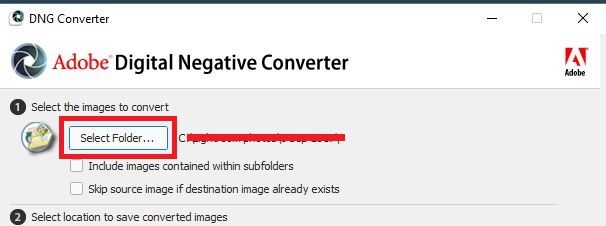- Home
- Camera Raw
- Discussions
- Re: Sony a9ii raw files not supported by lightroom...
- Re: Sony a9ii raw files not supported by lightroom...
Copy link to clipboard
Copied
Hi, I'm using ligthroom classic v 6.0 and photoshop v 20.0.7. Both are not able to read arw files from Sony a9ii. When will the update be out? Thanks
 2 Correct answers
2 Correct answers
Last Camera Raw update was 9/11/19. Updates are released approximately every three months. That's as close as anyone can tell you. Updates are never announced in advance.
If you have a current Cloud subscription then the next versions of the current LR 8.4.1 and PS 20.0.7 and the DNG Converter 8.4 apps, as Jim says, will probably be able to decode the files, and you just need to be patient.
If you really have LR 6.0 then it'll never be able to read the native raw files from a camera newer than when LR "7" (LR CC) was released; however, the next DNG Converter will probably be able to read them and you could always create DNGs that both the older LR and newest PS
...Copy link to clipboard
Copied
Last Camera Raw update was 9/11/19. Updates are released approximately every three months. That's as close as anyone can tell you. Updates are never announced in advance.
Copy link to clipboard
Copied
Ouch!!!! Patience / frustration / I cannot work....
I have bought this camera for professional use.
BUT I still cannot open the raw files with Adobe. (Batch editing, grading etc...)
Does any one know what is happening and when Adobe Camera RAW will be updated?
The camera came out a month ago... I need my work flow back.
It looks like I am going to have to rent a A9 for my next job.... So frustrating.
(yes of course I can open my Raws 1 by 1 with the Sony software or Iridient but I need Batch)
Do you have an idea?
Copy link to clipboard
Copied
Yeah this is an epic fail by Adobe. The worlds largest camera manufacturer releases it's newest flagship and you can't use the files in Photoshop or Lightroom. And were coming up on a month now.
Copy link to clipboard
Copied
If you have a current Cloud subscription then the next versions of the current LR 8.4.1 and PS 20.0.7 and the DNG Converter 8.4 apps, as Jim says, will probably be able to decode the files, and you just need to be patient.
If you really have LR 6.0 then it'll never be able to read the native raw files from a camera newer than when LR "7" (LR CC) was released; however, the next DNG Converter will probably be able to read them and you could always create DNGs that both the older LR and newest PS would be able to open.
Copy link to clipboard
Copied
Hi,
It's been over 2 weeks since the new camera is released in the market. How long will it take for LR and PS to update the software so I can follow my normal workflow to edit the pics from the new camera?
Thanks!
Copy link to clipboard
Copied
i just updated to 21.0.0 and still photoshop won't recognize my sony a9II RAW Files.. Only way I can do anything is to use the converter to DNG. I hope the next update solves the problem, but the update from last night didn't
Copy link to clipboard
Copied
The results from the beta DNG converter are not useable; way too much noise. Hopefully a new update is coming soon.
Copy link to clipboard
Copied
very disappointed with adobe. im having to use luminar and most likely will purchased this week given adobe is not interested to progress
Copy link to clipboard
Copied
I'm using the Sony Edge Viewer//Editor to select files and export them as TIFF...no edits. Then import the TIFF into Lightroom. This seems the best alternative for my workflow without having it buy another software package.
Copy link to clipboard
Copied
Thanks, this is most helpful advise but fail to install on my imac High Sierra 10.13.6. Are you also running mac?
Copy link to clipboard
Copied
Yes....the latest Mac Mini
Copy link to clipboard
Copied
I just bought the brand new A9ii and unable to open my files in any Adobe software! I'm having to use photomechanic to cull and hopefully convert them from Capture One 😞 Anyone with an update please let me know ASAP!
Copy link to clipboard
Copied
only way I can is to use the DNG converter or other software converters to DNG or TIFF then import into Lightroom or Photoshop.. I saw there was an update on Photoshop today, but after it updated, I opened it and tried to import RAW from a9II and still NOT coompatible.. Bummer
Copy link to clipboard
Copied
Still not updated....
The RAW from a9II is still NOT coompatible.. Bummer indeed.
Copy link to clipboard
Copied
I got a new macbook and downloaded the new DNG update but it wouldn't read the a9ii raw, I had to look for the beta and download that in order for the DNG converter to recognize a9II raw.. so frustrating..
Copy link to clipboard
Copied
Take note that when using the DNG converter you choose a folder containing raw files but don't open the folder. If you open the folder containing the raw files you will receive a message indicating that there are no raw files to convert. The DNG converter works at the FOLDER level.
Copy link to clipboard
Copied
Copy link to clipboard
Copied
Yes Capture One…
When I am paying for my adobe PS and Bridge workflow… 😞
Copy link to clipboard
Copied
indeed Adobe is really crap! what's the point of paying for this software if we can't even follow our normal workflow!! so much extra work on conversion with worse results