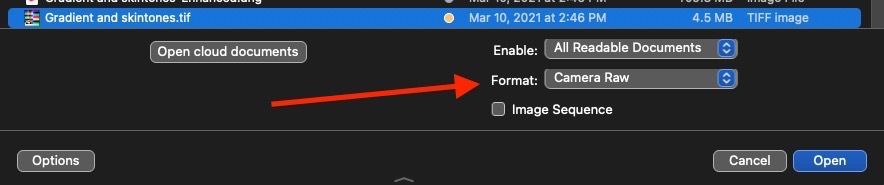Copy link to clipboard
Copied
This Super Resolution business is getting awfully confusing. I am encountering several issues and conundrums. I apologize for lumping them in one post, but since they’re all part of the same question “What’s up with that?”…I’ll try to be brief.
—First off, I’m running: OS 11.2.3; PS 22.3.0; LRC 10.2; Camera RAW 13.2
—In Eric Chan’s ARC Adobe blog (10 March) he states: “Super Resolution also works on other file formats such as JPEGs, PNGs, and TIFFS.” Similarly, I’ve read indie reviews (e.g. PetaPixel) that state same. Yet the official Adobe page directly contradicts this, saying “Raw Details is only applicable to…RAW files […] does not apply to…JPEGs, TIFFs, and HEICs.” In my experience, I can confirm that I’ve only been able to access “Enhance” with RAW files (Yes, I did open the JPEGs, TIFFs, and PNGs in Camera Raw)
—The keystroke in PS Shift-Command-D. In LrC it’s Control-Option-I and called “Enhance Details”? Are they two different things? And then…
—Running “Enhance Details” in LrC produces no difference in the altered image. Even tho one test image went from 27MB to 92MB there was no discernible difference even when viewed at 400%.
—In one Adobe posting it also says with the release of CR 13.2 Enhance Details would henceforth be called "Raw Details." Nope. Still called "Enhance" or "Enhance Details." So what on earth is the difference between Raw Details, Enhance Details, and Super Resolution?
Sorry…I’ll stop now
 3 Correct answers
3 Correct answers
»et the official Adobe page directly contradicts this, saying “Raw Details is only applicable to…RAW files […] does not apply to…JPEGs, TIFFs, and HEICs.”«
But »Super Resolution« is not »Raw Details« and for me »Super Resolution« works on jpg and tif.
First off, this is only in ACR. It's not (yet) implemented in Lightroom.
The shortcut you use in ACR is ctrl/cmd+shift+D. That is an ACR shortcut that doesn't work outside ACR.
Super resolution is especially designed to work on raw files. It's possible thorugh workarounds to use it on RGB files, but it's not as effective there.
Enhance detail is a subset of super resolution, without upsampling.
Finally, a word of caution that I've repeated many times now, and likely will continue repeati
...You don't save it or open it directly. That will just open the original, un-enhanced version. It saves by itself, as .dng, with the suffix "-enhanced". Find it in your file browser and open that.
As for jpegs opening automatically in ACR, that's an ACR preference setting. You can change that-
Copy link to clipboard
Copied
»et the official Adobe page directly contradicts this, saying “Raw Details is only applicable to…RAW files […] does not apply to…JPEGs, TIFFs, and HEICs.”«
But »Super Resolution« is not »Raw Details« and for me »Super Resolution« works on jpg and tif.
Copy link to clipboard
Copied
First off, this is only in ACR. It's not (yet) implemented in Lightroom.
The shortcut you use in ACR is ctrl/cmd+shift+D. That is an ACR shortcut that doesn't work outside ACR.
Super resolution is especially designed to work on raw files. It's possible thorugh workarounds to use it on RGB files, but it's not as effective there.
Enhance detail is a subset of super resolution, without upsampling.
Finally, a word of caution that I've repeated many times now, and likely will continue repeating: On a good image from a decent/current camera, you don't need more pixels! You just think you do, because everyone says more pixels is better. But in most circumstances, you get the best result by leaving the file exactly as it is, optimally sharpened. Even for very large prints.
The typical use case is an image where you have had to crop extensively because you couldn't get close enough, but the image is otherwise of excellent technical quality. In that case it can give you a workable file. Or a file from a very old camera, with perhaps a 6 megapixel sensor.
It is not intended to flood the world with 15 000 pixel images that would have looked better as they were.
Copy link to clipboard
Copied
Well...
To D Fosse, yes, you are absolutely right. The couple of RAW shots I "enhanced" were indistinguishable from the original to the naked eye. This all stems from my inner geek being alerted to a fancy new PS otion and getting frstrated when I can't get things straight with it.
To c.paffenbichler: I don't know what has happened in the time between now and when I wrote the original post, but the there is now an "Enhance" option in the contextual menu in Camera Raw for non-RAW images. I SWEAR it was not there before! The menu is even different. It's longer now. So, yeah, I was able to get that option for JPEGs and TIFFs (dint try PNG because, well, ya know).
Anyway, thanks for playing along!
Copy link to clipboard
Copied
I think what happened is your ACR automatically updated--because that same thing happened to me.
I also wanted to pass along a video by Matt Kloskowski that might help you with the questions you asked about applying Super Resolution to images other than raw: https://www.youtube.com/watch?v=JpI_NfrKod8
Hope this helps!
Michelle
Copy link to clipboard
Copied
Thanks, Michelle. That was apparently the issue. Thx for the vid!
alan b
Copy link to clipboard
Copied
Great! I;m glad to know that it helped.
Copy link to clipboard
Copied
Good to read it worked out.
Copy link to clipboard
Copied
Moved to the Camera Raw forum, from the Photoshop forum.
Copy link to clipboard
Copied
Super Resolution can be used on JPEGs, TIFFs etc. The 'trick' is forcing ACR (not ACR as a filter) to open them as if they were raw. You do this by selecting Format menu as Camera Raw. TIFFs, JPEGs etc, open in ACR and you can now use Super Resolution and should save that as a DNG.
Copy link to clipboard
Copied
I am opening JPEGs in ACR (in fact, they're opening up in ACR without me telling them to...which is something else I don't understand). I am able to select "Enhance" which brings up the appropriate window. In a few seconds it gives me the example of the enhancing's effect, as expected. I click "Enhance," it takes the alotted time to process, but when I save the file it says nothing about it being enhanced or being a .DNG file; simply a .PSD file. When I look at the saved file it's only a few MBs larger than a JPEG. I'm very confused...still.
Copy link to clipboard
Copied
You don't save it or open it directly. That will just open the original, un-enhanced version. It saves by itself, as .dng, with the suffix "-enhanced". Find it in your file browser and open that.
As for jpegs opening automatically in ACR, that's an ACR preference setting. You can change that-
Copy link to clipboard
Copied
In Bridge, you can just use ctrl/cmd-R to force an image to open in ACR.
Copy link to clipboard
Copied
Roger, that. Only thing is, I've never really understood the value of Bridge and therefore rarely use it. But if I do...
Get ready! An upgraded Adobe Community experience is coming in January.
Learn more