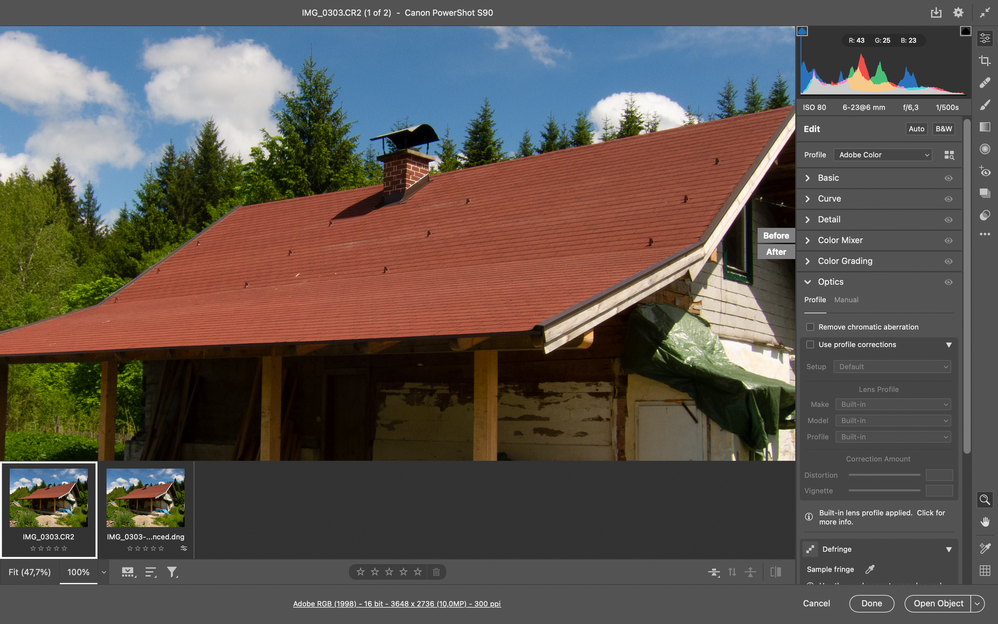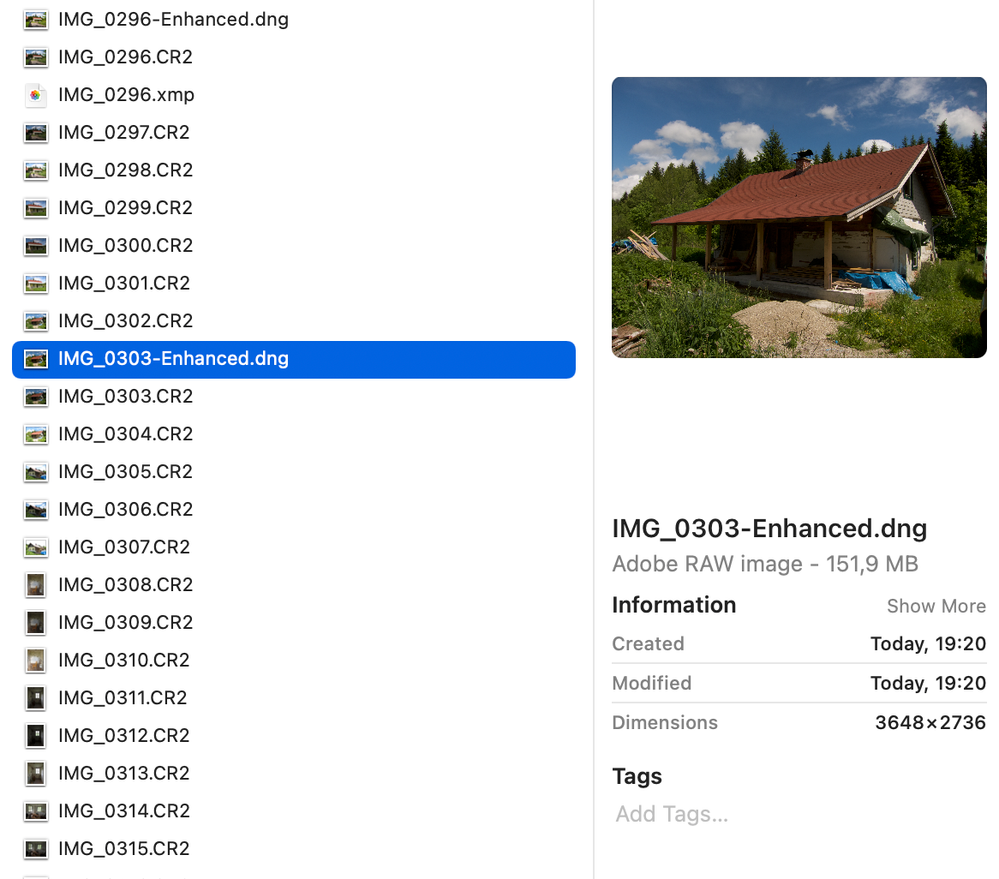- Home
- Camera Raw
- Discussions
- Re: Super Resolution DNGs not supported in macOS P...
- Re: Super Resolution DNGs not supported in macOS P...
Super Resolution DNGs not supported in macOS Preview
Copy link to clipboard
Copied
When I create an "Enhanced" DNG in ACR with double the resolution, the file opens fine in Photoshop, showing the larger resolution (now 7296x5472px). However, the same DNG file, when opened in the macOS (11.2.3) Preview app, or opened in another RAW editor like Capture One 21, only shows the file in its original, unenhanced resolution (still 3648x2736px), even though the file size is now 160MB instead of the original 11MB. Why could that be? I tried this with several RAW formats, always with the same result.
Copy link to clipboard
Copied
On my browser, only the first of your screenshots showed anything. The rest were just blank. It really is better if you use the tools when you access the forum with your computer and include the images in your message. However, I think from what I saw in the first image that did show is that it reported the size of the preview. On my Windows computer the enhanced DNG files report even smaller in Windows Explorer. However, if I go ahead and convert the DNG file to a TIF or a JPEG file and check the file size, then the dimensions are reported properly.
Copy link to clipboard
Copied
Thanks Jim! Your observation is right, if I convert the DNG to a TIFF, the dimensions are right again. I'd just like to use the Enhanced DNG in another RAW Converter like Capture One, which suits my needs better than ACR, and as far as I can tell, the other RAw converters also only show the smaller dimensions.
Get ready! An upgraded Adobe Community experience is coming in January.
Learn more