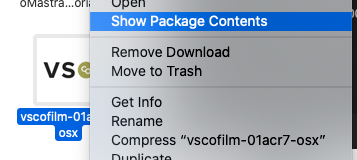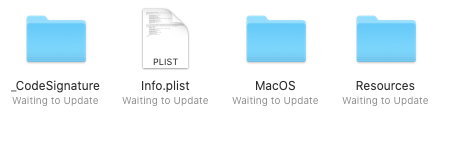- Home
- Camera Raw
- Discussions
- Re: VSCO missing in Camera Raw since 2020 update
- Re: VSCO missing in Camera Raw since 2020 update
VSCO missing in Camera Raw since 2020 update
Copy link to clipboard
Copied
Hey there
Since Photoshop 2020 updated automatically, and I can seem to to revert to the previous version, my VSCO presets are missing from Camera Raw via Bridge.
When I go to the folder where I copied my orginal presets, they still show there, but they still don't show in ACR.
Is there any reason for this? Or any tips for restoring the presets to ACR?
I am using a MacBook Pro, Photoshop 2020 and Camera Raw 12.1
Thanks
Copy link to clipboard
Copied
I need to fix the same situation, thanks...
Copy link to clipboard
Copied
I'm dealing with the exact same thing. Very frustrating as I spent $600+ on the presets and thousands on Adobe CC over the years. Just need to get my work done, why is this so difficult to find answers???
Copy link to clipboard
Copied
Did you try the ”Import Preset” command or asking for support from the company that created the presets and took the $600?
Copy link to clipboard
Copied
It’s a reputable company (VSCO) which I purchased over many years, it wasn't a scam or something. But it’s not as simple as using the Import option, as they use a app/wizard to install the presets. I don’t have access to the presets directly. They discontinued them (and their support) last year, so I feel like I have no options here as the installers stopped working when I upgraded to Catalina. The problem is that when Adobe updates, it breaks all of my presets, whether from VSCO or not. For the past few years this has been happening. I looked up solutions on the Adobe forums (as this isn’t a rare problem) but nothing has worked.
Copy link to clipboard
Copied
I never said it was a scam but they should support their products so maybe ask. I've got zero issues with my presets, I've used the import method recommended under Catalina but have you?
Copy link to clipboard
Copied
I've tried asking, but they said they don't support the product anymore. Like I said, I cannot use the normal import method because of how I don't have access to the preset files. They're locked into an app/wizard.
Copy link to clipboard
Copied
What you report isn't an Adobe issue then. It's a VSCO issue; not much users here can do to help you.
Copy link to clipboard
Copied
I have the preset files and they are greyed out when you go to load them. They can't be selected.
I had to delete the new version of Bridge/ACR and run an older version.
😞 grrrrr.
Copy link to clipboard
Copied
It's not just a VSCO issue - like I said, ALL of my presets break when a new update comes out, not just those. So it is an issue with Adobe. Either way, I came to the forums to see if others have the same problem, which they do, and some people in a similar situation might've found a fix. If you can't help, then don't comment.
Copy link to clipboard
Copied
like I said, NONE of my presets break when a new the update comes out.
Provide a problematic preset for others to test.
Copy link to clipboard
Copied
Same problem. Just on phone with support. He said that I have to manually save all of the presets and copy them to a new computer or, if they are not present on the app upgrade I need to do the same thing. Import from the Settings folder which is located off the library>app support>adobe>camera raw or ps or whatever>settings... seems like a drag. They should travel with the app with the account. But they don't and they don't sync on the second computer. Lost all of mine when I did a clean install without thinking of backing up the presets.
Copy link to clipboard
Copied
No, they don't sync, but as outlined above there is a way to manually export them and you if don't have a backup so, you're kind of SOL.
Backup ALL data you can't afford to ever lose.
Copy link to clipboard
Copied
Most VSCO presets set a VSCO camera profile as part of the preset's effect. VSCO decided to make these VSCO camera profile names specific to the camera model brand, you had to pick the "Sony" version of the VSCO preset if you were working with a Sony raw file, and the "Canon" version of the VSCO preset when working with a Canon raw file etc.
If you picked the wrong preset for a given raw profile, Camera Raw would not find the correct camera profile, and would instead pick the default profile for that camera model (usually Adobe Standard) and use that instead. This is clearly NOT what the preset was supposed to do.
Recent versions of Camera Raw detect this case (the preset is trying to select a camera profile that does not exist for the current raw file), and it hides or grays out these presets by default to prevent the user from selecting the wrong preset for current file being worked on.
To show these wrong presets for the current raw file, select the "Show Partially Compatible Presets" menu item from the ... menu in the presets panel. This will show these (broken) presets as grayed out, warning you that they don't apply current raw file, and will try to apply a camera profile for a different camera model which does not exist (or is not installed).
Copy link to clipboard
Copied
Perfect thank you! Problem solved.
I encountered this problem a while back on another PC and someone mentionned deleting a word from the text file attached to the preset. That worked too even though I can't remember what exactly I had to delete (50 files I did it for!!!)
Copy link to clipboard
Copied
I found the text from 2017
"Find your presets that have disappeared from the Presets panel (Application Support > Adobe > CameraRaw > Settings > User Presets), back them up in an unrelated directory, open them in a text editor, remove the following two lines and save:
<crs:CameraProfile>ACR 4.4</crs:CameraProfile>
<crs:CameraProfileDigest>6DDFF24B12B83727DC4E525914132117</crs:CameraProfileDigest>
Doing that will enable these presets for all raw files, instead only some (for example, older raw files but not newer raw files).
Copy link to clipboard
Copied
How does that "solve the problem"? You just created a new preset that apply a *completely* different effect that original VSCO preset.
Copy link to clipboard
Copied
Hey Thomas,
Did you have any luck solving this problem?
Thanks
Vx
Copy link to clipboard
Copied
Adobe Camera Raw version 13.0.2 now supports VSCO Presets in the Presets Tab in the far right menu.
🙂
Copy link to clipboard
Copied
Hi!
I have the same problem. Mi ACR shows
and the message "Profile is not installed, rendering is incorrect"
I cannot use the normal import method because of how I don't have access to the preset files. They're locked into an app/wizard.
If i go to "sho package content" in the installer
i get these folders:
is there any way to manually extract this profeiles and then manually install them in ACR?
Please help!
Copy link to clipboard
Copied
Hello guys, i had same issue with VSCO filters for ACR for the latest update. Nothing worked out till i just asked pirate bay for help and got a newest VSCO files (mine was from 2014) and all works perfectly