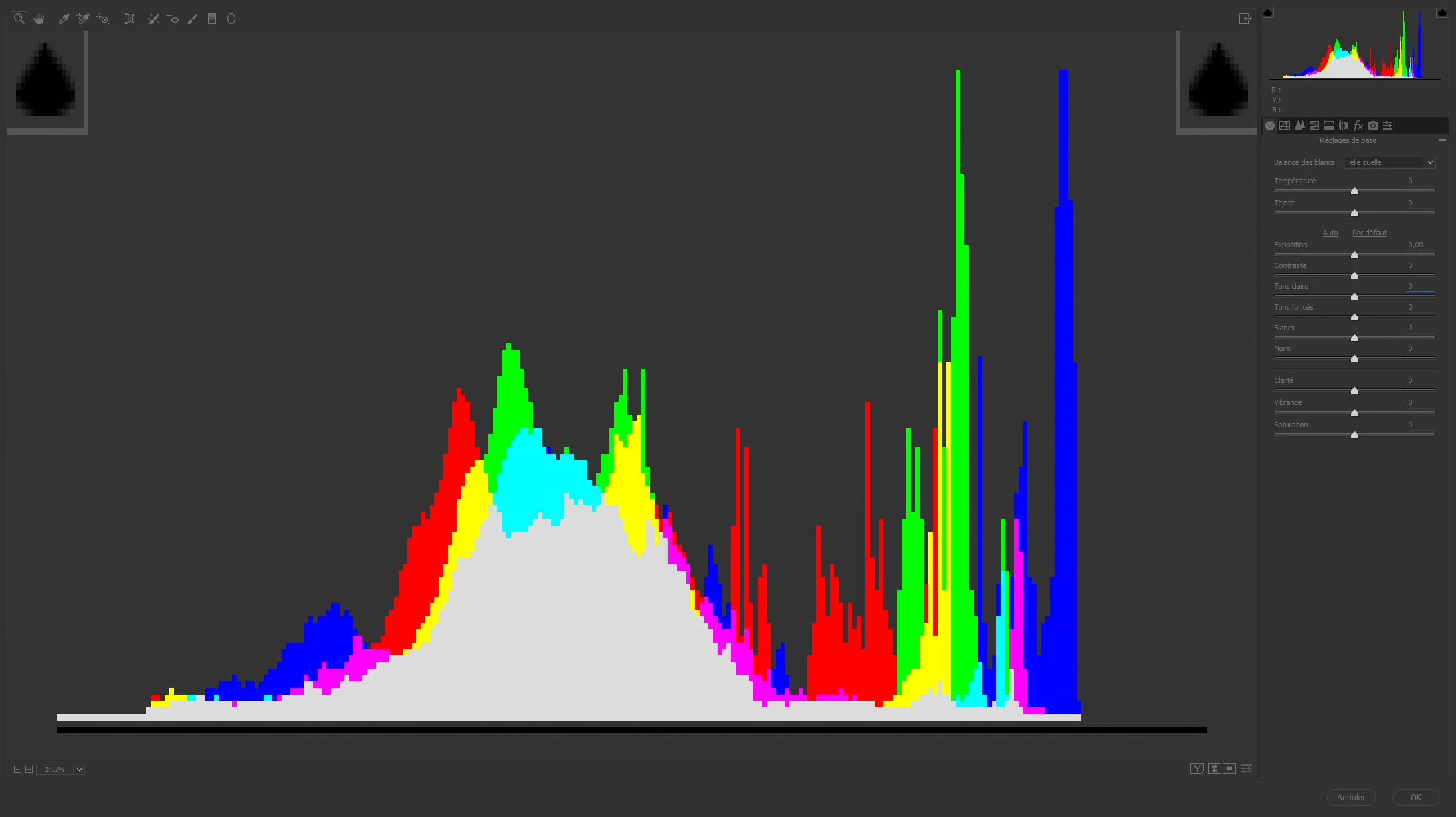Weird glitch with histogram appearing instead of picture in Camera Raw
Hello,
I have a problem on my two PCs using photoshop Camera Raw.
When i open it, as you can see in the picture attached, the preview shows the histogram instead of my picture.
When I change the sliders, my picture comes back but the histogram flickers over it every time I move the slider.
It is very annoying and I get this on 2 computers.
I already tried disabling the GPU processing and restarting but doesn't help.
I'm using Photoshop 2017.1.1 on Windows 10 and Windows 7
PS : it appeared out of nowhere one day...
Here is a link to a GIF :