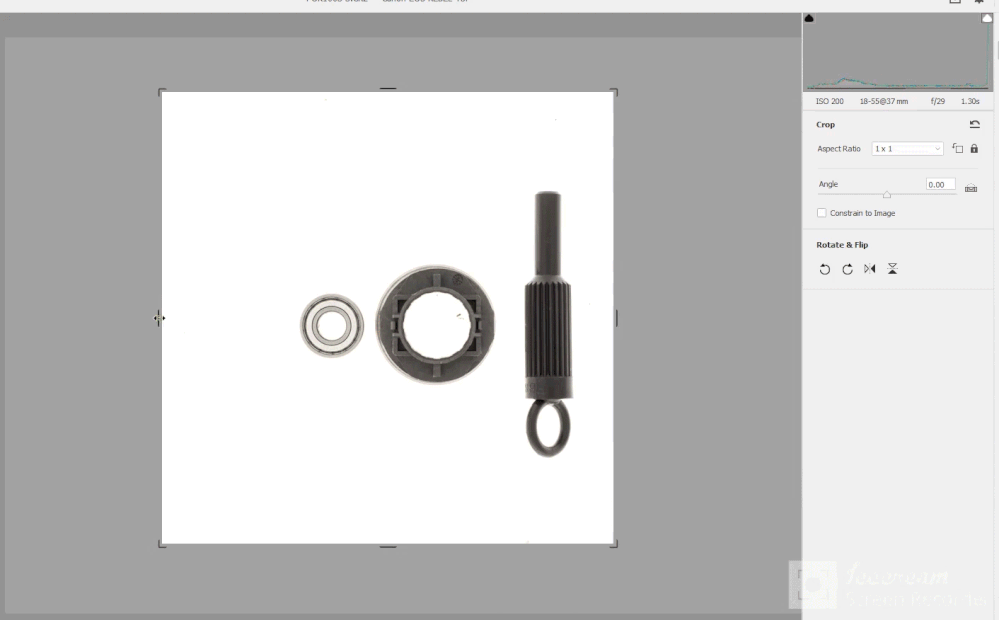- Home
- Camera Raw
- Discussions
- Re: So the purpose of Adobe User Support is what e...
- Re: So the purpose of Adobe User Support is what e...
What have you done to Camera RAW crop tool...?!
Copy link to clipboard
Copied
I am an eperienced, professional Photoshoper user who has worked with Photoshop for over 25 years. I TOTALLY DESPAIR of the way Adobe fiddle with simple, working tools - like the crop tool. None of us where having any problem with cropping things guys. Now, in Adobe Camera RAW there is a new crop feature that I genuinely cannot get to work. At all. We're talking 20 minutes of trying diffenrt things and eventually just outputting the whole image and cropping in Photoshop. On a sclae of 1-10 how successful would you think this has been, really - did you test this abomination outside the office?
At the risk of having a rant, as a real-world user who is contantly under time pressures to complete complex tasks, having 'Malcolm in the back room' filling his time by changing the interface really isn't helping. I have already had to get onto Adobe on-line support twice in the past month to have system roll-backs and fixes done in order to get Camera Raw to work. For experineced users the effect is like being about to go on stage to do a flute solo and finding that someone from Adobe has thought of a better place to put all the keys! It is unclear how many time you can roll out half-baked updates and annoy your paying customers before you get it: just STOP fiddling about, we do not appreciate it. It seems to be a justification for the development/cost model and has the effect of wasting hours of end-users lives.
Before anyone says: "it would be helpful if we knew your set-up...", I am using a 3-month old bespoke build photo, Windows 10 workstation with 64Gb RAM, latest nVidia card, 30TB of drive space etc. The problem is not my machine, believe me.
JM
Copy link to clipboard
Copied
This is a user to user support forum so you're not being too effective addessing your 'concens'.
You should go here:
https://www.adobe.com/products/wishform.html
If you wish to roll back to an older version, ACR installers can be found here: https://helpx.adobe.com/camera-raw/kb/camera-raw-plug-in-installer.html#12_x
If you also use Adobe Bridge, you will need to roll back to a previous version too, use the CC application, click on the three dots (...) and select “Other Versions”.
Copy link to clipboard
Copied
Sorry but I have already done this. Twice. Both with Adobe technical support help. Also completely uninstalled and re-installed photoshop, Bridge and Camera Raw.
So can someone in user support tell me how this new Camera Raw crop tool is supposed to work? I am not seeing any Adobe help documents highlighting how this newly introduced 'improvement' is supposed to work. It keeps switching into differnet locked ratios, won't allow me to move the side or corner points, moves the image rather than the crop; it just doesn't work. I would like to see if someone on the 'user support' forum is seeing the same issue or if there is a fix to make the current verion work.
My apologies, but this is a serious glitch in my current workflow and I am not seeing any user support at all. Where do I go to find someone who can understand the issue and has a solution that doesn't involve rolling back the software?
JM
Copy link to clipboard
Copied
Then there is nothing more you can do and certainly not here.
You can roll back. Instructions provided.
You can adapt to the new direction of the product.
You can use another product.
Copy link to clipboard
Copied
So the purpose of Adobe User Support is what exactly?
I raise a perfectly valid point about not having any idea how to operate softwrae which I have probbaly used for longer than anyone on this forum - since original v3 - and you suggest that I suck it up or shove off.
Professioanl or what!
Copy link to clipboard
Copied
So the purpose of Adobe User Support is what exactly?
To provide support.
Specifically what questions do you have about the CURRENT crop tool behavior do you need support? Start here:
https://blogs.adobe.com/jkost/2020/06/acrv12-3.html
And actually no, you haven't been using ACR longer than I have. I've been using it longer than you have since; before its release. 😉
Copy link to clipboard
Copied
I think we're on a differnet page Mr Digitaldog. I am talking about working with Photoshop almost daily since 1994 (v3) not the ACR interface. I am not asking for your adoration, it is not a competition; I am pointing out that if I am finding this difficult that others might also do so. I would like to think that I have more chance of an intelligent and courteous response on Adobe's own channel that having to Google it - as frankly I end up doing most of the time.
So tell me: how do I crop an image in ACR? I would like to start at the top left corner, drag down to the bottom right, adjust as necessary and get out of the interface; that's it. Assuming that I might be finding this impossible, is there a legacy switch which I can tick to make it work like a crop tool should?
Copy link to clipboard
Copied
I raise a perfectly valid point about not having any idea how to operate softwrae which I have probbaly used for longer than anyone on this forum - since original v3
Yes, we're on a different page sir. My first version of Photoshop was 1.0.7, in May of 1990.
I've been a beta tester for Adobe since version 2.5.
I've been using ACR before you, before it was released. And Photoshop. So let's leave the assumptions aside and get to some facts.
I understand you find the new ways difficult. You have basically three options outlined here.
IF you need specific help with the CURRENT version, you can ask.
Ranting will do absolutely nothing here. This is a user to user forum.
Part of the new crop logic is there is always a crop. We no longer have the concept of "no crop", just "wide open crops". So the state where the crop is locked to some specific aspect ratio but the image is still not cropped no longer exists.
There's a number of ways to save the crop, depending on what you want. You can do a "Copy Settings" and then "Paste Settings: if you have a number of images selected. This can be done from the filmstrip clicking on the three little dots.
You can also do a "Save Settings" as a Preset and call it up at any time using a similar GUI. If you only wanted the Crop, you'd probably select first "None" then just click on the "Crop" check box, give the preset a name then recall it whenever you wanted it. You can even save this out as XMP to load but a preset is probably better (XMP would be useful for saving across multiple computers).
With the Preset, you could have just this crop but you could have a crop and any of the other settings built there too as seen below where I have crop and geometry in one preset.
You could probably save the crop as a new raw default but I don't think I'd go that route. I'd prefer to start without a crop which is how it now works, then paste or set a preset depending on the need, edit that from there if necessary. But that should allow a 'default' though out all photo's.
Now you've got some support about how the NEW (current) crop tool works. No, you cannot do what you desire in the new version, there's no such 'legacy' option.
What's coming, I cannot tell you nor would I.
So you can learn to use the new crop behavior, revert to the older version or use another product.
We done?
Copy link to clipboard
Copied
Well thanks for taking the time to reply.
Sadly, I am really struggling to understand the logic of this, or indeed how to make it work but I shall have one last go. It isn't making my life easier and apparently not a lot of other peoples', judging from the first link on Google:
https://feedback.photoshop.com/photoshop_family/topics/acr-crop-tool-problems
I can see that you are very close to this so apologise if my frank views have offended you but the problem is that instead of a 'joyful interaction with an old friend' Adobe products seems to be becoming a daily battle. Genuinely, I do appreciate you taking the time to reply, but the response comes across as corporate, arrogant and aggressive.
It's bad enough trying to keep family and business life on an even keel at the moment with children at home, elderly relatives in care homes and trying to keep a business running. Frankly I just find your responses today depressing: I invite you to consider whether you are really helping end users.
The message I am getting is "We will do what we like, we are not interested in hearing what our long standing customers think - if you don't like it, then bye". Not top-of-the-pops as a business model.
Copy link to clipboard
Copied
Some like the new behavior, some don't. It's moot; you know how to let Adobe know what you want, this isn't the location and Adobe has gone on record stating they are NOT going to roll back to the old GUI.
The message has always been, from virtually any software company "We will do what we want" or "what we think most of our customers desire". I know; I ran a software company and I know, you can't please all the people. As such, the current solutions have been outlined. The path to take is all yours.
Copy link to clipboard
Copied
John, I couldn't agree with you more nor indeed could I disagree more with The Digital Dog, either the tone or the message. I have plenty of experience myself with Photoshop but I won't get involved in the "Who started first " competition. The so called "logic" of the new cropping "system" is nonsense, there is a crop when you decide there is a crop and its aspect ratio is what you want for the use you are making of the image. The "old" system suits working profesionals perfectly and the "new" system more than doubles the work flow time, 'nuff said. BTW, I have rolled back to earlier versions, alright for now but what happens when i am 4,5 etc versions back or buy a new camera. IF IT AIN'T BROKE, THEN DON'T FIX IT.
Copy link to clipboard
Copied
Hi,
Can you please help me to understand what I need to do now then?
I used to be able to select Crop, select a constraint (usually 2x3) and then drag a corner to crop out the area of the original I didn't want.
I no longer seem to be able to crop anything. The mouse pointer changes to arrows, rotate symbols or the crop symbol, but NOTHING happens when you try to drag the edge of the image in towards the middle.
I replaced my computer 12 months ago specifically because my previous desktop stopped working with a Photoshop feature I used almost daily, and caused PS to crash. Now something has happened to ACR that cropping an image no longer works as expected.
I've tried constraining, uncontrained, nothing... The image will flip, it will change left and right from landscape to portait and vice versa, but it will not crop.
How please do I actually crop an image without having to do it in PS rather than ACR. The whole point of cropping in ACR was to keep it in a 2x3 format.
Copy link to clipboard
Copied
For those of you on this thread who are interested in voicing your need for at least legacy/classic cropping behavior in ACR, please jump to the thread below, and hit the upvote at the top: https://feedback.photoshop.com/ then search for "Camera Raw: Revert Cropping Behavior". Not sure why this thread won't let me post a direct link, but this search should get you to the right place. This is specifically about requesting that Adobe add a classic mode option just as they did in Photoshop a few years ago. The current ACR cropping tool is like putting your pen on paper, but moving the paper to write instead of writing with your pen. If you need classic cropping behavior in ACR, please click the upvote at the link, and spread the word!
Copy link to clipboard
Copied
Copy link to clipboard
Copied
Thanks! Not sure why it didn't work when I did it.
Copy link to clipboard
Copied
Yes the new crop toll is totally rubbish, It hogs graphice recources and can be slow and jerky even on a well speced current Del XPS laptop.
Why Adobe insists on Bogus iupdates just for the sake of doing something is beyond me.
I shoot products and often have to crop many images with Sync settings and painfull,
Also when you select the crop tool the image gets smaller (12% in my case) and when you go back to adjustments you have to hit fit to screen every time, this is just stupid and waistes my Time.
Also the mouse scrolling of thumbnilas in ACR is slow, and while i am at it , why did they hide the eye dropper tool, when you used to be able to just hit "I" and go straight to it.
thse are just the most small mined changes for arrogant programers who don't use the software evry day
thanks
Copy link to clipboard
Copied
Yes the new crop toll is totally rubbish, It hogs graphice recources and can be slow and jerky even on a well speced current Del XPS laptop.
Why Adobe insists on Bogus iupdates just for the sake of doing something is beyond me.
The problem is how you are communicating here, again:
And
Copy link to clipboard
Copied
My experience is that the new crop tool will crop further than the crop rectangle is moved, and in an abrupt and jerky manner.
So if I'm trying to do a custom crop of one side, I move the handle close to the edge of my desired cutoff. But the tool actually goes way beyond that mouse movement, and crops into the area I want to keep. So I then have to adjust again, trying not to overshoot the adjustment.
The crop handles not tracking to actual mouse input makes it difficult and frustrating to use.
Copy link to clipboard
Copied
I've noticed that when the aspect ratio is set to, "as shot," the crop shield/overlay goes berserk (because it's trying to keep the ratio as shot, snapping vertically or horizontally). When set to something like "custom" or even "1 x 1," it's fine.
Copy link to clipboard
Copied
I've noticed that when the aspect ratio is set to, "as shot," the crop shield/overlay goes berserk (because it's trying to keep the ratio as shot, snapping vertically or horizontally). When set to something like "custom" or even "1 x 1," it's fine.
At least on my Mac, last version, the two behave the same. Both smooth as butter.
If you disable GPU support, any difference?
Copy link to clipboard
Copied
I misspoke when I said it went, "berserk." *Only* if I go between the two aspects does it "snap" between the long end and the short end (depending on position/handle), then it quickly changes. It's really not a problem, though. Just something I noticed.
Copy link to clipboard
Copied
has there been any update with this? my main issue was the crop moving the entire canvas, instead of moving just the crop line. i reverted my camera raw version to a previous version to get the original crop method back. but at some point my computer is going to get too old, and a newer computer likely won't be able to use the older version.
Copy link to clipboard
Copied
In view of the fact that every cheap and free editing software has the crop tool sorted out perfectly speaks volumes. Frankly, I'm embarrassed for Adobe, it's moronic.
JM
Copy link to clipboard
Copied
Behaviour of this tool is still a complete mystery.
By @John Matchett
Maybe this will help:
https://helpx.adobe.com/camera-raw/using/rotate-crop-retouch-images-camera.html
https://jkost.com/blog/2022/10/225-shortcuts-tips-and-tricks-for-adobe-camera-raw.html
Copy link to clipboard
Copied
I've been reading through this whole thread and I'm genuinely baffled. I can't for the life of me understand any of these claims.
For me, the ACR crop tool does precisely what I expect it to do. It's intuitive and flexible at the same time.
The only two things I can think of are corrupt ACR preferences, or perhaps your GPU is acting up and does strange things to your interface.
-
- 1
- 2
Find more inspiration, events, and resources on the new Adobe Community
Explore Now