- Home
- Camera Raw
- Discussions
- Re: When I download a photo that is perfect in cam...
- Re: When I download a photo that is perfect in cam...
Copy link to clipboard
Copied
 it happens in various , not only one.
it happens in various , not only one.
 1 Correct answer
1 Correct answer
HI Ezi,
Wow, you have my sympathy.
Yes, the erratic and inconsistent conditions you describe might very well indicate a hard drive issue. At a minimum, I'd get a new hard drive and (a) start to back up everything to that drive but also (b) place some fresh images onto the new drive and see if you start to notice any bad images there. If no bad images that bodes poorly for the older drive if you notice some affected image than that bodes poorly on something in you system and/or software.
Tred slowly
...Copy link to clipboard
Copied
Hi Ezi,
Are these raw photos or jpgs?
What kind of camera?
What is your operating system (and which version)?
Which version of Photoshop and which version of Bridge?
My initial guess is that you have your "Use Graphics Processor" turned on in your Preferences but it might not be compatible with other things. If you uncheck that and the problem goes away, that was your problem.
Please let us know what happens.
Copy link to clipboard
Copied
My suspicion is that these are raw images. The camera is displaying the embedded JPEG preview that must be there to enable the camera to display a preview of the image. The JPEG preview is okay, however the underlying raw data is corrupted. Could be a bad cable if you are using a cable, a bad card, or a bad sector on your hard drive. Looks like there's possibly some troubleshooting to do.
Copy link to clipboard
Copied
Hi Jim,
the computer is a IMac pro, the camera is Nikon D810, and D850, they are Raw images,I turned the “Use Graphic Processor” to Basic from advanced,It looks like it may help, I’am going to try it with shooting new images and see how it works ,
because I don’t know if the corrupted ones are recuperable,
let you know.
Thank you
Ezi
Copy link to clipboard
Copied
What you see in camera is a camera-embedded JPG preview which is ok, because it is a small portion of the overall image file due to JPG compression.
Random colored boxes like you show means the raw data is corrupted, and raw data is what LR and PS use to create a new image. Raw data is much more of the image file than the preview JPG so is more likely to become corrupted.
First test by recopying the images, again, and see if they are ok. If so then the cable is likely bad.
If the images are gone from the memory card so you cannot copy them or recopying them yields the same result, then use a new memory card, because the old one is likely bad.
Copy link to clipboard
Copied
I thinck it is my HD is no good.
Thank you all.
Ezi
Copy link to clipboard
Copied
You tried in photoshop going to Photoshop CC>Preferences>Camera Raw and unchecking Use Graphics Processor, then restarting photoshop?
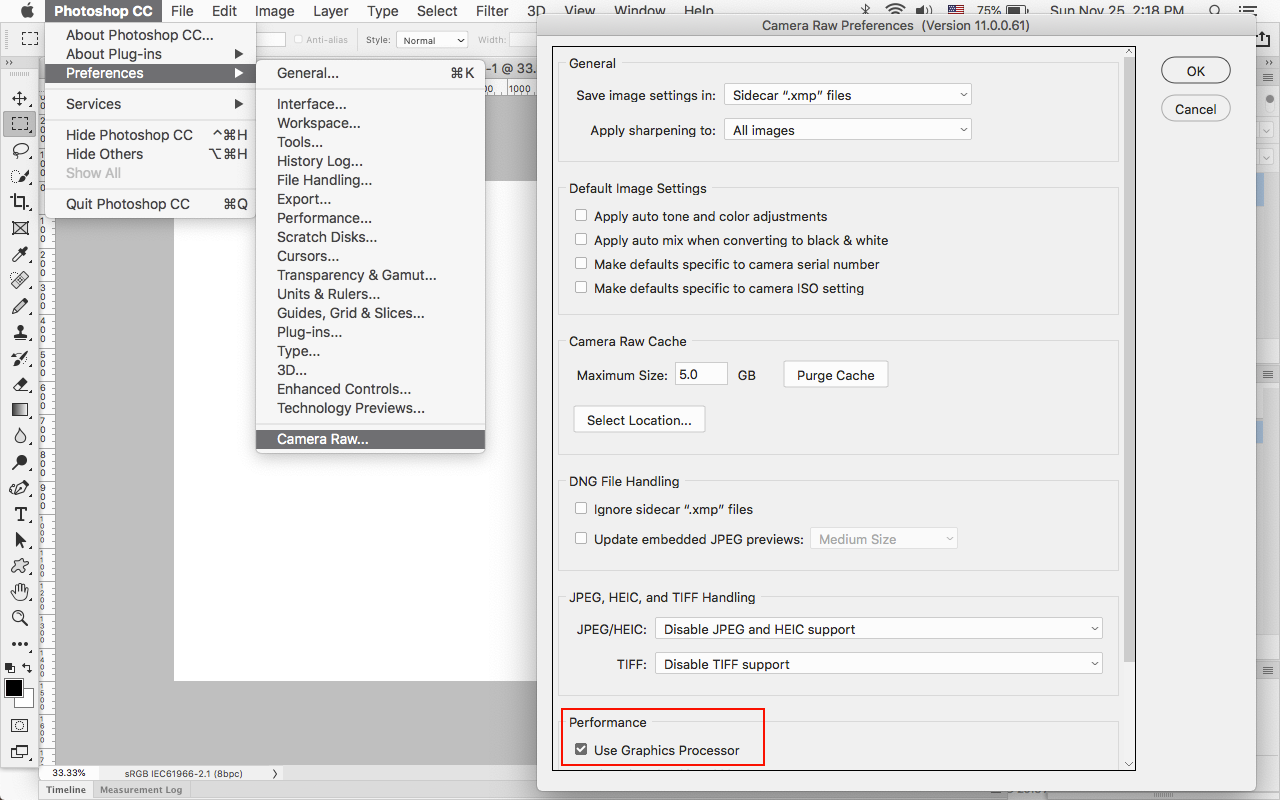
Have you tried opening the same photos in Preview?
Applications/Preview.app
Copy link to clipboard
Copied
HI Ezi,
Just as a side issue, I've never had a card or hard drive failure damaging images (and yes, I've had two hard drives fail on me over the years but that didn't corrupt the images).
When I transfer my images from the camera to the computer, I use a pretty standard process: if I'm at my desktop, the card goes into a card read and is transferred either into Lightroom or into a folder on my desktop to examine via Bridge. (If I'm traveling with my wife, I use her laptop which has a micro card slot, but same end game.)
Then I work with the images, do some level of processing as time allows.
Finally I back up everything into a separate hard drive. This is especially true when traveling when the computer can be stolen or break down.
Finally AT THAT POINT, I reformat my image card in the camera (never from the computer).
My point here is that if the cable was bad or the computer failed in some way, I could attempt again to obtain the images. If the card was in fact bad, well, shit happens. But otherwise, I'm covered to try again to collect the images into my computer.
Good luck, let us know if you verified that the hard drive is bad.
Copy link to clipboard
Copied
HI Gary,
I do exactly as you do , the images get corrupted after I do some processing on them, close the computer and external HD ,
when I reopen the computer to do more work some the images (not all of them), are corrupted.
I save them on 2 external HD and the corrupted images are not the same (one each HD the corrupted are different )
but I get corrupted on both.
Copy link to clipboard
Copied
HI Ezi,
Wow, you have my sympathy.
Yes, the erratic and inconsistent conditions you describe might very well indicate a hard drive issue. At a minimum, I'd get a new hard drive and (a) start to back up everything to that drive but also (b) place some fresh images onto the new drive and see if you start to notice any bad images there. If no bad images that bodes poorly for the older drive if you notice some affected image than that bodes poorly on something in you system and/or software.
Tred slowly and carefully and good luck!

