P: Rename Blending to Feathering in Color Grading

Most sliders in ACR/Lr are very intuitive and by playing around and tweaking them you can easily understand what they're doing. BUT it's not obvious at all what's the difference between Balance & Blending.
I'm not a beginner, but I was confused and had to ask for clarification on this forum. Fortunately, I got the answer (here's the discussion topic). Now I want to help other users to make the difference clear.
Here are my suggestions.
1. Rename Blending to Feathering.
Photoshop users know well what Feathering means. It's the smoothing of either a mask or a selection edge.
The Blending here does the same thing with the graded areas (highlights or shadows). If it's 0, the transition/edge is harsh.
But the naming is confusing. Because in PS we've got Blend modes (they are not smoothing anything), Auto-Blend layers (merging layers for panoramas), Blend if (which is close to this, but only when using the split handles).
2. Add the pop-up tip with a clear description of these sliders.
It would be helpful for many users, since the functionality is not obvious, as I mentioned.
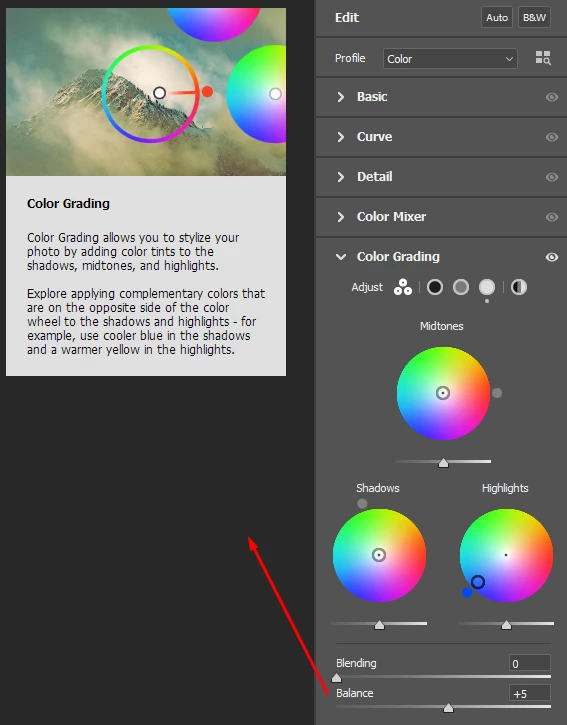
One more misleading thing.
The Blending values above 50 just spread the color all over the image. It's not smoothing the edges anymore, it becomes a color fill. You can do the same with the second slider. That's why it's so confusing when you're just tweaking them and get similar results with both.
I wanted to suggest limiting the values to 50, but tested a bit more and noticed that the first slider works softer. So, let it be 🙂

