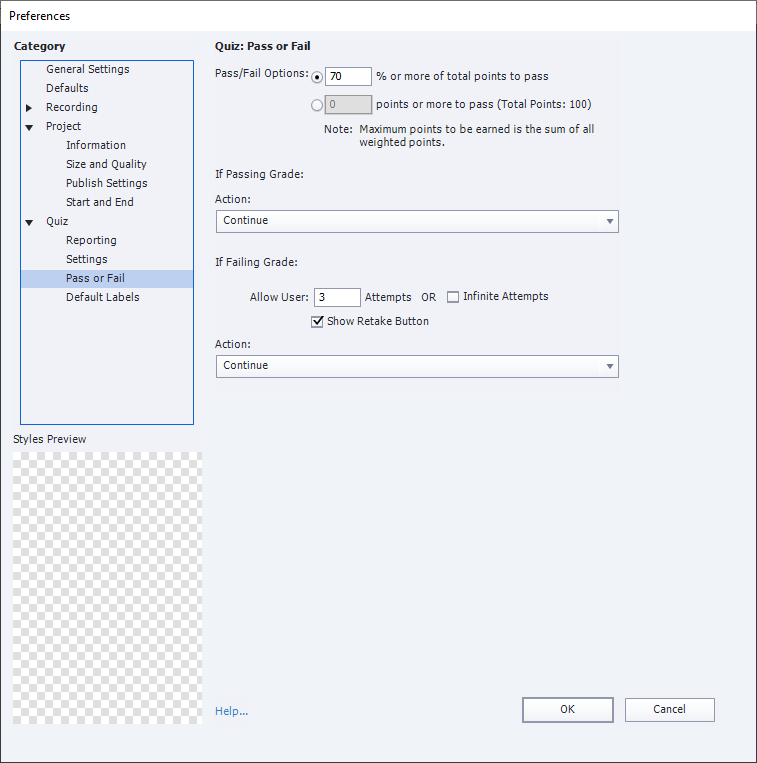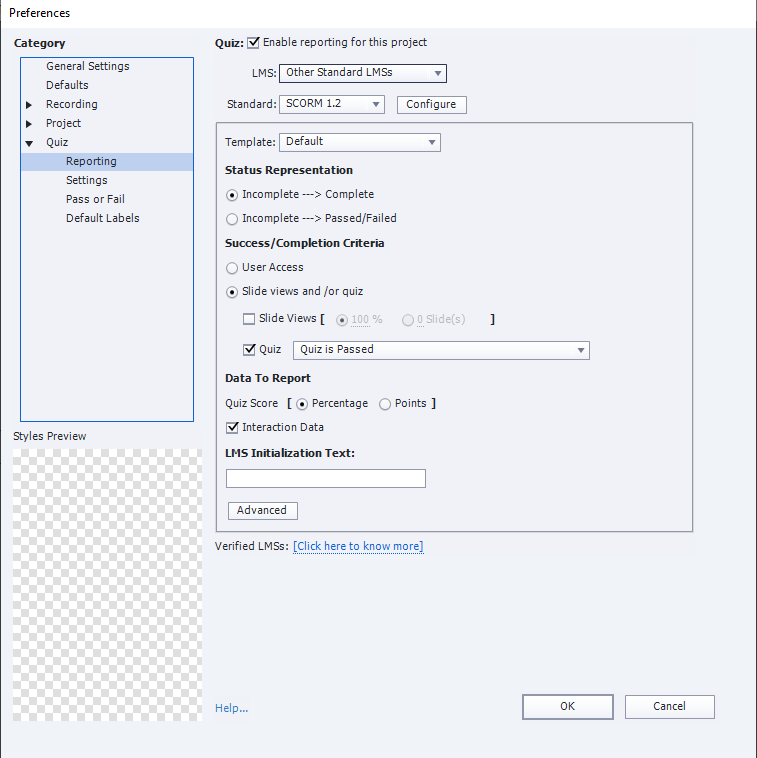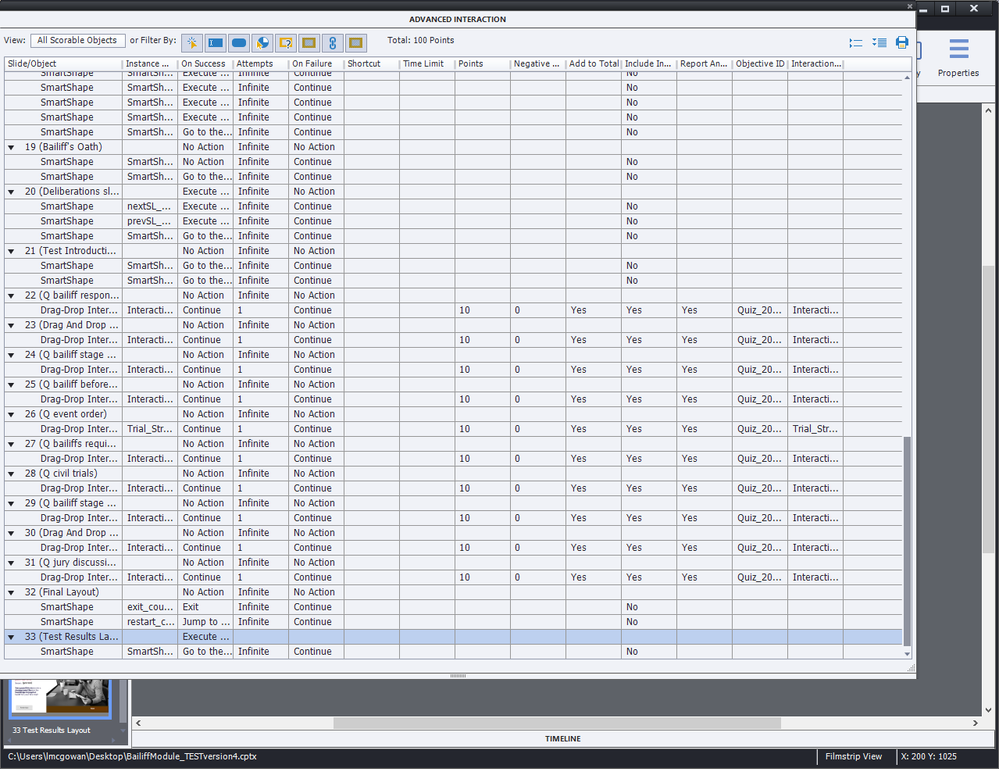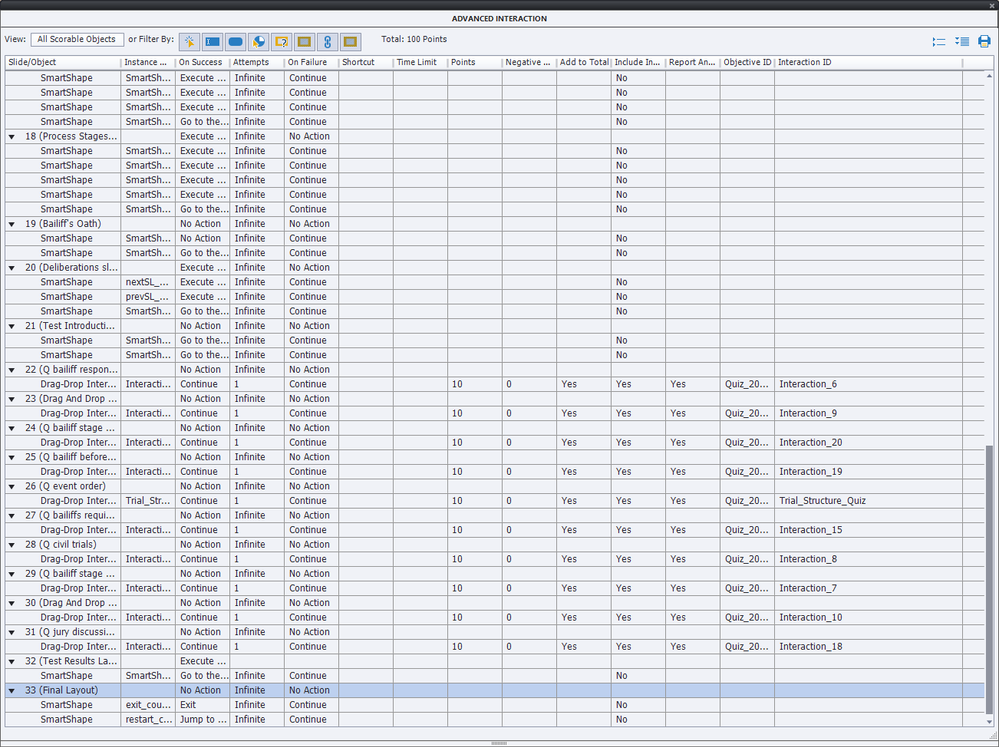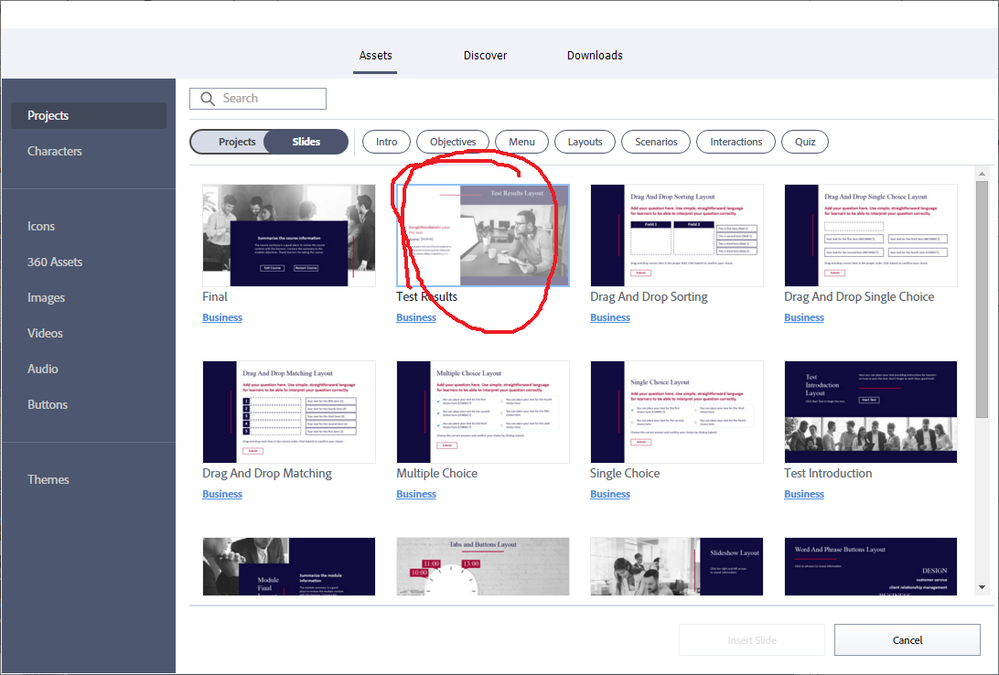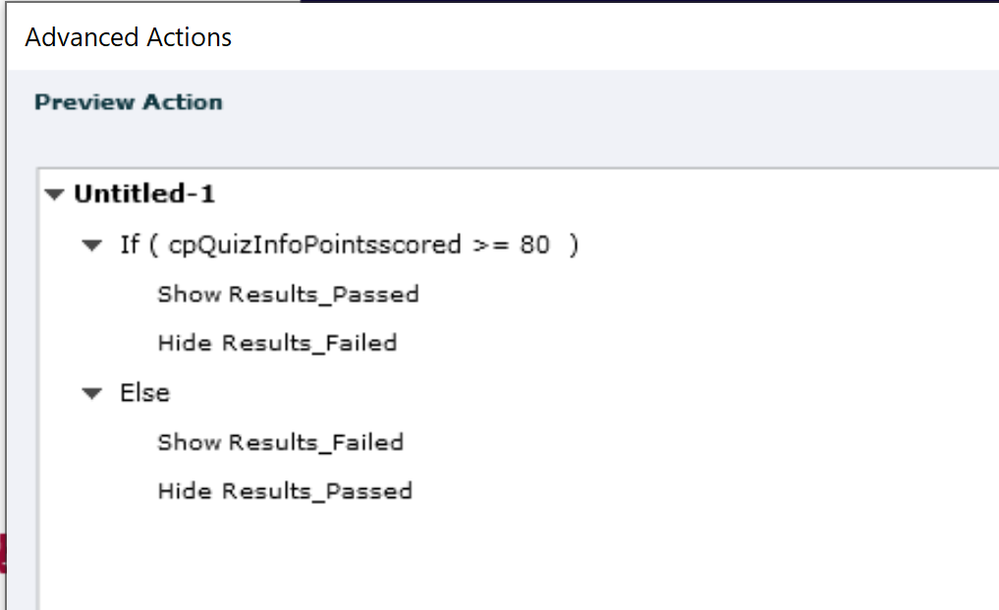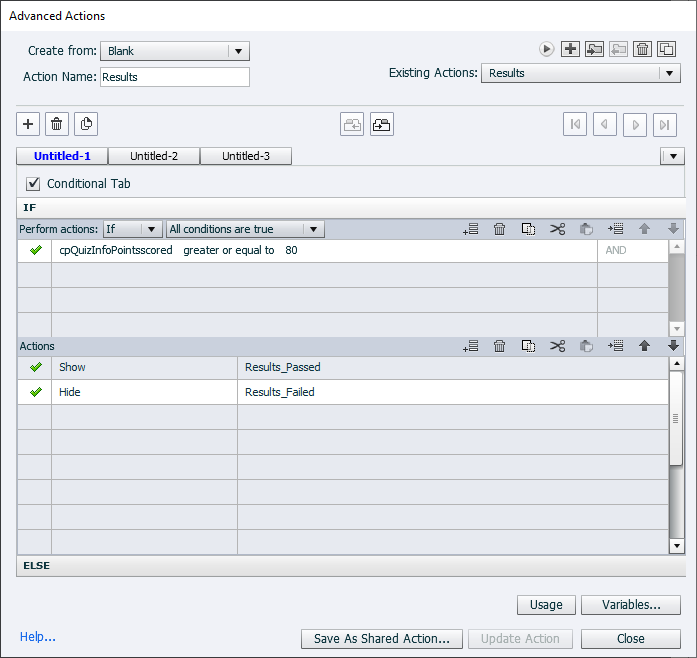- Home
- Captivate
- Discussions
- Adobe Captivate quizzes not calculating scores cor...
- Adobe Captivate quizzes not calculating scores cor...
Copy link to clipboard
Copied
I'm working on my first SCORM e-learning module in captivate, it looks great but there's definitely been a learning curve. When it comes time for the final test/quiz I can't seem to get the correct pass/fail results. I want the learners to pass with 70%+, but it wouldn't work without 80%+ at first, even if in the quiz section of the "publish settings" I put 80%. I also tried choosing x points or more to pass, but that isn't working either.
In the process of trying to fix this (deleting questions, adding new ones, etc), I seem to have made it worse and now I don't get quiz results at all-- the module skips the results and goes to the final thank-you slide even tho I did make a score slide and have the "show score at the end of the quiz" box checked in the quiz settings. Before the results box disappeared, the module started failing the tests even at 100% correct. I feel like there must be some obvious thing I'm missing.
I attached screenshots of the settings I'm using, I'm assuming the problem is there?
 1 Correct answer
1 Correct answer
A new important 'detail'. You used a ready-to-go slide from the Assets panel. There is a serious problem for Results slides as I explained in this blog:
You will read that the only way to insert any results slide is to open the whole project. Is that what you did? You cannot insert any results slide, because a results slide depends on the used theme (master slides are part of a theme). I supp
...Copy link to clipboard
Copied
Forgot to add, it's Captivate 2019. I've also checked the project > advanced interactions to see if there are things with points that shouldn't be there, but as far as I can tell it looks good.
Copy link to clipboard
Copied
I did figure out that the reason the results didn't pop up is because I'd accidentally shuffled the results slide, but unfortunately it looks like the reporting is still incorrect and saying it's a failure at 70%. It is now passing the test at 80-100% once again.
Copy link to clipboard
Copied
Please show a screenshot of the Quiz > Reporting screen.
Copy link to clipboard
Copied
You already checked Advanced Interaction to confirm the total score. However the Interaction IDs seem not to be present although the column is to small to see the full entries. Do you not report the interactions?
I am bit worried about your moving the Results slide, because by default it would have been inserted after the last scored slide or object, and wonder if you didn't inadvertently mess up the results slide. Did you delete any embedded object on that slide? An embedded object has no individual timeline. Some of them can be 'unchecked' in the setup, but you should not delete such an object. Especially the Continue button is very important.
Do you have at least one slide after the results slide? What are the Pass/Fail actions in Quiz Preferences?
Some LMSs require also to specify the Pass score or percentage (to be preferred). Rod already asked to see the Reporting setup.
Copy link to clipboard
Copied
Thanks so much for answering! This is my first time using captivate to create a course so I feel like the answer is probably obvious, just not to me. Here's a screenshot with the interaction IDs.
I do have a "thank you / end of module" slide after the results! I did accidentally have the results slide switched around and moved it back in front of that slide, which I fortunately fixed. The pass/fail actions are "continue" for both, so that they can get to the final slide to click "restart course" even if they fail at the end (or exit the course if they don't). I don't think I deleted anything off the slide, but I might have accidentally. It originally was after the last quiz question, but somehow got swapped with the final slide.
I thought I shared my reporting set-up already, but now I am thinking I might have shared the wrong thing. Do you mean these sections(attached)?
Thanks again for taking the time to reply!
Copy link to clipboard
Copied
Under Settings I would recommend to restore the default option for Required which is Optional. You do force the learner to answer each question because you took out the Skip button. Activate 'Hide Playbar in quiz' to avoid that the learner use the playbar to skip questions. Activate also 'Allow Backward movement' but keep the Back button hidden.
If slide 32 is the Results slide, I have two more questions:
- What is the On enter action? It is an Advanced/shared or JS action, cannot see due to the column width.
- Why do you have an extra shape button? That is normally not required at all since you have the Continue buttons which executes the Pass/Fail actions. Moreover you have 3 attempts on Quiz level, which means a Retake button, why have an extra button which conld confuse the learner.
FYI: I have a basic course about Captivate's quizzes on my blog exploring each of its features in-depth. Have a lot more blogs about Quizzes which seem to be very popular. Here is a link to one of the Basic posts:
https://blog.lilybiri.com/quiz-basics-4-preferences
Copy link to clipboard
Copied
Thanks again for your reply!
My final slide is 33, but originally had 32 and 33 swapped when I posted the question by accident. There's a "retake quiz" button on 32 but it doesn't actually show up when I test/preview the module, so it's not working for some reason. I could just remove that button though and remove the three attempts since there's a restart course option at the end. I added the 3 attempts later thinking it might help (it did not).
I used a template for these final slides and just changed out colors and pictures. If I messed them up somehow, would deleting them and re-inserting the same templates fix my issues, maybe? I've attached screenshots of my final two slides. The "test results" slide does have a retake button on it in the screenshot, but it does not actually show up in previews.
The "on enter" for the results slide is "execute advanced actions"with the action being "results". The final slide does not have an action on enter.
I went ahead and hid the playbar and switched back to making the quiz optional, as you suggested. I can get the test to pass at 80-100%, but not currently at 70% which is my goal.
Copy link to clipboard
Copied
What do you mean by a 'template'? The results slide is always based on a dedicated master slide, is that wat you call a 'template'? If the Retake button is not appearing (it is correctly activated in the Preferences), something is definitely wrong with the Results slide.
I need to see a screenshot of the Advanced action triggered by the On Enter event of the Results slide. Please use the Preview window of that Advanced action, which you open using this button:
You didn't answer my question about that extra Shape button on the Results slide, which has an action 'Go to???'.
The screenshot of the Results slide shows that it has been edited a lot, start to be suspicious about the changes there. I see the Continue button, and probably custom messages (instead of the default Quiz Results Messages which you can check in the Preferences, Settings under the button with that name). Which of the buttons on that Results slide is the Shape button seen in Advanced Interaction?
Copy link to clipboard
Copied
When I open up advanced actions on the results tab, the little arrow you highlighted is greyed out and there are no actions listed there at all (though I do see that there is a Results script triggered on enter, this does not show in the advanced action pop-up window).
When I'm talking about the templates, I mean that I chose this slide out of the assets section. I'm using the business theme "test results" slide, which I inserted into the project then changed the colors and fonts to match the rest of my project. The asset I used is now greyed out when I look at it, so I think that applying the template slapped it over the master slide. It's one of the adobe slide assets (screenshot). I think the template IS what the shape with the advanced interaction is? There are two result possibilities, and on failure one image + text appears while on passing another image + text appears, which I was able to customize. This appears to work as intended, except that I get a failed result at 70%. The passed result only occurs at 80%+.
If the asset isn't the smart object, I am not sure what is. I am tempted to reset the master slide and see if that fixes my problem, but a little worried I'll mess it up further. I did not change the default quiz results messages in publish settings - default labels, I directedly edited the text/images on the slide itself.
Thanks again for your reply! Hope I'm covering everything you meant, I find Captivate confusing so it's definitely not on purpose if I didn't.
Copy link to clipboard
Copied
A new important 'detail'. You used a ready-to-go slide from the Assets panel. There is a serious problem for Results slides as I explained in this blog:
You will read that the only way to insert any results slide is to open the whole project. Is that what you did? You cannot insert any results slide, because a results slide depends on the used theme (master slides are part of a theme). I suppose that advanced action On Enter, which normally should appear under the lists of advanced actions, is the culprit. This explains also why you seem to be able to move that results slide. I did explore most of the Quick Start Projects and have multiple blogs. They could be a great asset IF they came at least with a minimum of documentation which is not the case. It is too late for me here in Belgium, because to test out that Results slide I need to open the full project.
Know that I had several consultancy jobs where I had to solve corrupted project because some of those ready-to-go slides were used and they had a multitude of themes. Can you check which themes are used in this project and if the quiz slides are using the same master slide as the results slide? The Advanced action may be on the master slide, but it should appear in the Advanced Actions dropdown list. The Preview button I showed will be activve only when an advanced action is open in the dialog box.
This is the advanced action, it is not based on a percentage but on the total score:
For a percentage the system variable should have been cpInfoPercentage, not cpQuizInfoPointsscored.
It may have been your moving that results slide (which I find very weird). Do you really not see that advanced action?
Copy link to clipboard
Copied
I think I did open the template to start the project, but this has been something I've been working on on-and-off for months so I could be remembering incorrectly. I remember as starting with a template and then just editing it to fit what I wanted. I will check out the blog post you linked, and your other blogs as well since I am sure that I have a lot to learn and I really appreciate your help/resources. If I didn't do it correctly (I honestly can't remember), hopefully it's fixable.
I used the business themed assets for the quiz question slides as well. The master slides are slightly different because I did some different question types, but all were from the business theme and I just edited the aesthetics. I checked from the master slide and still don't see any advanced actions when I check the drop-down list.
Thanks again for your time! I understand it's late for you, it's afternoon over here so I will comb over your blog and hopefully figure out where I went wrong. I think you've put me on the right track on what to learn at the very least!
Added a screenshot of what my master slides look like. Some of them are just blank.
Copy link to clipboard
Copied
Found the "advanced action"! So I was trying to access it from the tabs at the top (project > advanced actions..) but I needed to click on the yellow folder by the "results" script instead from properties. I took the wrong route so that's why it was blank! Now I see it, and I see it does seem to think i need 80% to pass and it did want points rather than a percentage.
So if I switch the system variable and number to 70... that should fix my problem. I am excited now, I hope this really does it!
Copy link to clipboard
Copied
Indeed, you need to edit that action and test again.
I will stop to add links to blogs, but some of those projects really need to be fixed. This is a typical example: the quiz master slides nor the results master slide were what is normally needed in a correctly set up Theme. As I mentioned I have explored those projects really a lot, and logged many bugs about them. Business is an example of a very bad Theme. By this I mean that the master slides for quizzes (which are mandatory for each theme) have not been edited to reflect the normal design of that project. Some of the Quick Start projects do a better job, but this one is really bad. Moreover I don't understand why they used this advanced action without at least offering a warning about its use. Most LMSs prefer percentage above score, which would make cpInfoPercentage a better choice, but the literal '80' is to me a real bug. It should have been cpQuizInfoQuizPassPoints in this case. Or when using cpInfoPercentage it should have been cpQuizInfoPassPercent. That would have made this action correct in any circumstance. Apparently, since they didn't use the results master slide, they lost the possibility to use the InBuilt features using the default Pass/Fail messages which can be customized under Quiz Preferences.
Sorry for this ranting, but a better start project would have saved both you and me a lot of frustration and time.