- Home
- Captivate
- Discussions
- Re: Adobe Presenter failed to open because either ...
- Re: Adobe Presenter failed to open because either ...
Adobe Presenter failed to open because either it is not licensed or there is an error.. Help!

Copy link to clipboard
Copied
I have been using registered version of Adobe Presenter ( I have a serial number) for some time. Now I receive the following error message:
"Adobe Presenter failed to open because either it is not licensed or there is an error in the licensing system. Please close and re-launch PowerPoint and enter
serial number to license it. If this problem persists, reinstall this product and try again."
The registration page pops up but just briefly--too fast to click the accept/decline buttons. I have tried deleting the Office and Adobe preference files under User as well as uninstalling/reinstalling but the error message persists making presenter unusable. I also tried to install just a a trial version but also receive the same error message.
System is Win 7. As I said I have been using it for over a year successfully.
What can I do to fix this?
Thanks...Dave
Copy link to clipboard
Copied
Ravi,
I followed the steps you recommended...
(1. Go to - http://www.adobe.com/support/downloads/product.jsp?product=153&platform=Windows
2. Download all the patches and apply them in order.)
I was able to download and install patches 1 and 2. Patch 5 said it could not be applied to this version of presenter. (Again, I had installed Presenter_WWE.exe).
I downloaded Patch 6 from the site you recommended; same thing-- could not be applied to this version of presenter.
Glen

Copy link to clipboard
Copied
I am having all of the same problems and going through the steps now. I will report back.

Copy link to clipboard
Copied
I have completed all of the patches successfully to no avail. Same behavior.
This has now stopped production. Please let me know how to correct this issue as soon as possible. I saw some people saying they were able to drop back to a different version of presenter. Where can I find that installer?
Please help.
Brad
Copy link to clipboard
Copied
Defeat is unacceptable. Failure is not an option. Going back to a previous version of Presenter while our campus is ramping up to Windows 7 and Office 10 is turning back the clock and inconceivable.
I must believe that Adobe will fix Presenter to work with Powerpoint 2010. They cannot not fix it.
I appreciate tremendously Ravi's suggestions-- I've got to believe there are guys at Adobe who can see what's going on here and will solve the problem.
My two cents worth.
In the meantime, what's next?
Glen

Copy link to clipboard
Copied
Glen,
I have been on a support call with technicians for about 2 hours now, and have just been upgraded to Tier 2. I was told to stay on the phone so they could continue resolving my call. I was subsequently disconnected.
![]()
![]()
![]()

Copy link to clipboard
Copied
Scratch that last. I was supposed to be disconnected. Evidently I am supposed to receive a call back when this is resolved. However, given the length of time this appears to be an issue, I am not going to expect it anytime soon.
Brad

Copy link to clipboard
Copied
Please allow me to correct. I did get a call back and spent another hour on the phone with some dedicated representatives. We may have resolved it, I will check back in tomorrow after I am able to try the solution.
Brad

Copy link to clipboard
Copied
Good morning all,
Sadly, no resolution. I am now back on hold hoping to find an answer that will allow me to resume production before my deadline on Monday.
Brad

Copy link to clipboard
Copied
I was able to at least produce material by downgrading to Presenter 6.2 but this may not be an option for you as each situation is different.
Dave

Copy link to clipboard
Copied
So, I just got off the phone again. Had to restart at Level 1. Had to rexplain and demonstrate everything. Only to be told after 40 minutes
that they will re-escalate to level 2.
Is there a solution for this?
It seems the things I am seeing on this thread are often contrary to the beliefs of the support on the phone. Does the information from these threads get disseminated to the phone support?
Brad

Copy link to clipboard
Copied
All,
I have called back on my ticket, and it is still in process at Tier 2. I will report back as soon as I have anything useful.
Brad
Copy link to clipboard
Copied
Hi Ravi,
Tried these steps twice with no luck (first time no patches, second time with all patches applied).
There is one diffence perhaps worth mentioning: in Step 5 the only option is "Previous version of Windows."

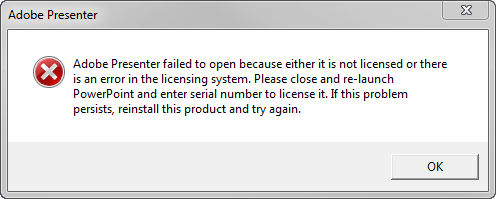
Copy link to clipboard
Copied
Hi Jay,
Thanks for checking this! I am looking into this as how can we now handle this.
Thanks,
Ravi

Copy link to clipboard
Copied
please note that there are 2 separate installation paths for Presenter 7.0.5 patch:
A. For English
-install Presenter_WWE.exe
-install adobe_presenter_patch_v701.exe
-install adobe_presenter_patch_v702.exe
-install Presenter_705_enu_AdobeUpdate.exe
B. For non-English (French, German, Dutch, Spanish, Italian, Portuguese, Japanese, Korean)
-install Presenter_<lang>.exe
-install adobe_presenter_patch_v701.exe
-install adobe_presenter_patch_v702.exe
-install Presenter_705_nonenu_AdobeUpdate.exe
Nirupam Tewary
Adobe systems
Copy link to clipboard
Copied
I installed these patches in order after first installing Presenter_WWE.exe, using the torturous but effective procedures regarding changing "registries".
I cannot have faculty do this by the way. (One of Adobe's strengths if memory serves me correctly is understanding the idiosyncracies and needs of faculty... especially the idiosyncracies-- they cannot handle this geek stuff. Instead, they will abandon and move on.).
Patch 1 took.
Patch 2 took.
Patch 5 failed.
Patch 6 failed.
Glen
Copy link to clipboard
Copied
Hi Glen,
After the second step Patch 2 took. If you are able to see the Presenter Tab in PPT then go to Presenter Tab and Help > Updates. Try updating from the software itself and see if it works.
Thanks,
Ravi
Copy link to clipboard
Copied
This was a good try! I went into Adobe Presenter > Help > updates, and downloaded the 7.05 patch and it did
install successfully.
But-- then after using Adobe Presenter to play audio through the "sync" option, it played the audio, and then when I closed the "sync" window, restoring Powerpoint back to its native state, it crashed. Same old same old.
But-- 7.05 installed. Some progress.
Glen
Copy link to clipboard
Copied
Glen,
You may need to do it one more time to get the latest update to 7.0.6, just follow the same procedure and see if it works.
Thanks,
Ravi
Copy link to clipboard
Copied
Ravi, thanks, I'll give that a try, but it will be much later now.
I am coordinating a whole mess of Adobe Connect meetings now, and won't resurface until perhaps tomorrow. (Not a plug for Adobe Connect meetings, but I think it's cool anyway).
I will be checking my emails from time to time and may pop in now and again.
Glen
Copy link to clipboard
Copied
Hello All,
I would recommend you guys to call Adobe Support and report this issue, this looks to be a new bug in new installer.![]()
Thanks,
Ravi
Copy link to clipboard
Copied
I am having problems such as those described in this post and have tried all the fixes to no avail. I am waiting for return from elevated level of support team two days ago. I have purchased Presenter as part of eLS2 which will not recognize powerpoint 2010 (32 bit office on a machine with 64 bit windows 7). I installed free trial of Presenter with newest links which finally recognize powerpoint but then I get the failed to open error. I cannot use the Presenter help tab because it generates the same error. I purchased the entire eLS2 out of a desire for Presenter. I need it to meet a pressing deadline. Looking for the fix... Thanks, Amy
Copy link to clipboard
Copied
I've been having the same issues - have tried working with Adobe support and with Ravi Tak but still don't have a solution.
I have the eLearning Suite 2. I didn’t install Presenter when I got it because I didn’t think I would use it – I use Articulate Presenter. However, one of my clients wants to use it so I am trying to install it on my computer so I can show him how to use it in conjunction with Adobe Captivate. I use PowerPoint 2010 32-bit version (screen shot on the word document).
1. I tried installing Presenter from the Suite install. Didn’t show up in PowerPoint.
2. I uninstalled it from the Suite install.
3. Downloaded the version from the Presenter page - http://www.adobe.com/products/presenter/?promoid=DJDXB.
4. When I tried to install the build, I had to first insert my serial number. I used the eLearning Suite serial number. It didn’t like it.
5. I searched the forums for any information on this problem and didn’t find a solution.
6. I contacted Adobe Tech Support – see chat transcript below.
7. I tried what the tech suggested – installing the Adobe Presenter base installer. It asks me for my serial number. I used the eLearning Suite serial number. It didn’t like it.
8. I tried the Office2010_eLS@_zip file and reinstalled Presenter from the Suite. Didn’t show up in PowerPoint. Uninstalled it from the Suite.
9. I tried installing it as a trial version using the Adobe Presenter base installer – it worked.
10. I downloaded each of the patches and installed them in order.
11. I opened a presentation and Presenter is on the ribbon bar. Yea!
12. I get the "Adobe failed to open because it is not licensed error.
13. Unistalled Presenter.
14. Tried the install with right-click, compatibility bar solution. I don't see the "XP Sp3 32 bit" solution as suggested - see "previous versions of windows" as an option.
15. Just got another suggestion to again do the Office2010_eLS@_zip file and reinstall Presenter from the Suite. Didn't show up in PowerPoint.
I am just about tired of trying!
Copy link to clipboard
Copied
Ravi, et al.,
I'd like to suggest a regroup on this.
The goal, I think, is to produce a Presenter app that will be compatible with Powerpoint 2010.
Presenter works just fine on Powerpoint 2007.
My thought: Rather than drill and drill and drill into settings and registries and workarounds with patch after patch after patch; I for one, could wait a month, or two, until:
Until you come out with Presenter 8. Something that you've bulletproofed to death and know will work, period, end of story.
What say you?
Glen Gummess
P.S. I would expect a serial number. I entered it with Presenter 7, with the workarounds, and it took. The problem is that Presenter 7 just doesn't function with Powerpoint 2010. It breaks.

Copy link to clipboard
Copied
When I started this thread I was using Office 2007 and did not have Office 2010 on my laptop machine at all. That was when I had the initial error message I posted about. Adobe has not found a solution for me as yet although downgrading to Presenter 6.2 allows me to get some work done.
Copy link to clipboard
Copied
I have an open case # as well - Case #0182194051
Find more inspiration, events, and resources on the new Adobe Community
Explore Now