- Home
- Captivate
- Discussions
- Re: Adobe Presenter failed to open because either ...
- Re: Adobe Presenter failed to open because either ...
Adobe Presenter failed to open because either it is not licensed or there is an error.. Help!

Copy link to clipboard
Copied
I have been using registered version of Adobe Presenter ( I have a serial number) for some time. Now I receive the following error message:
"Adobe Presenter failed to open because either it is not licensed or there is an error in the licensing system. Please close and re-launch PowerPoint and enter
serial number to license it. If this problem persists, reinstall this product and try again."
The registration page pops up but just briefly--too fast to click the accept/decline buttons. I have tried deleting the Office and Adobe preference files under User as well as uninstalling/reinstalling but the error message persists making presenter unusable. I also tried to install just a a trial version but also receive the same error message.
System is Win 7. As I said I have been using it for over a year successfully.
What can I do to fix this?
Thanks...Dave

Copy link to clipboard
Copied
Thank you for following this up. I have been travelling and had no time to reset the Presenter
with the new version. thank you for confirming it is 7.0a is the correct one, which patches
are your referring to ? it is the latest version but should already be patched ??
Sorry I think I have lost track of this long story ....
Riccardo
Copy link to clipboard
Copied
Go to Adobe Presenter>Help>About Adobe Presenter.
At top Right Corner Version will be mentioned. If it is mentioned 7.0 then go to Adobe Presenter>Updates. And install all patches. After installing 4 patches you can go and check version Adobe Presenter>Help>About Adobe Presenter; it should show 7.0.6.
Latest presenter is 7.0.7 which is avaiable at http://www.adobe.com/products/presenter/?promoid=DJDXB. Download trial version for 7.0.7. And do following step:-
1) Uninstall Previous version (7.0.x)
2) Install downloaded setup of 7.0.7
3) At time of installation give 7.0a licensce number.(which work for 7.0.7 as well)
Regards,
Shubhi
Copy link to clipboard
Copied
I have a fully licenced version of the adobe e-learning suite 2.5 which installed fine with my licence number. However I experienced the same problem as discussed above and decided to follow the instructions above.
The trial version now works fine but my licence key is not being accepted as valid.
Regards
Terry

Copy link to clipboard
Copied
You'll need to call into Support and log a ticket so they can discovere what is the issue.
Copy link to clipboard
Copied
Hi Terry,
You facing issue while wotking with Presenter 7.0.7 with Els 2.5 right? Are you able to do the steps mentioned for upgrading Presenter 7.0 in Els2.5 with Adobe presenter 7.0.7 . Here is link to KB article http://kb2.adobe.com/cps/912/cpsid_91200.html
Perform the following steps to upgrade Adobe Presenter 7.0.6 in Els 2.5 to version 7.0.7:
- Uninstall Presenter 7.0.6.
- Install Presenter 7.0.7 in Trial mode.
- Reinstall the appropriate Adobe suite and during the installation, select only Adobe Presenter as the product to install.
- When you are prompted for a serial key, enter the key that you purchased for the suite product.
Regards,
Shubhi
Copy link to clipboard
Copied
Hi.
Thanks for the response. I had not followed all of the instructions through
correctly (hadn't done points 3 and 4). Followed through correctly and
everything worked fine.
Cheers.
Copy link to clipboard
Copied
so far the 7.07 install is working... will report back if that changes! ![]() thanks!
thanks!

Copy link to clipboard
Copied
Maybe your browser cache needs refereshing but here is what is found on that page:
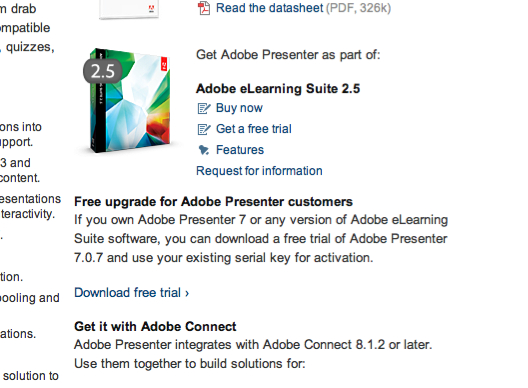 see the "Free upgrade for Adobe Presenter customers....
see the "Free upgrade for Adobe Presenter customers....
See the DOWNLOAD FREE TRIAL.....that is the full version of Adobe Presenter 7.07.
Copy link to clipboard
Copied
Hi
I have been using adobe flash for years - now it said that my password is wrong it gives a hint which is my present passwood. Please help I am no longer able to use any videos on the internet.
Find more inspiration, events, and resources on the new Adobe Community
Explore Now