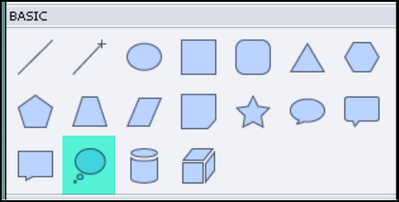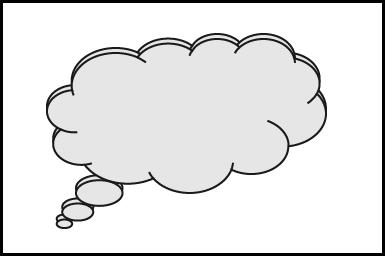- Home
- Captivate
- Discussions
- Re: Bubble Shape is Cropping on the left in previe...
- Re: Bubble Shape is Cropping on the left in previe...
Bubble Shape is Cropping on the left in preview
Copy link to clipboard
Copied
We are building an Elearning lesson in Captivate 2019. When we use the bubble shapes for talking heads, the bubble is full size and uncropped in the filmstrip view, but cropped vertically down the left. We have checked our browser preview size, and it doesn't do this with any other images - just the talk bubbles.
Copy link to clipboard
Copied
What you show is not one of the included bubbles in Captivate. Where did you get that shape? Or is this a type of image, maybe a SVG?
CP2019 covers quite a lot of releases. Can you please mention the exact version number as can be found under Help, About Captivate.
Copy link to clipboard
Copied
That is, indeed, a Captivate shape.
If you draw one out and then duplicate - you can achieve the depth you see in the original screenshot.
Copy link to clipboard
Copied
There are three instances of that bubble, and one of them has been flipped and resized.
Were the shapes grouped or not? If not, try grouping them. I tried to reproduce the cropping without any result.
Which browser did you use for the Preview HTML in Browser?
Copy link to clipboard
Copied
Hi Lilybiri,
Our preview is in Chrome. The issue has to do with the blue bubble that is cropped on the left. We have several bubbles layered in the snip, but obviously those float in and out with the audio. I VERY much appreciate your knowledge on this.
Copy link to clipboard
Copied
If they have individual motion paths, you cannot group them of course. I couldn't reproduce your problem myself, but since the bounding box is no embedding the 'tail' I thought grouping could help. Not the solution in this case. Sorry. Can you show the stage with the visible motion paths?
Copy link to clipboard
Copied
I can get them to crop, but it is across the top, not the left side. Only way I found to fix it was to right-click on the shape and convert to freeform.
Copy link to clipboard
Copied
It looks to me that your project canvas size is greater than what will show in the browser. What are the dimensions of your project? If your dimensions are relatively normal like the default of 1024 x 627 your browser might be set to zoom in to a higher percentage. When previewing make sure your browser is set to 100% zoom. One solution is to publish with HTML Scaling turned on. This will resize your project to fit within the browser window and should avoid any cropping on smaller browsers or greater zoom percentages.