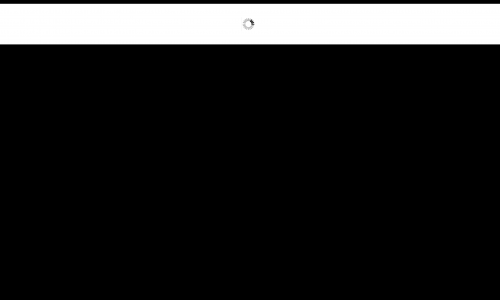- Home
- Captivate
- Discussions
- Re: Captivate 2017: Preview not loading
- Re: Captivate 2017: Preview not loading
Copy link to clipboard
Copied
I was working through a Lynda course on Captivate when asked to Preview "from this slide." When I do, I get a blank, black screen with a spinning wheel (see screenshot). I've tried this both on Chrome and Safari. I've uploaded a screencast too if it helps. The weird thing is that it previews for some files but not others. I'm using the files provided by the course so it should work. Any suggestions?
 1 Correct answer
1 Correct answer
This is a know issue now.
Please try the fix below : Captivate 2017 HTML5 Preview/Publish broken in OS X High Sierra (10.13 or higher) - eLearning
Copy link to clipboard
Copied
Are you talking about a responsive or a non-responsive course?
If it is a non-responsive course, you have to know that ALL Preview methodis with the exception of Preview HTML in Browser (F11) are using a temporary SWF output. Several browsers do not install the Flash Player plugin by default anymoer, you have to activate it. Sorry to be critical, because I am a frequent Lynda.com user, but the Captivate courses don't always have the same level as the majority of the courses for big Adobe apps like Photoshop. Lot of information is lacking.
Copy link to clipboard
Copied
This is a Responsive project.
I'm using Captivate 2017 (10.0.0.192) on macOS High Sierra 10.13.3. Flash is enabled.
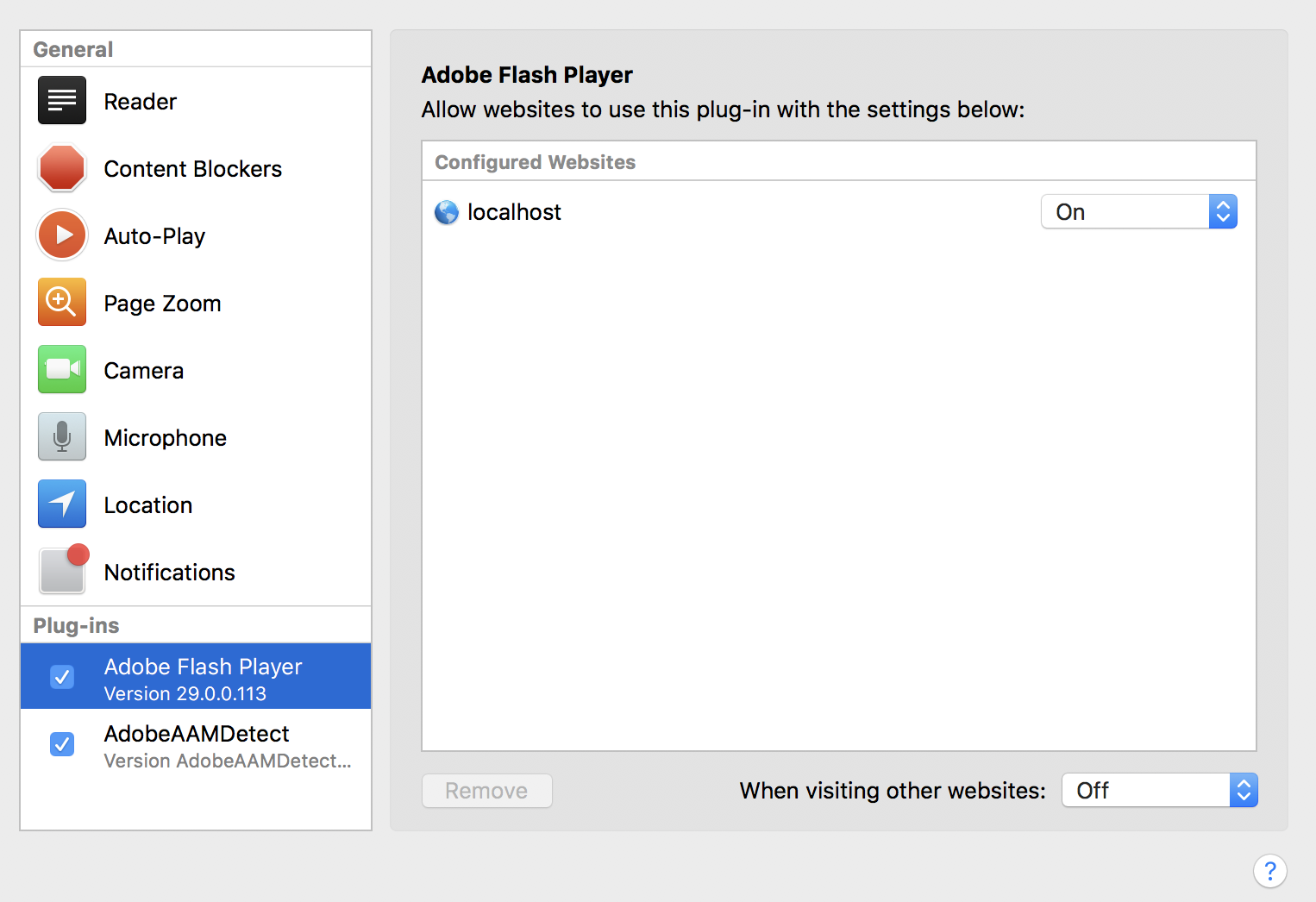
Copy link to clipboard
Copied
Please share your OS and Captivate version too.
Copy link to clipboard
Copied
Please: the subject title starts with 'Captivate 2017'.
Copy link to clipboard
Copied
Apologies should have asked for complete Captivate version instead. Thanks.
Copy link to clipboard
Copied
That would have been interesting for former versions but at this moment there is no offical dot release for CP2017.
This problem is probably linked with non-activated Flash player,
Copy link to clipboard
Copied
Thanks for adding OFFICIAL. I can share at least 3 different version of Captivate 2017 dot versions that I have received from Adobe to fix minor issues. Don't see a harm asking that question. Why you feel so offended on that?
Copy link to clipboard
Copied
Asking for OS makes a lot of sense, really. On Windows I have installed many hotfixes as well, but my version number is still the original one. It seems to be different for Mac however.
Copy link to clipboard
Copied
This is a know issue now.
Please try the fix below : Captivate 2017 HTML5 Preview/Publish broken in OS X High Sierra (10.13 or higher) - eLearning
Copy link to clipboard
Copied
Thanks. This worked!
Copy link to clipboard
Copied
I know this is a very old post, but I have the same problems (even the statement above where some files can be previewed, and others can't). I have been working through LinkedIn Learning "Captivate Essential Training (2017)" course and I have not been able to preview the projects. Is Captivate 2017 dead or useless now? I have been trying to find a solution to the problem, and from what I have seen, the issue is related to Flash Player no longer being supported. Is there a work around?