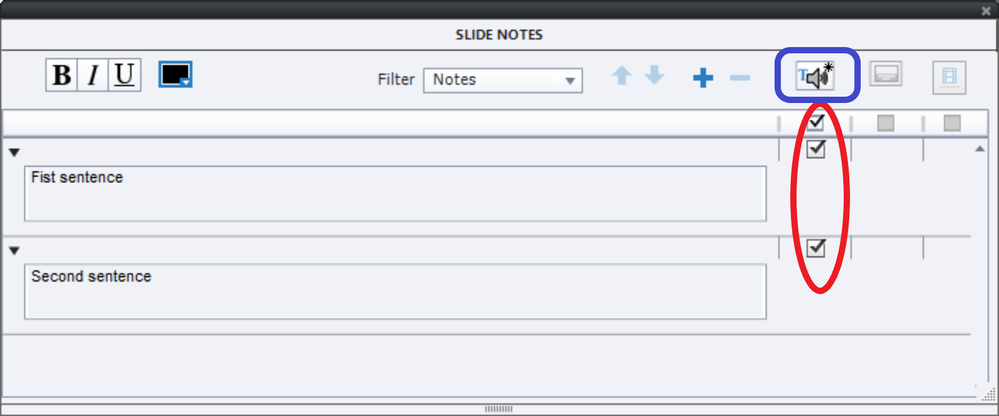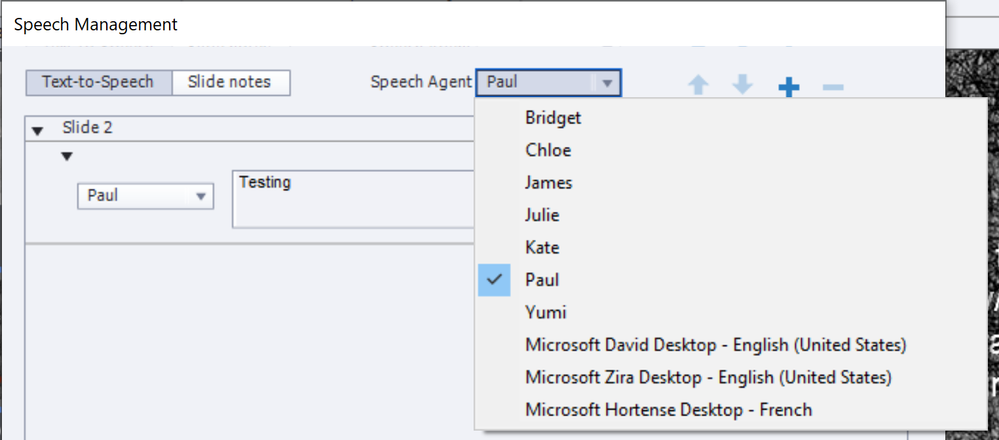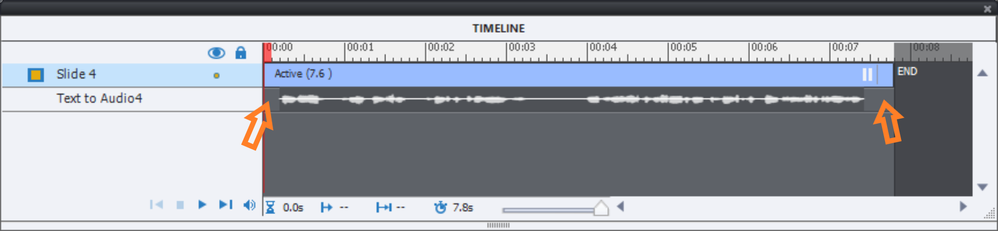- Home
- Captivate
- Discussions
- Re: Captivate 2019 - Adding text to speech
- Re: Captivate 2019 - Adding text to speech
Copy link to clipboard
Copied
Hi,
I have an eLearning video and I want to convert text-to-speech using an add-on/plug-in. How can one do it in Captivate?
Any suggestions on the best way to do it?
 1 Correct answer
1 Correct answer
Text to Speech will always be bit 'robotic'. Personally I prefer to record my voice.
The workflow for TTS (one possibility) which I use:
- Open the Slide Notes panel (from Window menu).
- Add each sentence in the slide notes as a separate note.
- Click the TTS indicator next to each sentence (or on top - see screenshot red ellipse).
- Click the icon button 'TTS on top (blue rectangle) to open the TTS editor.
- Choose the wanted voice, you can choose a different voice for each sentence
- Click the button 'G
Copy link to clipboard
Copied
Terminology issues. Are you talking about a video inserted in a Captivate project or about an interactive cptx file?
Copy link to clipboard
Copied
Right. I have an interactive eLearning module/.cptx file and I want to add human voice/audio to each slide. What is the best way to go about?
Copy link to clipboard
Copied
Text to Speech will always be bit 'robotic'. Personally I prefer to record my voice.
The workflow for TTS (one possibility) which I use:
- Open the Slide Notes panel (from Window menu).
- Add each sentence in the slide notes as a separate note.
- Click the TTS indicator next to each sentence (or on top - see screenshot red ellipse).
- Click the icon button 'TTS on top (blue rectangle) to open the TTS editor.
- Choose the wanted voice, you can choose a different voice for each sentence
- Click the button 'Generate Audio' at the bottom
- Audio clip will be created and added as slide audio under the slide timeline. The slide duration will be increased to fit the audio. That clip will also appear in the project Library.
- I recommend to move the audio timeline (under the slide timeline) to leave a slight gap before and after the audio timeline.
Copy link to clipboard
Copied
How do I get these TTS voices? I have downloaded 2019 but only have Zira and David to choose from.
Copy link to clipboard
Copied
Please open the Speech Management dialog box ffrom the Audio menu. There should be a hyperlink at the bottom left to install the voices. The label is 'Download new and enhanced voices'. Clicking that hyperlink will download the new voices. I cannot show a screenshot, because I already have done that on my installation.
Copy link to clipboard
Copied
Thank you, but I have tried that over and over again. I even went into adobe.com and downloaded the Voice Installer as well. I'm not sure what else to do. Thank you for your help!
Copy link to clipboard
Copied
Are you behind a firewall? Do you have complete access to the www? It is a very large file to be downloaded!