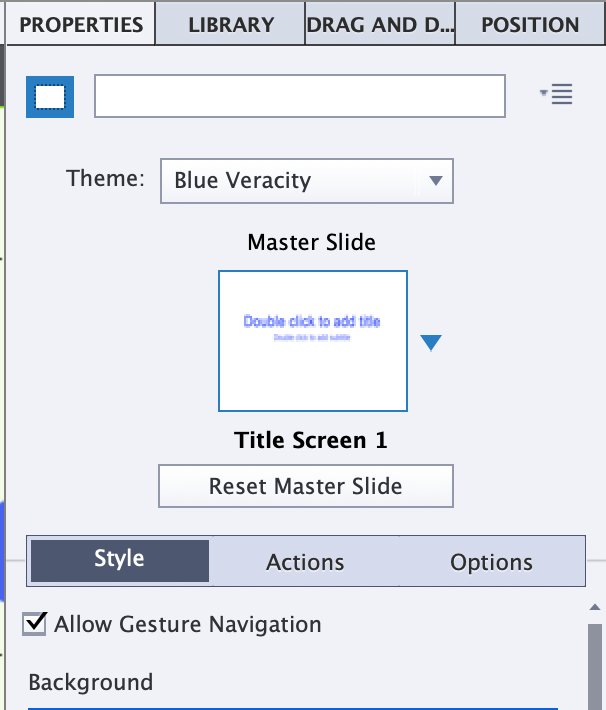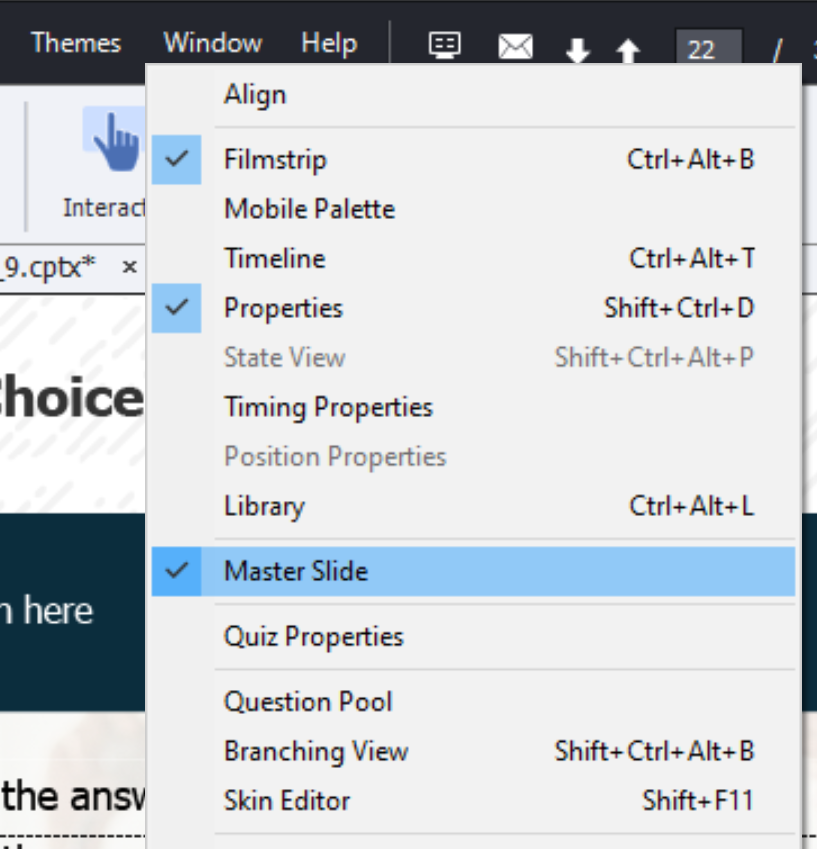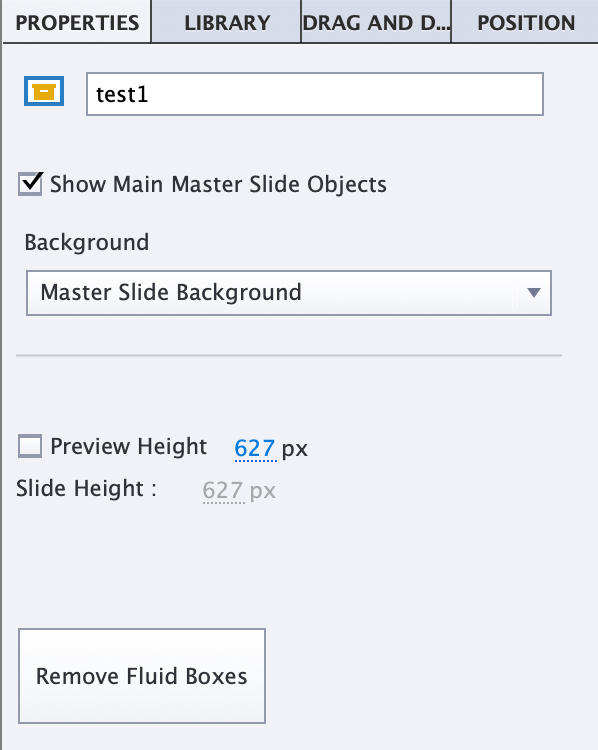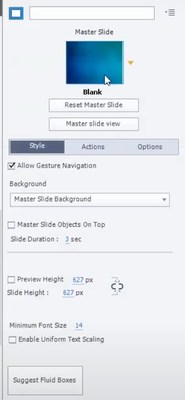- Home
- Captivate
- Discussions
- Re: Captivate 2019 -Master Slide View not availabl...
- Re: Captivate 2019 -Master Slide View not availabl...
Copy link to clipboard
Copied
I want to create a master slide, but I don't have the Master Slide View option. I can't find the Master Slide View option. However, I can see the Reset Master Slide. Does anyone know how to get the Master Slide View option or how to activate it?
Thank you.
 1 Correct answer
1 Correct answer
It is not a view, it is a panel. All panels can be opened from the Window menu. That is the way to go for both newbie and expert UI. If you are in the newbie UI, there is probably another way but I never use that interface.
If you are in the newbie UI, the Master slide panel will appear in the left docking station, replacing the Filmstrip panel. There should be a button to close or exit the Master slide to have the Filmstrip back.
The Timeline panel (bottom docking station) is also valid for th
...Copy link to clipboard
Copied
All panels, including Master Slide, can be opened using the Window menu. By default the Master slide panel will open in the left vertical docking station. I prefer to drag it to the bottom station, where you have the Timeline.
From the screenshot I can detect that you are in the Expert UI since you have multiple panels in the right docking station. So ti should be easy to do what I described.
Copy link to clipboard
Copied
Thanks so much for replying. I did what you suggested. However, I can't see the master slide view option yet. I created a test master slide, but when editing it, the only option I have is the master slide background and I'm not in the master slide view option (see screenshots). What did I miss?
Copy link to clipboard
Copied
Use the Timeline to add placeholders or other objects to the master slide. You can add system variables, inheirt objects from the main master slide. Master slides are one main component of each theme, and each Captivate project is based on a theme. If you explained what you think a master slide can be? You repeat 'options'? Look at the master slides available in the themes packaged with Captivate and see what they are. Quiz slides are always based on dedicated master slides.
I have lot of blogs about themes.
Here is one blog explaining the setup of the master slides for Fluid Boxes projects, because I see now that you are using a responsive project.
http://blog.lilybiri.com/fluid-boxes-and-master-slides
Copy link to clipboard
Copied
Lilybiri:
This issue is still unfinished. I can't find the option Master Slide View. See first screenshot. What I get is the Reset Master Slide option, but not the view option. For some reason, I can't edit a master slide. Can you please help me with that?
Copy link to clipboard
Copied
It is not a view, it is a panel. All panels can be opened from the Window menu. That is the way to go for both newbie and expert UI. If you are in the newbie UI, there is probably another way but I never use that interface.
If you are in the newbie UI, the Master slide panel will appear in the left docking station, replacing the Filmstrip panel. There should be a button to close or exit the Master slide to have the Filmstrip back.
The Timeline panel (bottom docking station) is also valid for the Master slides, to see which items are on the master slide. The timing in that panel has no meaning for the master slides, but the stacking order has.
Copy link to clipboard
Copied
Thank you.