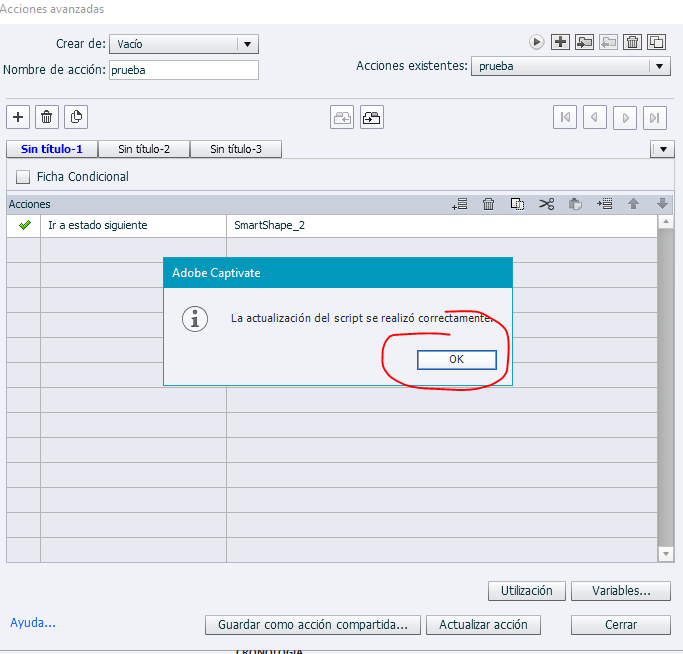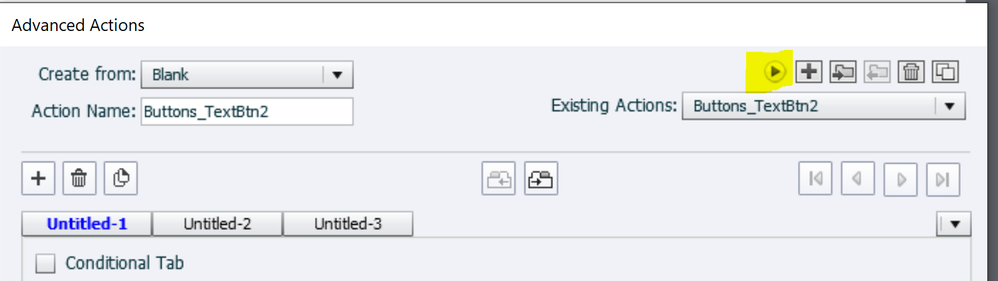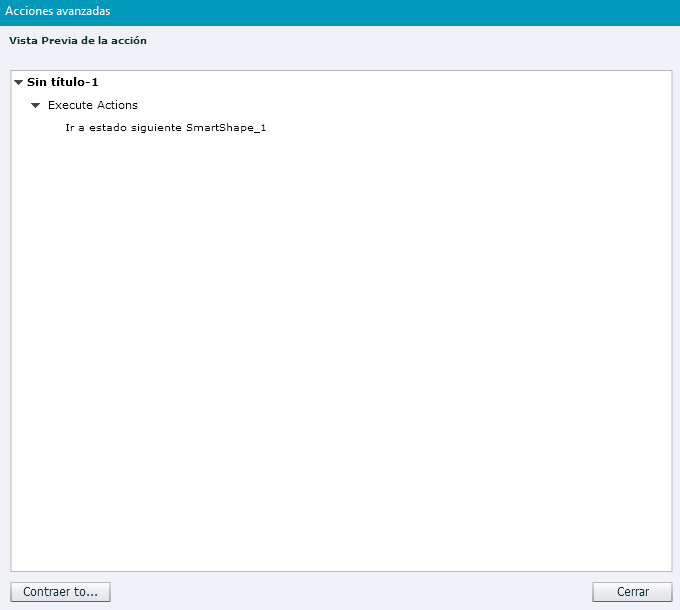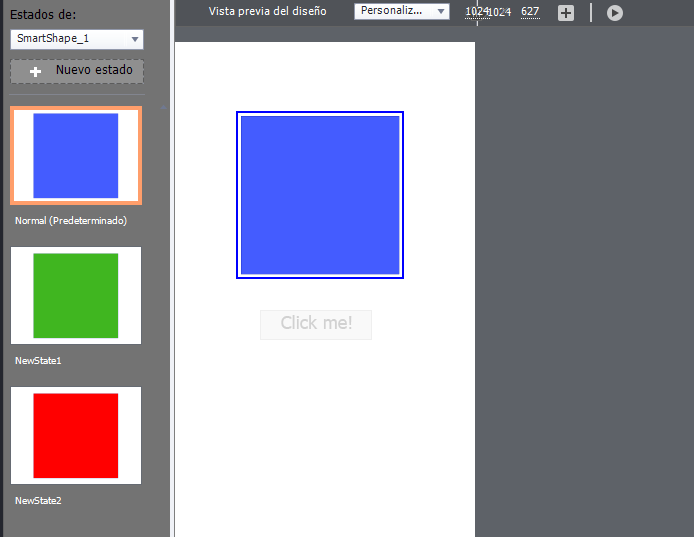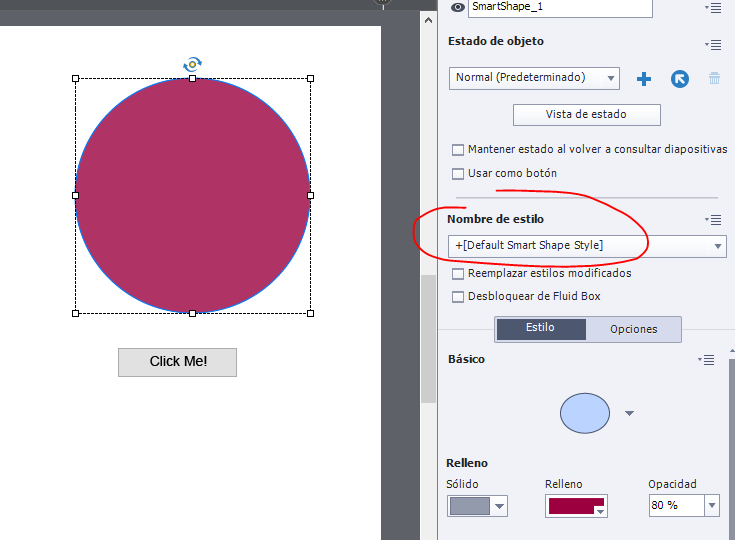- Home
- Captivate
- Discussions
- Re: Captivate ver 11.5.5.53 -when saving action "g...
- Re: Captivate ver 11.5.5.53 -when saving action "g...
Copy link to clipboard
Copied
I'd like some help with this issue, it seems to be very simple but I can't get around it.
1. In an Interactive Project (first slide) I create a multi state object (for example, from a shape). Give a name to every state.
2. In the same slide, I create a button with custom name.
3. Go to Project > Advanced Actions, and set the action "go to next state", select the object's name and click "save actions".
4. Strangely, after I close the info box (which informs me that the process of saving /updating was succesful) the "go to next state" action gets replaced and I see the action "Continue" instead.
5. I tried with actions "go to previous state" and "change state of" and there is no problem with them. It only seems to happen with "go to next state" action.
SCREEN CAPTURES
1.Go to Project > Advanced Actions, and set the action "go to next state", select the object's name and click "save actions" ("update action" has the same effect).
2. Click "OK" in the info box.
3. The action "go to next state" gets replaced automatically and for no visible reason, with "Continue"
Could you help me? thanks
 1 Correct answer
1 Correct answer
For the Win10 system with 11.5.5.553, the only difference we didn't discuss yet is the language of Captivate. I use the English version. I never imagined that the language could be responsible of this type of bug, but on my blog a Brazilian had an issue with one of my worklows (shared and advanced actions) not performing as expected. He had a 'portuguese' version (which is not Adobe original IMO). He did install an English version and everything worked as expected. Seems weird. You may have a lo
...Copy link to clipboard
Copied
The only reason why this happen AFAIK is that you have used the same name for two items. Each name in Captivate needs to be unique. The best known exception are state names, because their uniqueness is defined both by the state and the multistate object name. You can use the same state name as long as you have unique names for the objects. It is not the Smartshape_2 name because that is a generic name. But is the action name 'prueba' (test) unique? I cannot see what the other decisions do, it would be better to post a full Preview screen of this advanced action.You find that preview windows using the first button (arrow) in the top right control panel?
This is about editing an advanced action, hence my request for a full preview. Whenever there is a bug in an advanced action the command will be replaced by Continue (Continuar), the default command.
Copy link to clipboard
Copied
Lilybiri, thanks for your help!
I knew "Continue" can be a kind of "This is not a valid sentence" in Advanced Actions pane. However, I can't seem to locate the error. It only happens when using the action "go to next state".
- Name of the object: SmartShape_1
- Name of the button: Button_1
- Name of the action: _my_test_action
There are no saved actions, no other buttons, nor objetcs. It is a brand new project.
When I try again, re open Advanced Actions (Acciones avanzadas), set the "go to next state" ("ir a estado siguiente") action and hit "Preview" I get this (screen capture below). But as soon as I click "Update action" ("Actualizar acción") it is replaced again with "Continue"
Thank you!
Copy link to clipboard
Copied
Another question: did you add states to the SmartShape_1? If there is not at least one Custom state, the command 'Go to Next State' has no sense.
Is the Shape a button? If yes, know that the InBuilt states of a button, with exception of the Visited state, can not be used with State commands.
Copy link to clipboard
Copied
Lilybiri, thanks for you feedback!
As you can see in the following screen captures, the object is a very simple SmartShape (hence the default name), "Use as a button" ("Usar como botón") is unchecked. The button with "Click me!" in it, is named "Button_1".
...it has three states. I left the default naming too (bout I tried with custom names too).
Copy link to clipboard
Copied
This is weird. I am using multistate objects all the time, never had this type of problem. And my nickname in the CP community has been 'Queen of advanced actions' since a decade.
The only other possibility I see is that your project has been corrupted for some reason. If you are sure you don't have any duplicate use of names (except for states, where that is not important), try to reproduce this situation in a new project, using the same theme.
There is something still bothering me: the shape is using the default style for shapes. Which theme are you using? When you add states to the shape, and edit its colors, the style should show to be overridden (+sign) but that is not the case. Theme could corrupt as well...
Copy link to clipboard
Copied
I did exactly what you are suggesting: open Captivate, clear cache, and in a completely new interactive project I began testing. Then took the screen shots and post them here.
I did this over and over with the themes "Blue Veracity", the "Blank" theme, and even downloaded some "Blue" theme (see screenshot):
1. Testing with Blank theme (notice the + sign in the default Smart Shape Style)
Testing with downloaded "Blue" theme. In all cases, same results.
I start to thought that may be the software can be corrupt. But i really don't think that's my case: the error is very specific . Thank you!
Copy link to clipboard
Copied
Did you clean the Preferences? If you suspect Captivate to be corrupted, that is the first thing to do.
Find the subfolder 'utils' under the installation folder and run the CleanPreferences... file while Captivate is closed.
I don't know that 'Blue' theme. If you are on versio
n 11.5 or 11.8 it is important to use themes created in those versions, because 11.5 added a lot of features to the themes.
BTW it is midnight here... will not answer your next comment after you cleaned the preferences. Going to sleep.
Copy link to clipboard
Copied
Thank you for taking the time to help me.
I executed the .bat file under "Adobe Captivate 2019 x64\utils\CleanPreferencesWin.bat", while Captivate was closed. Then opened Captivate, and replicated the process in the example file "Fluid_Box_Demo". Same old results. On a new project, changed default themes.... nothing.
Frustrating. At least, I wanted to do this with the Javascript API, but it seems there is no function equivalent.
I'll redesign my screen to omit this, but this is not the professional thing to do.
Thanks anyway.
Copy link to clipboard
Copied
I am personally concerned, would love to know the origin of your problem because multistate objects and advanced/shared action really are amongst my favorite topics on the blog. The layouts (Themes) can be corrupted as well. Which exact version do you use (see Help, About Captivate)?
For the first time I see that you are talking about a responsive project with Fluid Boxes? Is that indeed the case, because the screenshots didn't convey that, reason why I presumed that you were on a non-responsive project. There are some limitations for multistate objects in Fluid Boxes projects. How did you set up the Fluid Boxes for the shape and the button?
Copy link to clipboard
Copied
Again, thanks for your kind feedback Lilybiri!
The title of this thread includes the exact version of Captivate: 11.5.5.53
"...I see that you are talking about a responsive project with Fluid Boxes?"
Yes, "Fluid_Box_Demo" is a demo project that Captivate uses (when you first open the softweare) to illustrate how Fluid Boxes work. It has its own theme ("Pearl"). So I thought it was a good idea to replicate the process: create object, a button, advanced actions, etc. I also tried with totally new interactive projects with "Blank" theme and no fluid boxes (that's why these screenshots don't show them).
So I tried this with a Fluid and a non Fluid grid, with new and "old" projects.
The result was always the same.
The mysterious thing is this: Advanced Actions such as "go to previous state" and "change state of" are working perfectly fine (doing the same steps described, in each case) . Moreover, if I create a button (or a Smart Shape and use it as a button) and I set "Properties" > "Actions" > "On Success" > "Go to next state" (in relation to an object with multistate).... it also works like a charm!
I'll install the software in another computer and try to replicate the issue, or else It must be I'm missing something very simple.
Copy link to clipboard
Copied
Sorry about missing the version number in the Title, thread has become so long...
This is really a mystery. BTW 'Pearl' is an old theme, they created that sample project in a previous version.
Only that particular state command in an advanced action is causing this? My crystal ball is foggy now.
Waiting for your the result of your trial on another system. Find this type of error fascinating 🙂
You are not on Win11?
Copy link to clipboard
Copied
Sorry for the delay. I was trying the following:
- Installed a copy in my laptop computer (Windows 11) and replicated the same process.
- Uninstalled it. Downloaded a trial copy of Captivate 2019 update 5 and installed it in my laptop.
The results were the same. In fact, I took a video screen recording of the error.
You can see it here:
As you'll see, the error is pretty straightforward: in "Advanced Actions" pane, whenever I set "Go To Next State" it gets replaced with "Continue" and doesn't work. But if I set "Go to Previous State" it doesn't get replaced al all and works as expected. The problem is only with this function in the context of the advanced actions pane. Because if I select "go to next state" from Properties > actions it works, as you can verify in the video.
I'm beggining to believe there is no other option than to think that this is a bug. If it where really because of a theme corruption, the problem would not be limited to only one function in a specific context, and the trial version install ruled it out. I'd like to try a different version of Captivate to check, but I couldn't find a way to download trials of previous versions (2019 update 1, 2017). And since Adobe is moving everything to a service cloud, I don't think they would bother trying to fix this.
Copy link to clipboard
Copied
Only version 11.8 is compatible with Win11, and that is a subscription only version. That could be the explanation, because you are still on 11.5. That version was never updated for Win11, one of the reasons I didn't upgrade to Win11 personally, because 11.5 is very stable, whereas from reactions here on the forum, that seems not always be the case with 11.8. So, my last question in the previous comment was my last intuition, and seems the correct one. I cannot help you since I am on Win10 with 11.5.5.553 where there is no problem whatsoever with that command 'Go to Next State' in an advanced action.
You are creating a responsive project, but I didn't see the fluid boxes.
Copy link to clipboard
Copied
Thanks Lily! I forgot to mention that only my laptop is running Win11. My desktop computer runs Win10 (Windows 10 Pro version 21H1) and the problem was exactly the same. This was intentional: I wanted to see if the error is related to the SO version.
"You are creating a responsive project, but I didn't see the fluid boxes."
For testing purpouses, I created a new interactive project with no fluid boxes, just the multistate object and the button. No other actions, nor variables, as you can see in the video.
I'm still hoping that may be I'm doing something wrong, or forgetting something very simple.
Copy link to clipboard
Copied
For the Win10 system with 11.5.5.553, the only difference we didn't discuss yet is the language of Captivate. I use the English version. I never imagined that the language could be responsible of this type of bug, but on my blog a Brazilian had an issue with one of my worklows (shared and advanced actions) not performing as expected. He had a 'portuguese' version (which is not Adobe original IMO). He did install an English version and everything worked as expected. Seems weird. You may have a look:
https://blog.lilybiri.com/custom-review-text-for-random-questions
I rarely do propose this, try to avoid debugging files for free, but contact me using a private message. If you accept, you could send me a project with the bug, and I will try to open it in my version to see if the bug exists for me as well. In that case, this is really a bug to be solved by Adobe.
Copy link to clipboard
Copied
Thanks again Lily! It was a longshot... but we've solved it! It now works.
What have we learnt?
- It is, in deed, a bug in Captivate 2019 update 5 (11.5.5.553): if you happen to install it in spanish (and also in portuguese, according to your blog) the function "go to next state", in the context of the Advanced Actions pane, doesn't work, no matter how hard you try. This has no relation to the version of the OS nor the integrity of the themes /software. It is a bug, plain and simple. A mayor one, al least for spanish, portuguese and latin american users. That's why you don't see it discussed in forums.
- Its really a shame... and to think you have other almost flawless software for this same vendor, like Photoshop or Illustrator. I really hope they fix this in this version, I obviously won't buy a susbcription for a clearly buggy software nor would I recommend it.
Thank you Lily! I'd never thougth about this solution on my own, there is nothing on the web neither. Adobe should hire you if they have not already done so.
Greetings form Argentina.
Copy link to clipboard
Copied
I am not sure yet, reason why I proposed you to check it out on my English version with your project. I was also astonished about that bug mentioned on my blog. You definitely need to report this as a bug, although I would have loved to check it out on an English version.
It often feels like Adobe would prefer to get rid of me... not sure why?.
Copy link to clipboard
Copied
I dont't think testing the file on your copy would be necessary: it will only display "Continue" in the Advanced Actions pane (where "go to next state" used to be) and nothing else. No sign of error. When you set the function "go to next state" it would work as expected, since is not a problem of the file nor the integrity of the software.
In the spanish version, this function just get replaced when you save the action. It's a bug.
I'm glad we spotted it and now there exists some documentation available to help other people with this time -consuming issue... and all thanks to you.
Copy link to clipboard
Copied
Please report the bug, here is the form:
Get ready! An upgraded Adobe Community experience is coming in January.
Learn more