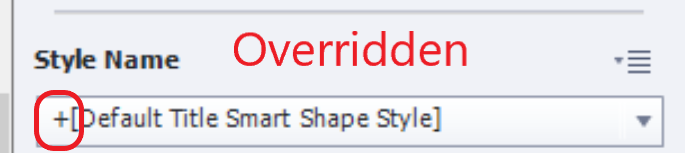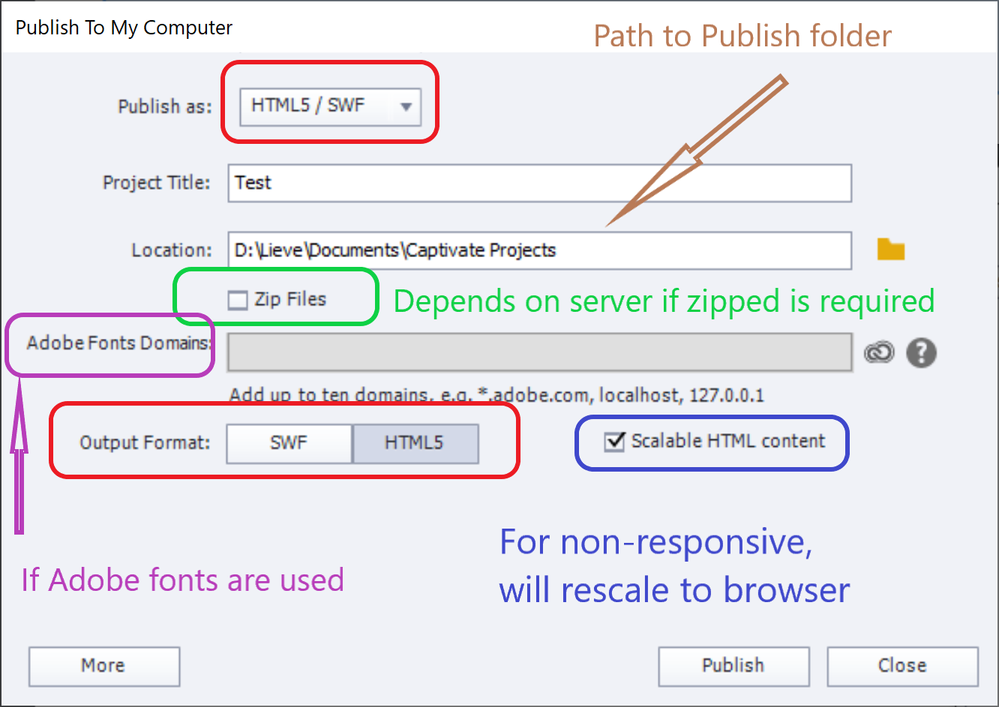Copy link to clipboard
Copied
Version 2019
Hi
I have seen this question been up before but they are getting really old.
So I wonder. Is tgeir a way to change all the fonts at once. I know I can change them one object at a time to use object style manager but I have some trouble to figure out on how to use this to change all the fonts.
Br
Robert
 1 Correct answer
1 Correct answer
If your theme was correctly set up, all texts using Calibri would have changed to Open Sans.
Since that didn't happen I suspect that you did override a lot of object styles. One of the most important component of a Theme are the object styles. They should all use the Theme fonts, but if you override an object style, you tell Captivate: in this case I want an exception, I don't want to use the default styles. You'll see a +sign in that case:
I am bit busy today. You didn't import the font, b
...Copy link to clipboard
Copied
Are you on Version 11.5? If yes, you can replace a font using the Theme Properties. Have a look at;
http://blog.lilybiri.com/themes-are-time-savers-what-is-new-in-11-dot-5
Copy link to clipboard
Copied
Oh my. thank you so much.
I do see they change to Calibri Light in my example. I need Calibri regular. But maybe thats not possible.
Copy link to clipboard
Copied
Calibri is not a websafe font. Do never use system fonts. You can find Calibri and Calibri light as Adobe font. If you install those you'll be able to choose Calibri light.
More in:
http://blog.lilybiri.com/fonts-in-captivate
Copy link to clipboard
Copied
Wont the fonts be encapsulated inside the scorm project?
Calibir is a standard window font? Wouldnt that be ok? I am asking since Calibri is the font used in our companies graphic template.
Copy link to clipboard
Copied
I tried to explain it in that blog. No, fonts are never embedded in Captivate output, that has never been the case.
If you are on a non-responsive project, non-dynamic text, maybe converted to images. That was the way to enable having system fonts since they were converted to images (also in the SWF period). That is impossible for dynamic text, which is text including variables. That text needs to be generated on runtime. Consequence: if the learner doesn't have that particular system font on his system, dynamic text will appear in Times New Roman (default font) which everyone has.
For a responsive project all text needs to be generated on runtime. Hence: do only use Adobe fonts or websafe fonts.
Copy link to clipboard
Copied
Thank you for celaring that out.
As I said we are using calibri regular as the font in our graphic profile. I hope they have thought about that but now I will for sure look it up : )
Thank you.
Copy link to clipboard
Copied
Hm cant see how to edit my answer.
I found an updated profil for our company. We are now using OpenSans regular. Cant see that in Captivate.
Could it be an idea to import it to captivate (can it be done?)
Br
Robert
Copy link to clipboard
Copied
Look under the Adobe fonts, and install it. To be honest: you will certainly find a font in that large library that cannot be distinguished from the original one by more than 99.9% of the users. But if the font on a learner's system suddenly changes from your sans serif to Times New Roman (serif font) everyone wsill have seen it. Little bit of pragmatism is always a good way.
As I told you cannot import, nor embed a font in Captivate. If you choose for an Adobe font (limites plan is packaged with Captivate) it will be rendered on runtime on any learner's system.
Copy link to clipboard
Copied
I see open sans are availible in adobe fonts. If I import that to captivate. Will it work OK then ?
Copy link to clipboard
Copied
I updated to Open Sans. But I see alot like 80% of the textboxes do not update. When I look at the theme in theme properties I see this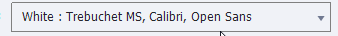
I have selected Open sans on allt three
So Why do I still have Calibri on alot of text boxes?
Copy link to clipboard
Copied
If your theme was correctly set up, all texts using Calibri would have changed to Open Sans.
Since that didn't happen I suspect that you did override a lot of object styles. One of the most important component of a Theme are the object styles. They should all use the Theme fonts, but if you override an object style, you tell Captivate: in this case I want an exception, I don't want to use the default styles. You'll see a +sign in that case:
I am bit busy today. You didn't import the font, but on publishing you will have to indicate the domain for which you publish. The font will be rendered on runtime but only for that domain. If you have the minimum Adobe font plan packaged with Captivate you can indicate only one domain. If you also have a CC subscription you can indicate more (and activate more fonts as well). See the grey line (didn't indicate domains here):
Copy link to clipboard
Copied
Yes I do have the plus sign so I gues it has been over riden. This mean I need to change the fonts manually. on all 300 + slides? Hmm.
Thank you for taking your time to explain 🙂
Copy link to clipboard
Copied
I understand that if I instal calibri light trough adobe fonts they will be included in the project.
I tried to do this but got an error sayng its a conflict. Is this due to restricted amount. I have the full creative cloud package.
Copy link to clipboard
Copied
You don't understand how Adobe fonts are working. You do NOT install an Adobe font, you do activate it within your plan,. They are NOT embedded in Captivate projects, but on running the published course, Adobe verifies if you have an activated font within your license at publishing, and for which domains. It will redner and show that font on runtime. That is the same for the CC applications as well. You are entitled to 100 activated fonts, and up to 5 or 10 subdomains. That should be sufficient.
As for the overridden style; I am sorry about that, most Captivate users ignore how to set up or use a Theme. If you look in the Featured Tags on the eLearning portal you'll see that Themes is a HOT topic. But it is barely mentioned in any webinar, introduction for newbies and other training. Check it out, search for Theme in the portal and you'll see how little shows up. About the Object Style Manager:
http://blog.lilybiri.com/manage-the-object-style-manager
You can find all links about this topic in an overview blog:
Theme Resources - eLearning (adobe.com)
It would have been a breeze to change the font if you didn't override all those object styles. My Don Quixote struggle to try to explain the importance of themes will never lead to a result, sighing...
Copy link to clipboard
Copied
Thank you. I am converting courses from flash to HTML so i have not done the setup. Just trying to get it working now. I will for sure set up the theme in future course: )
I will see when I run the course on our company platform if the font are ok.
Thank you for explaining all this. Will be a huge help in the future.
Copy link to clipboard
Copied
Thanks! Is it possible to mark answers as being correct? Just to help other users looking out for a silimar problem?
Find more inspiration, events, and resources on the new Adobe Community
Explore Now