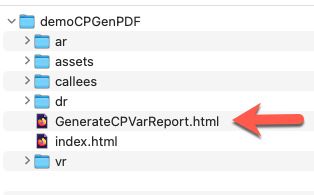- Home
- Captivate
- Discussions
- Re: Compile entries from multiple text fields into...
- Re: Compile entries from multiple text fields into...
Compile entries from multiple text fields into a PDF and save
Copy link to clipboard
Copied
I have just been given an interesting challenge and just wanted to see if anyone has ever managed to do this:
I have a course where there will be multiple fields that the learner will be writing a plan based on what principles they are being taught over a series of slides. At the end we would like them to be able to compile all the notes in those various fields into a PDF and download them - is this possible?
Steve
Copy link to clipboard
Copied
Yes, its possible to create PDF docs from text fields and etc. from a Captivate project. I've made several such projects by taking advantage of the javascript libries jspdf.js and html2pdf.js
Copy link to clipboard
Copied
Thanks very much - do you have an example file?
Best, Steve
Copy link to clipboard
Copied
A Captivate file you could share?
Copy link to clipboard
Copied
Steve, I'll see what I can do, but it will be a few days as I'm on a tigth deadline. I'm sorry that I can't show you ASAP, but I will honestly get something to you in a few days.
Copy link to clipboard
Copied
Thanks so much - I really appreciate this.
Copy link to clipboard
Copied
I quickly made this demo for you...takes data entered via Captivate.....makes a preview of the info and then allows you to make a PDF file....What do you think???......https://iti.cscc.edu/AdobeFourmHelp/demoCPGenPDF/index.html
Copy link to clipboard
Copied
Oh thanks so much!!
I'll have a look
Copy link to clipboard
Copied
Perfect! I don't suppose you'd share the file? Am I asking too much? lol
Copy link to clipboard
Copied
Steve,
I sent you a message with the files used to make that demo I shared. Please post a reply on here if my assistance was a successful soltuion for your need. I hope that this message finds you and your family doing well.
Copy link to clipboard
Copied
Sorry on the last slide that displays the text - it's blank - I'm not sure it's seeing the HTML file
Copy link to clipboard
Copied
Is there a specific location for the GenerateCPVarReport.html file to be placed in the output? I'm not rendering the content when I publish...
Copy link to clipboard
Copied
Do you have GenerateCPVarReport.html hosted on a server?
Copy link to clipboard
Copied
Nope, no remote server needed as its all done on your clients browser! All data is colletect, generated, and PDF made right on cliet side without needing to use a server to make the PDF.
Copy link to clipboard
Copied
If you did not change where the file is coming from, you just have to place the GenerateCPVarReport.html file into the published project folder like so:
Copy link to clipboard
Copied
I'm out on my farm working now....when I get into the office tomorrow I'll write more..I can show you a trick where you can preview HTML in Captivate to test your project while you are developing it without needing to test it from a webserver...as it stands now. I'll get you squared away for sure - No worries!!!
Copy link to clipboard
Copied
Thanks so much! I'll try that again and get back.
Copy link to clipboard
Copied
Is there any way to do this without the dependency on the external HTML file? It doesn't seem to want to render even when I add the GenerateCPVarReport.html to the output...
Copy link to clipboard
Copied
Good morning Steve, I hope your day is progressing well! Work has keept me crazy nuts the last few days.....Just so you know, when I sent you the link for zip file for the demo project, I also sent the link to 3 coworkers (to ensure it worked correctly as I wanted it to work smoothly for you) who were able to open, publish and test it from a server - all 3 had it up and running in mins with no issues.
You need to run the project from a webserver - it will not run purely from a folder on your workstation. I sent you a private message and invited you for a conference call, so that I could step you through the setup as I do want to see you be sucessful. I mentioned there was a way to "test" the project dirctly from Captivate...which involves modifying the html/asset folder for your Captivate software - It works GREAT, and I've worked this way on heavy coding support projects for many many years. Here is a link where I explain how its done: https://community.adobe.com/t5/captivate-discussions/html-interactive-chart-display/m-p/10968533#M27...
Again as it stands now (based on the setup of the Zip file you downloaded)....if you publish the project, and move the html file into the published project folder as stated above....and click on the index.html file to "test" it - it will not work. After you have published the project, move the project over to your server and run - and it will work like a charm. Please consider doing a quick Zoom or MS Teams meeting with me and I'll help you get things up and running in short order.
I'm hoping at some point this coming winter to publish a blog article on how I've made PDFs from Captivate projects...todate I've made 20 different projects that make custom PDFs as a result of a fully dynamic interactive Captivate project. Its pretty cool - but it does take a level of understanding some HTML and JavaScript.
Copy link to clipboard
Copied
Steve, did you get it working? Let me know if you would like to connect to walk through any sisues you might be having....
Copy link to clipboard
Copied
Yikes, I forgot to share the basic example Captivate project Zip that takes captivate vars and makes them into a viewable report, and then allows the learner to click a button to make a PDF - all done localy on the end user's device - no special app server is needed to send the data back-in-forth in order to have a PDF generated and return to the learning.
I have done the auto PDF reporting from Captivate projects several ways...but the method I'm sharing in this demo example download file has been most liked by my cusotmers as many of them have alwasy asked if the learner could see the report before downloading it...mostly as there are several times were project requesters wanted the learner to have the ability to go back and make corrections to their work before having the PDF generated. Many of the PDF auto creation projects are used to generate a homework assignment files that will eventuall be turned into an LMS for further grading and etc. from all different displines..
Anyhow....here is the project Zip that I shared with Steve that takes user input and ending in the creation of a PDF file https://iti.cscc.edu/AdobeFourmHelp/demoCPGenPDF/steveCPdatatoPDF.zip
NOTE: use my demo files at your own risk...I've done my best to provide a very simple idea layout that is functioning that for sure can be modified to your liking for thoes who are comfortable with HTML, and etc.
Just sharing an idea that has worked for me over the years....I know there are many ways to work the idea...
Hope everyone is doing well!
Copy link to clipboard
Copied
Hi - just back from vacation and catching up - I will reply soon. I giant thanks for all your help again! I think I know what I'm doing wrong.
Best, Steve
Get ready! An upgraded Adobe Community experience is coming in January.
Learn more