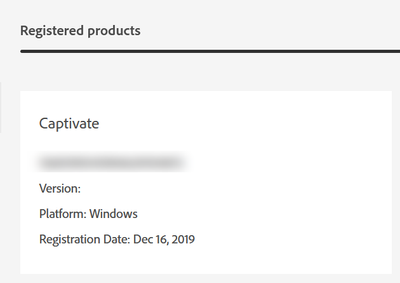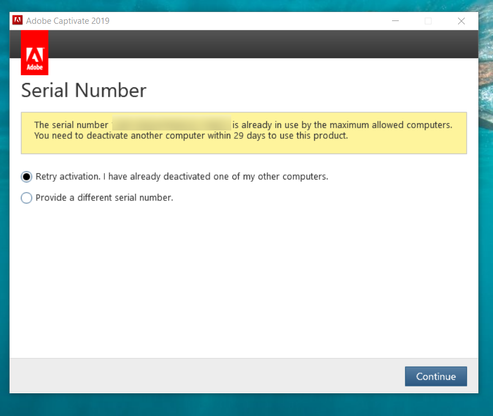- Home
- Captivate
- Discussions
- Re: Deactivate Captivate on old computer, activate...
- Re: Deactivate Captivate on old computer, activate...
Copy link to clipboard
Copied
So, I have installed Captivate on my new computer. It says I need to decactivate it on the old computer (which it never worked there). How do I decactivate it?
I have looked all over on my plans and products. But I can not find where to deactivate it on the old computer.
Anyone have an idea?
Kenn.
 1 Correct answer
1 Correct answer
I suspect you are talking about a perpetual license, not a subscription license.
Personally I have a subscription license but if my memory is correct, you had to deactivate on the old system from an option in the Help menu. You could have only 2 activations on the same license.
Copy link to clipboard
Copied
check your account, https://accounts.adobe.com under plans > manage plans.
Copy link to clipboard
Copied
I tried I only see this... there is no place to decativate it.
Copy link to clipboard
Copied
I suspect you are talking about a perpetual license, not a subscription license.
Personally I have a subscription license but if my memory is correct, you had to deactivate on the old system from an option in the Help menu. You could have only 2 activations on the same license.
Copy link to clipboard
Copied
I recieved it the license from ACP program. On the application... I do not see a Help menu.
It is only activated on the Wacom MobileStudio Pro at the moment... which it never worked on... due to some kind of issue with the software.
But it can work on my new PC Tower.
So, I have to figure out how to migrate it to this computer.
Copy link to clipboard
Copied
Ok, I got it now... I had to sign out... not deactivate.
So the application message should have said to sign out of the application on other devices, instead of saying deactivate.
Copy link to clipboard
Copied
I am sorry, that is the part which much have changed since I no longer have a perpetual license needing a serial number. It used to be under the Help menu in Captivate, but since you tell that it has never 'worked'.
If you have any questions about using Captivate, feel free to ask them. Will hurry to help a colleague ACP.
However it is strange that you only have it activated on one system so far, it should be possible to activate on a second system.
Get ready! An upgraded Adobe Community experience is coming in January.
Learn more