- Home
- Captivate
- Discussions
- Re: Importing translated XML files into Captivate
- Re: Importing translated XML files into Captivate
Importing translated XML files into Captivate
Copy link to clipboard
Copied
I am having trouble importing translated XML files back into Captivate. In fact I am unable to import an XML file that was just exported from Captivate. I am using the Demo version: Captivate 4 Build 1596.
I've exported XML files for all of my project files directly from Captivate.
I've made the translations within the <source> and <g> tags of the XML file.
I've selected "import XML" from the file menu and I get the error message:
"Import was not fully correct. For information about errors please check log file:"
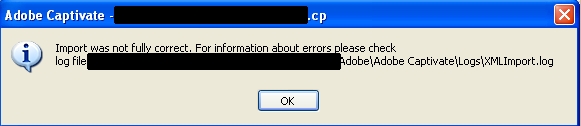
When I open the XMLImport.log as specified it reads "Caption item RTF was not read" anywhere from 6 to 20 times depending on the file.
What is the problem?
Is this a limitation of the trial version?
Is there a formatting issue? If so why can't I import the XML that was just exported from the software either with or without making changes to it?
Before I ran into this problem with my final translated XML files, I had been somewhat successful with a test run of this exact procedure. I had to make minor tweaks to the XML, such as deleting blank spaces inside the text strings but I eventually got the import to work. This was even with Asian languages.
THANK YOU
Copy link to clipboard
Copied
Hi there
As described at the very beginning of the Frequently Encountered Issues topic, the trial is not crippled in any way whatsoever, so you can rule this out as a possibility.
I suppose the question I might have here is to ask what you used to make the edits to the XML? I just exported a Captivate to XML and edited the XML using Windows Notepad. Things sailed right back into Captivate with no issues. I thought perhaps I'd see a difference in the different encodings one may save as:
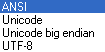
I tried saving as each different encoding and nothing prevented things from round tripping back into Captivate without issue.
Cheers... Rick ![]()
| Helpful and Handy Links Captivate Wish Form/Bug Reporting Form |
Copy link to clipboard
Copied
I am using Notepad++
I have saved the file as UTF 8 with and without BOM, also as UCS-2 Little Endian which is the encoding I get upon export
I am also unable to import an XML that was just exported from Captivate without opening the file at all.
I will try using Windows notepad.
Copy link to clipboard
Copied
Notepad was not the issue.
This problem has been resolved by installing the trial version of Captivate on a separate computer. A reinstall did not solve the problem on the affected computer.
Copy link to clipboard
Copied
So we still don't know the cause..?
I've got the same issue, but Captivate tells me "Import was successful". This is patently untrue as it gives me the the same message even in a new, blank project (which stays blank after "import")!
Whither anon? If this doesn't work then I have no reason to purchase it. If it does, I do.
Copy link to clipboard
Copied
@Spamhunder: I'm a little puzzled by your post here. Are you trying to export XML from an existing project, translate text, and then import it back into the same project to upldate captions etc. Or are you trying export XML from an existing project and import that XML into a new blank project? Can you explain what your purpose is?
Copy link to clipboard
Copied
Hi Rod,
The former: I want to translate the existing project texts in the exported XML file & then reimport them. The 'blank' test was just because I suspected that the "Import was successful" message was not true.
Thanks for your time.
Copy link to clipboard
Copied
I'm having zero luck with xml i/o as well. It simply does not work. I'm round-tripping translations in a bloat-heavy Word file instead, which is adding significant overhead to what should be a simple translation import.
Adobe: Please fix the XML import/export. It doesn't work. I've even used a bare-bones text editor checking encoding of files and such, even making one solitary change just to test with. Nothing imports.
Copy link to clipboard
Copied
same issue here.
1. export XML
2. Translate
3. Reimport... and nothing changes
Copy link to clipboard
Copied
Please this thread dates from 2012. Can you start a new thread and give some more details like the exact version number of Captivate (to be found under Help, About Captivate), your OS. Did you ever try the export/import workflow with Word as well?
Get ready! An upgraded Adobe Community experience is coming in January.
Learn more