JSON brower issues/errors
Copy link to clipboard
Copied
Hi there!
I have several animations made with Adobe Animate, and imported into my Captivate project as oam animations.
Some of them works just fine, but others doesnt. I've seen in the browser's console, that it shows some errors regarding JSON files bad formed.
Anybody else is having the same issue? I used a JSON checker from the web and it also points to some errors in the first line.
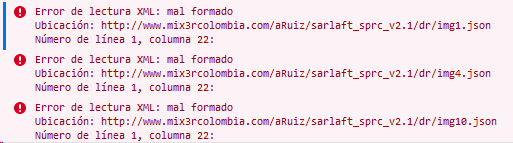
Copy link to clipboard
Copied
Are you perhaps using IE 11 to view this content? If so, change to a current version of MS Edge or Google Chrome and check to see if you get a different result.
Animate uses current version ECMASCRIPT standard code in the HTML file that it publishes for OAM output.
(An OAM file is really just a renamed ZIP file. If you change the OAM file ending to ZIP, and then unzip it, you will be able to browse through the published output. Inside at the top level there is an HTML file containing a lot of code that references all the objects (symbols) in the Animate file. It is THIS code that is likely to be causing your problem because the syntax of the code cannot be understood by older browsers like IE11.)
Copy link to clipboard
Copied
It really begs the question and response when will Microsoft finally pull the plug on IE11. They have been their worst enemy by keeping it around with no incentive to companies to abandon it and move to Edge or the new iteration of Edge that is coming.
Copy link to clipboard
Copied
Microsoft has told everyone that they are no longer supporting IE11. But they cannot really 'pull a plug' that prevents people from using any older version browser if they choose to do so.
The issues with IE11 are well known. The reasons some businesses still choose to keep it in their SOE is quite simple. The cost of rebuilding some of their mission-critical systems to use more modern browsers is huge. They make a commercial decision and keep IE11 around until they have systems to replace the ones that will ONLY run on IE.
These organisations will all eventually migrate their way over to the current browser technologies that are better for HTML5. However, by the time they do that, even newer technologies are likely to have emerged that put them behind the curve yet again.
Trying to stay up to date with internet technologies is like trying to change the wheel on a moving car.
Copy link to clipboard
Copied
Can you post the top of the JSON file?
JSON is a very structured format just like XML, it cannot contain any single quotes and each key value pair must be seperated by a comma.
All browsers are capable of reading properly formatted JSON.
Copy link to clipboard
Copied
We are currently using quite a lot of Animate OAMs in our Captivate 2019 courses now. We encountered this same issue with IE11 not showing the animations recently for a client we had.
It turned out the issue was due to the fact that IE11 doesn't cope with the latest ECMASCRIPT version code that Animate publishes in the HTML file buried inside the OAM.
The solution was unzip the OAM, copy the code in the HTML file that relates to the symbols in the animation that Create.JS is referencing, and then process that part of the code through a JavaScript engine called BABEL that changes the incompatible code into code that IE11 can understand.
Copy link to clipboard
Copied
Rod. Thanks for this. (BABEL) My son Dylan is currently working with me and his background is Unity, Maya and a number of programming languages. We also are working and building more oam files to replace flash content. I know Tristan your son was very versed in Flash. Has he encountered any issues in working with oam output from Flash other than what you describe here with IE11.
Copy link to clipboard
Copied
All I can say is that when you're working with Internet Explorer make sure you're always viewing your course from a local host server. Internet Explorer is VERY sensitive about iFrames running from the file system.
Copy link to clipboard
Copied
Hi everyone!
RodWard, I'am using Firefox and Chrome to navigate the courses. The console print screen I attach to the first message is taken from Firefox.
TLCMediaDesign this is the top of one of the the JSON files that are showing errors.
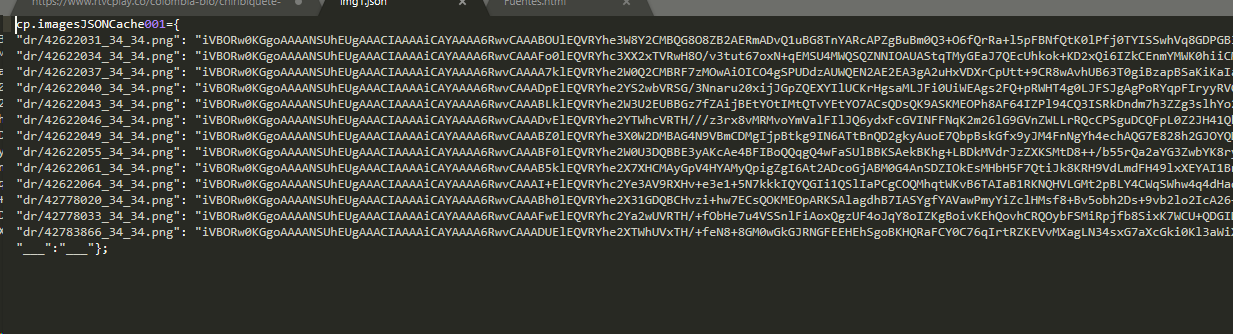
Copy link to clipboard
Copied
This looks to me like your web server or LMS hasn't been configured to serve or allow JSON files. The code is talking about not being able to find PNG files. In Captivate HTML5 output the PNGs are serialized and require JSON.
Copy link to clipboard
Copied
Hi Andres,
You may find an article I posted sometime back helpful. It’s on issues I as well as others have experienced with SharePoint and JSON.
The article may give you some idea of how to resolve your JSON issues with browsers and Adobe Captivate HTML5’s output.
Adobe Captivate 2019 vs. SharePoint: The Issue is real
Thanks
Copy link to clipboard
Copied
Thank you for this. I am working in an environment at the moment which is Sharepoint as are most large corporations who use Microsoft technology. I had not been confronted with the blocking issue until upgraded to 2019, as they had used V7 and V9 previously. Now as the article says the issue is real. What it means is that most of the development work is now being completed with Storyline which works seamlessly with SharePoint. No one in their right mind is going to ask ID’s to try and fix this issue when they publish their files. NOT going to happen. Any other ideas? Would love to hear.
Copy link to clipboard
Copied
Might be a little bit of a pain.
But you can rename the json files with a .js extension.
Then edit the index.html and rename the json extension there also.
Get ready! An upgraded Adobe Community experience is coming in January.
Learn more