Move Fluid Box in Hierarchy
Copy link to clipboard
Copied
How do I move a fluid box up and down the hierarchy? How can we update our layout if added fluid boxes can't be moved around?
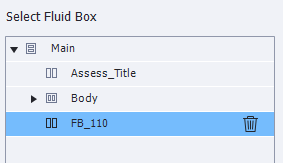
Copy link to clipboard
Copied
You can delete a child level fluid box or add a child level fluid box but only if there are no contents within the fluid boxes. My advice is that you decide what fluid boxes you will need at the storyboard stage rather than trying to redesign your layout during the development stage. Trying to do otherwise is like building a house before you get the blueprints.
Copy link to clipboard
Copied
Even if one meticulously sets up how the fluid boxes should be in Captivate, there will be updates or changes later on required by management or SMEs, etc. This is terrible on Adobe's part.
Copy link to clipboard
Copied
People tend to add on to a house after it is built.
Copy link to clipboard
Copied
Sorry to get testy. It's directed at Adobe. They don't seem to know how to make Captivate more intuitive and user-friendly.
Copy link to clipboard
Copied
If you're hoping to get the ear of Adobe rather than just voicing complaint here, you really need to log your issues with them via the Adobe Captivate Enhancement and Bug Reporting Form: Adobe Captivate
I think you have to understand the Captivate history a little better. Fluid Boxes have gradually improved in Captivate update by update. The first iteration released had lots of problems.
I don't believe the issue is that Adobe isn't interested in "making Captivate more intuitive and user-friendly" or that they have no clue how to do so. I think it's just a case of having a limited amount of development dollars to spend and wanting to deliver as much as they can. Perfecting any given functionality takes a lot longer than you might realise. They need to see who really cares about the usability issues enough to report them and suggest HOW they would like things to work instead.
So, if you really care, report the issues and give lots of detail.
Copy link to clipboard
Copied
RodWard, I informed them yesterday in the Adobe Captivate Enhancement and Bug Reporting Form. I haven't had much success with this before. Before, they have replied back once or twice and then nothing happens.
I do understand Captivate history. I hope they can solve this issue. If they allow the user to add a fluid box afterward, this doesn't make sense if the user can't move the fluid box within the column or row it was added to. This is just common sense. That would be intuitive.
Copy link to clipboard
Copied
We all think that our viewpoint is completely 'intuitive' and should be blindingly obvious to everyone else in the world. Unfortunately, that thinking is simply wrong. Other people's views are just as valid as our own.
The point I was making was that we've had Fluid Boxes in Captivate now for a couple of versions. They've improved each time because people logged issues and Adobe responded to the ones that seemed to be affecting the largest number of users.
So far as I am aware, you may be the only person that has logged this enhancement request. If so, that would explain why Adobe hasn't so far allocated budget to program the enhancement.
I think your enhancement has merit. But I don't allocate the development budget for Adobe. As you have found with previous enhancement requests, Adobe has the right to spend their money where they believe it gives them the greatest reward. Don't we all do the same?
Copy link to clipboard
Copied
The feature that RyanS_Extron is asking for is user experience 101. Moving the hierarchy of objects, layers, etc is a feature that has been available for decades in other programs, including all Adobe products. This isn't a feature that we should have to reach out to Adobe to beg them to include on their next update.
Copy link to clipboard
Copied
hey... um... if you're goal was to be helpful and not condescending, you um, seriously missed the mark here. If you have no helpful input, perhaps it would be better if you just not say anything. Your comments on this thread are completely unconstructive and, imo, pretty lame.
Copy link to clipboard
Copied
I understand. I meant no offense. My comment was directed at Adobe for not making the basic design principle a built-in ability.
Copy link to clipboard
Copied
Just a joke: imagine thos fluid boxes as containers (which they are). If you have a lot of containers set in place somewhere and you need the bottom one to go to the top, and a small one inside a big container to get out and put it in another container: do you have a suggestion to make this easy and user friendly?
When I set up a theme with fluid boxes, it is even more important than for a theme for a non-responlsive project to prepare the master slides after a lot of relfection. You can always add fluid boxes on the slides, in empty fluid boxes from the master slide, or edit the size of the fluid boxes (would be difficiult on a container ship).
Copy link to clipboard
Copied
Lilybiri, if Captivate allows you to insert a new fluid box in a row or column, which it does, there's no reason why the user shouldn't be able to click on the fluid box and move it up or down within the column or row it was created in. This would be common sense.


