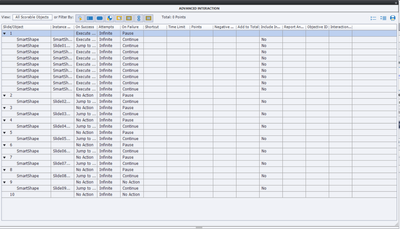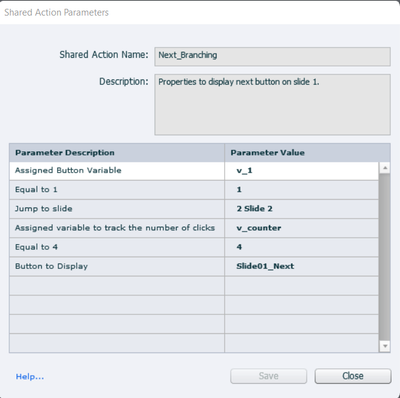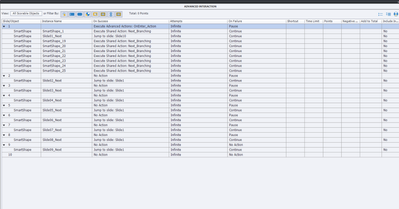- Home
- Captivate
- Discussions
- Re: Out of 8 icon clicks, any 4 needs to be clicke...
- Re: Out of 8 icon clicks, any 4 needs to be clicke...
Copy link to clipboard
Copied
Hello Madam/Sir,
There is a scenario in which there are 8 icon clicks. When the 1st icon is clicked it will jump to the 2nd slide and when the 2 slide is complete the next button should be enabled, after clicking the next button on the 2nd slide it should go back to the 1st slide where the 8 icons are present. So this interaction will work for all 8 icons. In this case, any 4 icons can be clicked out of 8 icons so that it activates the next button.
How to write a trigger for such kinds of interactions. If any file is present with such kinds of triggers. Please share it would be really helpful.
 1 Correct answer
1 Correct answer
The shared action has been created to take into account multiple clicks on the same icon. Did you have a look at that blog post? It can easily be adapted to your requirements.
For slide 2 until 9 it would be possible to have one Next button to display for the rest of the project. You can use a rather simple action On Enter for those slides like this:
Hide Bt_Next
Delay Next Actions by x secs where x stands for the duration of the animation
Show Bt_Next
That could be a share
...Copy link to clipboard
Copied
Not completely clear to me, a flowchart would have been better. Some questions:
- What happens on the second slide, which is necessary to know since it needs to be done before the Next button on that second slide appears.
- For the other icons: to which slide do they have to navigate? Is the setup there similar to the second slide and same requirement for Next button?
- When four icons have been clicked on the dashboard slide, where should the now appearing Next button navigate to?
- Will you allow multiple clicks on same icon?
The dashboard forced view (4 out of 8 icons clicked) can easily be done with the shared action I explained extensively in:
http://blog.lilybiri.com/tips-and-tricks-advanced-to-shared-action-intermediate
Since I have no idea what the requirements for the other slides Next button are, not sure which action will be necessary. Probably also a shared action. Maybe it is possible to use the same Next button displayed for the rest of the project to achieve the actions on slide 2 until... slide 9. Since that Next button will always have the same action to navigate back to the first dashboard slide. The Next button on the first slide will probably need another action though.
Copy link to clipboard
Copied
Thank you for the reply Mam.
1) For the 2nd slide, there is a simple animation. I can enable the next button on the end of the slide.
2) When I click the 1st icon it will jump to 2nd slide and when next button on the 2nd slide appears when I click it will come back to 1st slide, when I click 2nd icon it will jump to 3rd slide and when next button on the 3rd slide appears when I click it will go back to the 1st slide When 3rd icon is clicked it will jump to 4th slide and when the next button appears on the 4th slide if I click the next button it will again go back to 1slide so this the process for all the other icons.
3) After next button is enabled after clicking any 4icons it should to slide 10. You are right mam a new next button will be required.
4) Not sure mam, what If we allow multiple clicks for one icon and still count only one even click numerous times.
It's bit tricky so I am not sure whether I responding correctly for your answers.
Copy link to clipboard
Copied
The shared action has been created to take into account multiple clicks on the same icon. Did you have a look at that blog post? It can easily be adapted to your requirements.
For slide 2 until 9 it would be possible to have one Next button to display for the rest of the project. You can use a rather simple action On Enter for those slides like this:
Hide Bt_Next
Delay Next Actions by x secs where x stands for the duration of the animation
Show Bt_Next
That could be a shared action, with the duration and the button as parameters.
That Next button (Bt_Next) has the action 'Jump to Slide 1'
The Next button (Bt_NextMain)on slide 1: 'Jump to Slide 10'
For the dashboard slide 1 use the On Enter action to Hide Bt_NextMain
You need to create 9 user variables: v_1.... v_8 will relate to the icons, and v_counter will track the number of clicks.
The icons need each a shared action with 3 decisions:
Decision 1: 'Always' is non-conditional
Increment v_1 by 1 v_1 for the first icon, etc is the first parameter
Jump to slide 2 slide 2 being the second parameter
Decision 2: 'Counting' is conditional
IF v_1 is equal to 1
Increment v_counter by 1 this variable is not a parameter, only incremented on first click
Decision 3: 'Checking' is conditional
IF v_counter is equal to 4 doesn't matter which icons have been clicked but you need 4
Show Bt_NextMain this is the third parameter
Do not forget to use the On Enter action for slide 10 to Hide Bt_Next because it was displayed for the rest of the project and would appear because it has been shown on the last visited slide.
Copy link to clipboard
Copied
Thank you the help Mam.
The shared action has been created to take into account multiple clicks on the same icon. Did you have a look at that blog post? It can easily be adapted to your requirements.
For slide 2 until 9 it would be possible to have one Next button to display for the rest of the project. You can use a rather simple action On Enter for those slides like this:
Hide Bt_Next
Delay Next Actions by x secs where x stands for the duration of the animation
Show Bt_Next
That could be a shared action, with the duration and the button as parameters.
That Next button (Bt_Next) has the action 'Jump to Slide 1'
The Next button (Bt_NextMain)on slide 1: 'Jump to Slide 10'
For the dashboard slide 1 use the On Enter action to Hide Bt_NextMain
You need to create 9 user variables: v_1.... v_8 will relate to the icons, and v_counter will track the number of clicks.
The icons need each a shared action with 3 decisions:
Decision 1: 'Always' is non-conditional
Increment v_1 by 1 v_1 for the first icon, etc is the first parameter
Jump to slide 2 slide 2 being the second parameter
Decision 2: 'Counting' is conditional
IF v_1 is equal to 1
Increment v_counter by 1 this variable is not a parameter, only incremented on first click
Decision 3: 'Checking' is conditional
IF v_counter is equal to 4 doesn't matter which icons have been clicked but you need 4
Show Bt_NextMain this is the third parameter
Do not forget to use the On Enter action for slide 10 to Hide Bt_Next because it was displayed for the rest of the project and would appear because it has been shown on the last visited slide.
By @Lilybiri
Copy link to clipboard
Copied
Hi mam,
Through the above post will I be able to show the next button on slide 1 by clicking any of the 4 icons out of 8.
Copy link to clipboard
Copied
Hi mam,
Through the above post will I be able to show the next button on slide 1 by clicking any of the 4 icons out of 8. If your share any file with such triggers would be helpful
By @Sandyy A.Leo
Copy link to clipboard
Copied
Yes, I gave you the full workflow. I use that same shared action for many different situations of forced view.
Copy link to clipboard
Copied
Copy link to clipboard
Copied
Copy link to clipboard
Copied
Sorry to be too honest, have been cursed about that multiple times. If you didn't understand terminology, you could have asked.
You did NOT create shared actions but individual advanced actions. Why? If you post a screenshot of the fully expanded Advanced Actions panel (F9) this could be confirmed, but I bet my suspicion will prove to be correct.
Copy link to clipboard
Copied
Thank you for the help, Mam. Issue resolved
Copy link to clipboard
Copied
You have too many parameters! I did indicate the parameters in my explanation:
v_1 needs to be a parameter indeed because you have a different one for each of the buttons
the literal 1 should NOT be a parameter
Slide 2 is a compulsory parameter
v_counter should NOT be a parameter, which means it will even be created when you transfer this shared action to another project
literal 4: you may choose this to be a parameter but in your particular case it is not necessary since it will alway be 4. Setting up literals as parameter is tricky. If you want this action to be used in the future, replace it by a variable which you need to give a value only once and do not use it as parameter.
Button is a compulsory parameter
Please, believe me. I have created tons of shared actions for many clients and know rather well their power and what to avoid.
BTW it was impossible to read the Advanced interaction panel, since you didn't expand the columns with the actions.
Copy link to clipboard
Copied
An expanded version of the action.
Copy link to clipboard
Copied
Please do apply the edits to the shared action, which means you'll need to recreate it. I was talking in the workflow about Three parameters, you have six of them. You really could get into problems with defining both literals as parameters, and it is not necessary. Defining v_counter as parameter is ... criminal in my Shared actions mind. I have presented multiple webinars about shared actions, after years of exploration.
Have a look at this recent post:
http://blog.lilybiri.com/tip-5-parameters-shared-actions
Forgot: why do you have several slides set to Pause on Exit. Avoid to do that, it has no sense for those slides since there is a Next button which is pausing the slide. Is the Next button on slide 2 displayed for the rest of the project? Or do you want to force viewing the animation?
Copy link to clipboard
Copied
Thank you for solving the issues mam. I will correct the parameters.
Copy link to clipboard
Copied
Please mark some answer(s) as being correct, they may help other users with same requirement.
Copy link to clipboard
Copied
Mam, I was not aware of these things as I'm in the learning phase. By your explanation now it's clear. Thnx
Copy link to clipboard
Copied
Who is not in a learning phase? I just dream of being able to convince more users of the power and workflows with shared actions because they are seriously underestimated.
Markings as correct answer, please? I don't like to do it myself although I am a moderator.
Copy link to clipboard
Copied
Hello mam,
If I revisit the main slide i.e the 1st slide for the second time the slide audio should not play. I have added cc audio in the main slide so how to stop that audio using advanced actions?
Copy link to clipboard
Copied
Can you please start a new thread? This is another problem which is not directly related with this thread.
Copy link to clipboard
Copied
Mam this problem is related to these 8 icons only. So I asked it here.
Copy link to clipboard
Copied
It may be in the same project, but having audio played only the first time is another workflow. Since you have CC, this must be slide audio. You can have a look at this blog post:
http://blog.lilybiri.com/play-audio-once-on-first-visit
Copy link to clipboard
Copied
Thank you Mam.