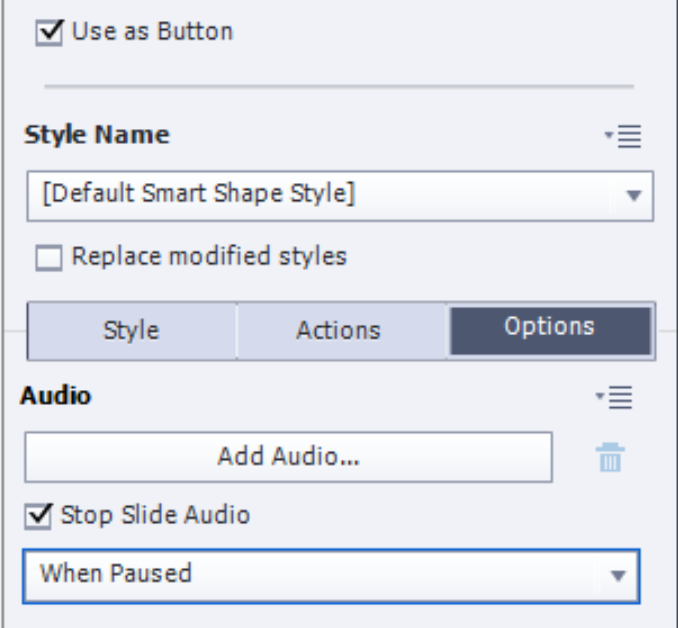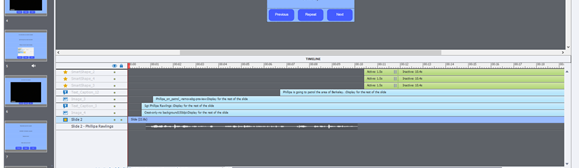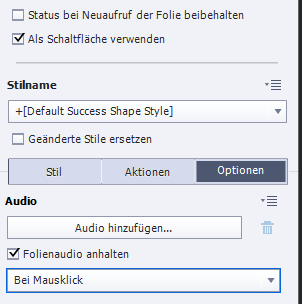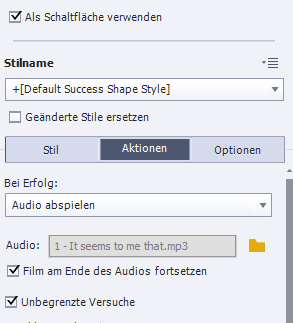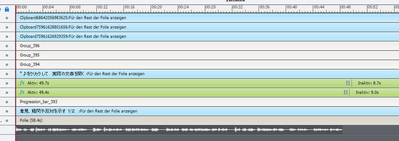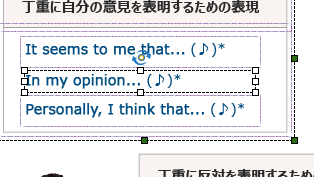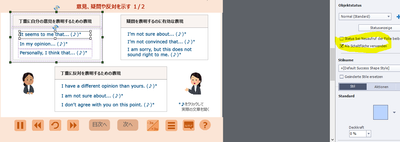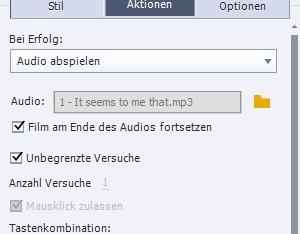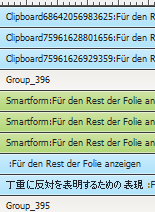Copy link to clipboard
Copied
Dear all, I am a complete newbie to this and am creating some very basic slides with audio narration on them. I have made a back button and a next button with a third button for repeat. The repeat button replays the audio (narration). I want the ability for the user to pause the narration and then resume. I have tried putting in a button to pause and a button for resume. When I tried that the audio started from the begining again. So I tried making the skin visible with the play pause button and all this does is restart the audio from the begining again. I am lost on this, does anyone have any ideas? I must stress I am a beginner of beginners with this. Best
 3 Correct answers
3 Correct answers
If your audio is attached to the slide, then pausing the slide playback will pause the slide audio. Clicking the Play button to continue playback should cause the slide audio to resume exactly where it left off.
However, from your description of the problem it would seem that your audio may be connected NOT to the slide but rather is being triggered by some other method. So can you please clarify: Exactly HOW did you add the audio to this project?
As Rod points out it is necessary to use only slide audio in that case. Only that type of audio is synchronised with Captitvate's slide timeline. Using the commands Pause and Continue will act on all objects/effects but also on slide audio. However a pausing point of an interactive objects will only pause slide audio if you do activate that in the Options tab:
More about the relation between audio types and timeline in:
Pausing Timeline and Audio clips - eLearning (adobe.com)
I suspect you are
...Blog post is already online (my personal blog). It will also appear in the eLearning community, but is (as usual) waiting for moderation. As if I would post spam...
http://blog.lilybiri.com/combining-slide-audio-and-play-audio
You'll see that I needed a second shared action with one parameter to cope with all situations.
Copy link to clipboard
Copied
If your audio is attached to the slide, then pausing the slide playback will pause the slide audio. Clicking the Play button to continue playback should cause the slide audio to resume exactly where it left off.
However, from your description of the problem it would seem that your audio may be connected NOT to the slide but rather is being triggered by some other method. So can you please clarify: Exactly HOW did you add the audio to this project?
Copy link to clipboard
Copied
Thank you Rod, I recorded the audio using the record tab on the menu bar at the top. Ithen named that clip in my library and called it slide 5 for example. have then put a third button on the screen which animates at the end of the slide along with next and back. if clicked will play slide 5 audio again and I have de slected coninue movie to hold it all in place as it were.
I hope this all makes sense, I tried to create buttons to pause and then one to contine. I bandoed that as it casued me all sorts of problems with the timeline and in any event it just did not do what I thought it would. I dont know if this picture will help?
I appreciate your help, I have so much to learn on this
Best wishes
Copy link to clipboard
Copied
As Rod points out it is necessary to use only slide audio in that case. Only that type of audio is synchronised with Captitvate's slide timeline. Using the commands Pause and Continue will act on all objects/effects but also on slide audio. However a pausing point of an interactive objects will only pause slide audio if you do activate that in the Options tab:
More about the relation between audio types and timeline in:
Pausing Timeline and Audio clips - eLearning (adobe.com)
I suspect you are not using slide audio because of your Repeat button. Maybe you ignore that you can replay the slide, which will also replay slide audio? I tried to explain the workflow in:
http://blog.lilybiri.com/replay-or-reset-slide
Copy link to clipboard
Copied
Wow, that has worked!!! I would never have figured that one without you... Thank you so much to the both of you!!
Copy link to clipboard
Copied
Which solution did you use? I just now see your timeline screenshot, was not there when I tried to supplement some ideas to Rod's answer. Screenshot is bit fuzzy and small. The three buttons appear only after the end of the audio clip which is indeed slide audio. It is a fluid boxes project.
My question is meant for other users struggling with the same problem: which solution?
Copy link to clipboard
Copied
I made the slide repeat by setting up the two line advanced action. its not exactly what I wanted as it means all the animations etc happen again and I lose my action buttons till the end of the slide second time around. Having said that, it works and I am happy till I learn more. The audio will pause on the skin and resume when the play pause button clicks again. Once I worked out how to do the action command (bit more youtubing) it worked a treat. I would have liked to just start the audio again with a button but it gets very confusing and just does not work how I think it should. I still have much to learn i accept!
Copy link to clipboard
Copied
You didn't tell that you want only to replay the audio, not the animations. That is also possible, by using Play Audio command, and the same audio clip as the one used for slide narration. However that 'replaying' clip cannot be paused nor resumed. One tip: try to master how the Timeline is functioning in Captivate, that will help you a lot. I published lot of blogs about timeline workflows.
Copy link to clipboard
Copied
Many thanks for all the replies on this thread
Copy link to clipboard
Copied
Hi,
I also have question on this.
I simply have a slide with slide audio.
On the slide there buttons that trigger an audio file. ("play audio")
It does stop the slide audio ("stop slide audio" is checked) but after the slide it won´t continue where it was paused.
I did check "continue film (German translation) after audio is finished".
But it doesn´t do that.
If I check "stop slide audio -> when paused", the button triggers the audio clip but the slide audio keeps going...
Is a button that triggers an audio file the wrong solution here?
Do I need an AA that pauses everything?
Copy link to clipboard
Copied
Can you show a screenshot of the timeline and the advanced/shared action for the button?
You need to choose the option Stop Slide audio, not when paused but when clicked.
Copy link to clipboard
Copied
Copy link to clipboard
Copied
Thanks for your help, Lieve!
Copy link to clipboard
Copied
Reason is that your pausing points are later than the end of the slide audio.
Do not increase the duration of the slide (but leave a gap before and after the audio clip timeline), keep the pausing point at the normal 1.5seconds. Slide audio will continue to play until one of the buttons have been clicked. Why do you have a different pausing point for both buttons? You are still struggling with the setup or pausing a slide:
http://blog.lilybiri.com/pausing-captivates-timeline
Copy link to clipboard
Copied
Thank you!
To clarify. The pausing points are not connected to the audio trigger button.
Each of these boxes triggers an individual file.
The different pause points just happened (before I posted the screenshot). I moved both to right to see whether that made any difference...
Copy link to clipboard
Copied
Where is the button playing the audio clip? I did see only two buttons in the Timeline panel, both with a pausing point after the audio timeline.
Copy link to clipboard
Copied
Every single of these boxes is a button (as checked in "use as button").
Action is "play audio" clip.
Copy link to clipboard
Copied
A shape used as button should have a green timeline and if you kept the default settings, a pausing point. I don't see any of them in the timeline panel.
Copy link to clipboard
Copied
What can I tell you. I made a box, put text in it, checked "use as button" and here we are...
Copy link to clipboard
Copied
Oh, and here they are. They are grouped!
Copy link to clipboard
Copied
But they don´t pause the time line, of course. I want to play the slide and people should be able to click on the audio examples. Ideally, after that the slide audio should continue.
Copy link to clipboard
Copied
You should have started a new thread.
Let me summarize:
- You have a slide with slide audio
- On that slide you have three shape buttons which would trigger an audio clip using 'Play Audio'
- Those shape buttons are NOT pausing the slide at any moment
- You want slide audio to pause while the audio clip triggered by a shape button plays, which can be done by using 'Pause slide audio' when Clicked. However the playhead will continue if you don't use an advanced action.
- Once the playhead reaches the pausing point of the two other buttons, slide will be paused.
Setup is buggy IMO. To debug, insert a text container with the system variable cpInfoCurrentFrame to check the behavior of the playhead.
I would use a shared action for the shape buttons, to pause the playhead for the duration of the audio clip, then release the playhead. Contrary to object and slide audio you have barely control over audio clips started with Play Audio. Only the command Stop Triggered Audio can stop (not pause) it.
Copy link to clipboard
Copied
Thank you! I dreaded it this kind of reply... I instinctively knew it would not be that easy. I have slides up on Slide with text boxes with audio clips. It's basically like a vocabulary repository.
Copy link to clipboard
Copied
Was my summarizing comment correct? Or did I miss something?
Forgot to ask: what is the function of the two real buttons?
I understand that you don't want a pausing point for the shape buttons, but that has consequences hence my suggestion for the shared action. Audio and Timeline are a struggle for many users, especially with the 'attractive' command Play audio. What you want to do is perfectly possible, could set it up easily. There is a reason why I have been exploring audio and timeline so much.
Copy link to clipboard
Copied
Yes, the summary is perfect. Basically the pause buttons at the end of the screen are there so they can listen to a general introduction first and then at their own leisure go through all the expressions which they can click on to listen to them.
A shared action would certainly make sense but we are talking about 30 to 40 different audio tracks here. All of these will have to be tied to a certain button individually.
-
- 1
- 2
Find more inspiration, events, and resources on the new Adobe Community
Explore Now