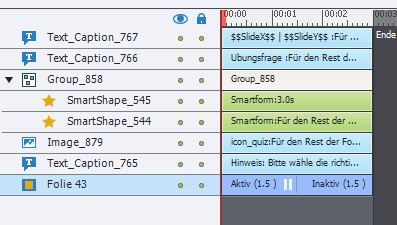Practice question freezes the browser
Copy link to clipboard
Copied
Hello,
I am revising one of my trainings, and I notice a strange problem. I have distributed 5 exercise questions during the training. On the last exercise question, the HTML5 preview seems to hang. Namely, when I submit the answer, the training freezes and the browser displays a message that the page is not responding. I am using MS Edge and Google Chrome as my browser, and the page stops responding on both. What can be the cause here?
It's only on the last practice question, but on the previous ones it always hangs for a brief moment, but then continues.
Copy link to clipboard
Copied
Are you viewing this module via your LMS at the moment or just locally using Preview in HTML5?
Copy link to clipboard
Copied
I use locally the HTML5 preview for testing.
Copy link to clipboard
Copied
OK. Try this:
- Hide the problem question slide.
- Insert a new question slide of the same type but change NOTHING on that slide.
- Test in HTML5 again.
- Do you see the same problem?
Copy link to clipboard
Copied
Now i have the problem, that it stucks at the slide before the new question slide should come. When i press on the button for the next slide (the new question slide), it freeze and the browser shows the error message.
Copy link to clipboard
Copied
OK. Then this might be due to the other quiz slides that you have in the project. As Lieve mentions, if you have removed any of the standard captions from quiz questions you can often get some weird issues.
Try hiding ALL the other quiz question slides but inserting new quiz slides of the same type after each one. As before, DO NOT change or remove anything from these new quiz slides.
By hiding the previous quiz slides you are preventing them from appearing in the published output. So inserting new quiz slides that have not been altered is a good way to find out whether or not the issue is with your quiz slides or somewhere else in the project.
Copy link to clipboard
Copied
Dane, you did delete embedded objects on the quiz slide, or maybe on the quizzing master slide.
Can you please avoid doing this, it may be the cause of your problems.
As for the delay: what are the actions for 'Success' and 'Last Attempt' (sorry, don't know the Geman terms) set to? If you kept the default 'Continue', try to drag the pausing point in the quiz slide closer to the end. It helps when posting screenshots to add the timeline panel in the screenshot.
About the embbedded objects (have no individual timeline) have a look at this blog, one in a sequence of multiple blogs about basics of Quizzes:
Captivate's Quizzes (2): Submit Process - eLearning (adobe.com)
Copy link to clipboard
Copied
I cant remember that i deleted something on this slide. This are the settings.
And here is the timeline
If I drag the pausing point further to the end, it doesn't seem to help.
Copy link to clipboard
Copied
Can you show me a screenshot of the slide as it appears on the Edit window? There are two specific captions that can cause issues if they are replaced on quiz slides. One is called the Question Title and the other is the Question Text caption.
If I can see the slide itself I might be able to tell if both captions are still there. They are usually near the top of the slide. The Question Title caption is the one that identifies what type of quiz question it is (e.g Multiple Choice). The Question Text caption is the one where you enter the quiz question the user must answer.
Copy link to clipboard
Copied
Im not 100% sure what you mean, but here is an screenshot from the whole Edit Window. Is that ok?
Copy link to clipboard
Copied
Yes. This is a multiple choice question but there does not appear to be a text caption that indicates it is Multiple Choice. That may indicate that you have removed at least one of the essential captions for Quiz slides.
To test, select the quiz slide in the filmstrip and then on the Properties tab click the button for Reset Master Slide. If you see a new caption appear on the quiz slide then that's what was missing.
Copy link to clipboard
Copied
Did you read the blog post I pointed out? Please do! Lot of your questions would have been answered. Now you let Rod repeat what I told you already.
I didn't tell in my answer that this would fix your problem, only that it would decrease the waiting time after the second step in the Submit process. Please do not drag it to the last frame, because that can cause issues in case of slow bandwidth because with the normal SCORM template data is transmitted to the LMS at the end of each slide with a score.
However changing the pausing point had no sense in your setup, because you changed 'Continue' to 'Go to Next Slide' for both actions. It is an alternative if you are sure that all your learners have good bandwidth (see first paragraph about transmitting data).
Another problem: you have allowed a Back (Zurück) button on the slide (or is that one of the shape buttons?). Do not do that. When a question slide is left, the answers are blocked if you keep within the same Quiz attempt. Your learners will be confused, because the Back button makes them suspect that they could change a previous answer which is impossible.
I told you had deleted an embedded object. What those objects are is explained more in detail in that same blog post, which apparently is not read.
From the timeline I see that you have two more interactive objects (shape buttons) on the score slide. What is the functionality of those buttons please? They are not pausing the slide, which is OK.