- Home
- Captivate
- Discussions
- Re: problem with elearning assets after 11_5 insta...
- Re: problem with elearning assets after 11_5 insta...
problem with elearning assets after 11_5 installation
Copy link to clipboard
Copied
The installation guide mentioning installing elearning asset. but apparently it is quite useless since 11_5 incorporating some assets.
however the elearning_asset installation is for 11_0 not for 11_5.
so we end up losing some characters in the assets.
Copy link to clipboard
Copied
I am confused by your question. Can you delete the 11.0 Assets? Have a look at the answer by Charushree in this thread:
Copy link to clipboard
Copied
No different issue. The 11.5 come with some assets but not complete.
The extra asset to be installed does not work.
Regards
Copy link to clipboard
Copied
when you say Extra Assets,are you referring to the link we used to provide to download all the characters from different categories?
If yes, with Captivate 11_5 , It's made easier as we provide all the assets under Assets->characters. just select any character and click on Insert to download and insert the character in your course.
If you have more queries please write to me at cmb@adobe.com
Thanks,
Charu
Copy link to clipboard
Copied
Thats is the issue.
The additioal asset file is useless since it is from 11.0 and not
compatible with 11.5
I understand 11.5 now have integrated asset. But they are just thumbnails
not real character png files.
Furthermore, there are some assets missing in 11.5. Pleae don't say you can
still download it in download tab
On Tue, 18 Jun. 2019, 2:54 pm Charushree MB, <forums_noreply@adobe.com>
Copy link to clipboard
Copied
Hi, we will not be able to download the entire character set at once( unlike previous versions, by clicking the link).We provide the thumbnails for all the poses but you need to Click on the character/s to download and insert them in captivate.This is a new workflow as part of unified Asset panel.
Also,Can you mention the characters that are missing? we are working on adding Stick man and stick woman under Illustrated category.
Thanks,
Charu
Copy link to clipboard
Copied
are you still working on it? because we want some characters that are included in the downloadable assets 11.0 to exist in the captivate version 11.5+ which currently is not the case. please confirm that some downloaded installable assets from the assets 11.0 installer (https://helpx.adobe.com/captivate/kb/access-adobe-elearning-assets.html) are not working in the captivate 11.5+ version.
Copy link to clipboard
Copied
I got similar problems as well. With me, the whole Assets panel is just blank. Nothing there to click on and open/ download; neither under Projects/ Slides, nor under Characters, nor under any of the other categories.
I did was was advised by Charushree here: https://forums.adobe.com/message/11125294
and also tried a complete Captivate re-install - no luck.
Copy link to clipboard
Copied
Hi,
Can you launch captivate in administrative mode and see if that helps?
-Charu
Copy link to clipboard
Copied
I always run Captivate as Administrator. Tried without now once just out of curiosity - no difference.
Copy link to clipboard
Copied
This is the problem that i am having as well. My assets screen is totally blank; when I click on anything I get no graphics, starters, video, etc. I work in admin mode, I have tried clearing the content and preferences and even reinstalling. What am I doing wrong? HELP!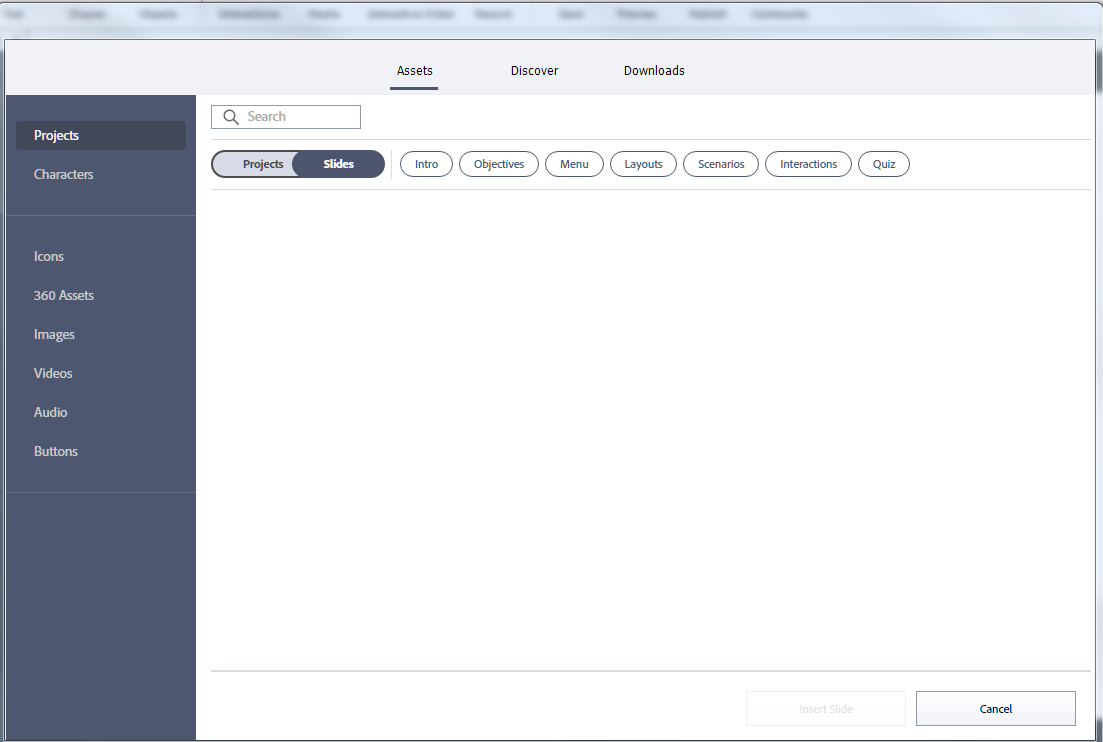
Copy link to clipboard
Copied
For what it's worth, I figured out by now that this happens to me only when I'm behind company firewalls/ proxies. When I'm connected to the internet directly through my private DSL at home all items show up as expected, and seem to download/ insert into the project fine.
Strange - I might have expected problems in downloading the content, but not in displaying the thumbnail images.
Copy link to clipboard
Copied
Are they present in the Content folder?
Copy link to clipboard
Copied
Yes, together with a json file in every category.
I assume this json files hold some kind of TOC of the content in the respective category, and are somehow blocked on my company network for whatever reason.
Copy link to clipboard
Copied
Thanks for the explanation, trying to find out dfferences with previous versions.
Copy link to clipboard
Copied
The new version 11.5 doesn't utilize the eLearning_assets.exe file (though the download URL mention those typical 3 steps).
Instead, it integrated the characters, projects, icons,image together in the installation. However those are not the real file, only thumbnails, which upon selection was downloaded into your slide/project, but not saved into the program directory.
bottom line: you need to have a good internet connection to utilize these assets.
issue: This is a downgrade step, rendering the eLearning_assets.exe file useless.
Copy link to clipboard
Copied
Here is the new folder location details of Asset panel assets in 11_5 :
Windows:
1. Thumbnails of all the assets that are shown under asset panel ( slides,projects,characters..etc) are saved under C:\Users\Public\Documents\Adobe\eLearning Assets\Content\[image, video..etc]
2. When you select an asset and click Insert, the actual content is downloaded and saved in the same folder where its thumbnails are stored.
for example, if i Insert an image, it will be downloaded under C:\Users\Public\Documents\Adobe\eLearning Assets\Content\Image\ [respective folder]
3. Characters that are downloaded from Discover tab (eLearning website) are stored at C:\Users\Public\Documents\Adobe\eLearning Assets\Characters_11_5\Assets\Assets
4.Templates that are downloaded from Discover tab (eLearning website) are stored at C:\Users\Public\Documents\Adobe\eLearning Assets\SampleProjects
5. Images and videos that are downloaded from Discover tab ( Adobe Stock website) are stored at C:\Users\Public\Documents\Adobe\eLearning Assets\Stock
Same folder structure holds good for MAC. content file location for MAC: Documents/My Adobe Captivate projects/Adobe eLearning Assets/Contents
Thanks,
Charu
Copy link to clipboard
Copied
Thanks for this inofrmation, very helpful!
Copy link to clipboard
Copied
I too have this problem - this happens to me only when I'm behind company firewalls/ proxies
Is there a work around or an .exe file to be added to allowed apps to remedy this?
Copy link to clipboard
Copied
Has anyone gotten a good answer to this. I still can not use the assets at work or over VPN but when on regular WiFi at home I see everything. I don't think I have seen a direct fix to this problem, or at least one that I understand. I wold appreciate anyones assistance; I can't assume that this is just happening to me.
Copy link to clipboard
Copied
Could you please log a bug report, because this is a very specific situation (over VPN) and I fear that more restrictions are valid for such a setup.
Copy link to clipboard
Copied
Charu, I did see that option to download all the poses of one character, which would be a great improvement? Just, it didn't work for me neither.
Copy link to clipboard
Copied
Hi, we do not support this workflow. we can't download all the poses of a character at once. but this would a good enhancement.
Thanks,
Charu
Copy link to clipboard
Copied
This new workflow will look very suspicious.
So instead of giving customer offline version of the assets, Captivate
provides integrated "thumbnail" assets in 11_5. Which later to be
downloaded one by one when needed.
Previously in 10 and 11. The extra asset installation file (called
elearning_assets.exe) will gives users some additional offline assets.
These installation file apparently is not working in 11_5 as it is keep
making 11_0 version folders.
Chatting with support officer directly, he was not even aware about this
issue apparently. Later given up, and and suggested to downgrade to
version 11_0
Please explain the reason behind this new workflow? Is it a bug or a scheme?
On Tue, 18 Jun. 2019, 5:22 pm Charushree MB, <forums_noreply@adobe.com>
Copy link to clipboard
Copied
The installation file (eLearning_assets.exe) is not compatible with 11_5. However if you insist on using the offline assets that you have already downloaded in 11_0 version, here is something you can try:
1. go to C:\Users\Public\Documents\Adobe\eLearning Assets\Character_11\ [Category]\[Character]
2.Copy Image and thumbnails folder
3. go to C:\Users\Public\Documents\Adobe\eLearning Assets\Characters_11_5\Assets\Assets and paste it here.
you will be able to see the character/s under Assets->Downloads->Characters
-
- 1
- 2