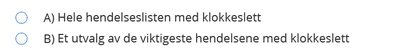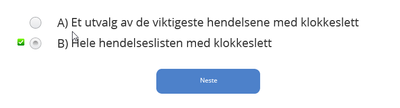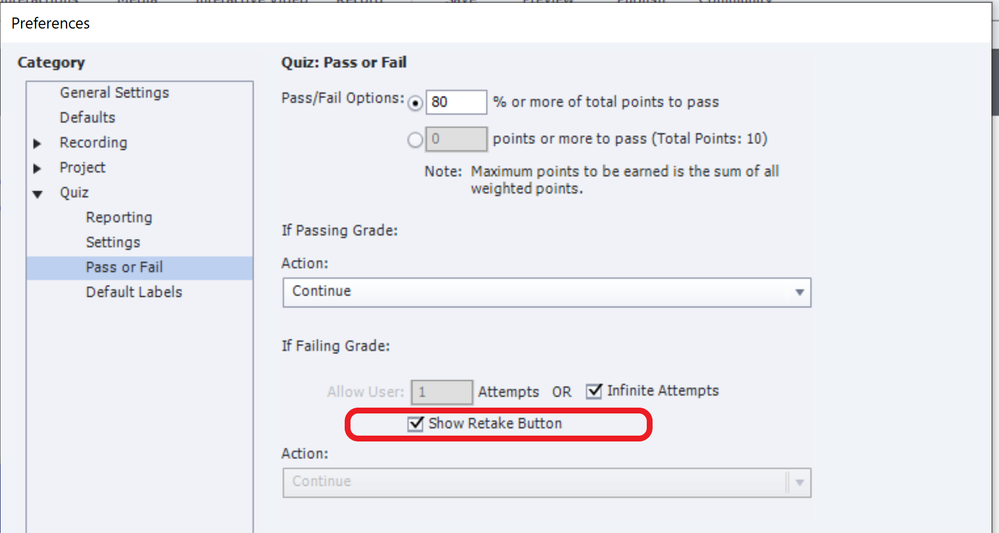- Home
- Captivate
- Discussions
- Questions dont show up when trying the qiuz more t...
- Questions dont show up when trying the qiuz more t...
Copy link to clipboard
Copied
When I test my course and do the quiz everythin glooks fine.
When I click to take the quiz once again the text for the questions are gone?
I have set ut to infinite attempts
First try
Second try
 1 Correct answer
1 Correct answer
Have you removed any of the default captions from your quiz questions? I refer to the Question Title caption that tells what type of question is is (True/Fales, Multiple Choice) or the Question text caption that holds the question.
If so, that can cause malfunctioning quiz questions.
Your project might also have become corrupted. To test this assumption, create a new blank Captivate project file and insert a single multiple choice quiz question. Change NOTHING about the question slide, th
...Copy link to clipboard
Copied
Have you removed any of the default captions from your quiz questions? I refer to the Question Title caption that tells what type of question is is (True/Fales, Multiple Choice) or the Question text caption that holds the question.
If so, that can cause malfunctioning quiz questions.
Your project might also have become corrupted. To test this assumption, create a new blank Captivate project file and insert a single multiple choice quiz question. Change NOTHING about the question slide, then test in HTML5 output.
Do you see the same issue even in a new blank project? If so, you may have a problem with your Captivate installation. If not, then your current project may be corrupted.
Copy link to clipboard
Copied
When I put all the original buttons and fields back it works. Hmm
Copy link to clipboard
Copied
I tried to reset the quizz using the javascript cp.resetQuizData();.
It did reset it byt I cant take the quiz again.
Copy link to clipboard
Copied
Is there any reason why you do not just use the Retake Quiz button that Captivate can provide on the Quiz Results slide? What is the reason for trying to do this with JavaScript?
Copy link to clipboard
Copied
When using that the correct answered are already filled in. I want it to be blank 🙂
Copy link to clipboard
Copied
Something is not right here. If you use Captivate's normal Retake Quiz option and the learner clicks that button on the Quiz Results slide then all of their previous answers are wiped out. The learner is returned to the first scored quiz element in the project to start the quiz again with zero score. They should not be seeing any previous answers on any of the quiz questions unless they were in Quiz Review mode.
So where are your users seeing previous answers? Can you show us a screenshot of what you are seeing?
(Please INSERT the screenshots, not ATTACH them.)
Copy link to clipboard
Copied
It is compulsory to use the Retake button on the Score (Results) slide. That is the easiest way also to reset all answers. Why do you want to use JS?
Copy link to clipboard
Copied
When using that the correct answered are already filled in. I want it to be blank
Copy link to clipboard
Copied
As can be seen here
Copy link to clipboard
Copied
What you show is the Review status of the slides. Are you sure to have clicked the Retake button, not the Review button? Drag the Review button under the Retake button. That will prevent that you click the Review button, which will not only get you in Review state, but also delete any further attempts on Quiz level. I don't want to send more links... but it would be good to read those basic blogs, there is one about the Score slide as well.
Copy link to clipboard
Copied
That is NOT from the RETAKE Quiz button. What you show here is indicating you have entered the Quiz REVIEW mode.
Go back and check your Quiz Settings again. You've turned on Quiz Review by mistake.
I agree that the names are similar (Retake Quiz vs. Review Quiz) but when retaking the quiz the learner does NOT see their previous answers. If in Review Mode the quiz can not be retaken unless the entire module is relaunched.
Copy link to clipboard
Copied
that must be it. Thank you. Will look for the retake button
Copy link to clipboard
Copied
Copy link to clipboard
Copied
jup that did it thank you.
Another weird thing is that the background color for the reulst slide is orange. I have a maste slide BG that works on everything else but not on the result slide
Copy link to clipboard
Copied
When I use Master slide background as background. It covers the whole slide
When I use PRoject background. The image is squezed to the top bar
Copy link to clipboard
Copied
Show the Timeline for the Results Master slide (use the master slide background), please!
Copy link to clipboard
Copied
Maybe a too simple question: did you set up Infintie attempts on Quiz level (in the Quiz Preferences) or on question level (in the Quiz Properties)? Did you use the Retake button on the Results slide to retake the quiz?
More about attempts in this basic blog:
Captivate's Quizzes (3): Attempts and Scores - eLearning (adobe.com)
Just out of curiosity: what is the language used in that course? Looks from Scandinavia?
Copy link to clipboard
Copied
i set it in the quiz preferences.
Yes its Norwegian: )
Copy link to clipboard
Copied
Thanks for the information. My language intuition was proved correct...
You may have a look at some of the basic quiz blogs I wrote, where I insist - like Rod - not to delete the default embedded objects. Have a look at:
Captivate's Quizzes (1): Terminology - eLearning (adobe.com)
Captivate's Quizzes (2): Submit Process - eLearning (adobe.com)
Copy link to clipboard
Copied
Husk, du skal skrive på dansk herinde 😉
Copy link to clipboard
Copied
Denmark... Norway... great!