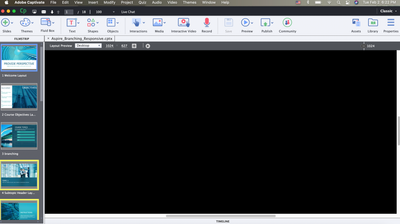- Home
- Captivate
- Discussions
- Re: Slide not showing in center area
- Re: Slide not showing in center area
Slide not showing in center area
Copy link to clipboard
Copied
Hi everyone, I'm sure this is very simple, but it's my first time using Adobe captivate, and I've watched the "how to" videos, but I am unable to get the slides under "Filmstrip" to show in the center, where I can work on them. The center is just black. Thanks in advance!
Copy link to clipboard
Copied
Usually all you need to do is click on one of the slides shown in the filmstrip for it to appear in the Stage area.
Can you please insert a screenshot of what you are seeing? Don't attach the screenshot, just insert it as an image.
Copy link to clipboard
Copied
This is what I see. I click on any of the slides on the left, and the center is just black. Thank you for being so prompt with your reply!
Copy link to clipboard
Copied
I see you are on a Mac computer. If you are running Mac OS Big Sur version then I suspect your issue may be due to not having installed the latest patch version of Captivate that is compatible with Big Sur.
I am not a Mac user, but if you Google for information about the Captivate update for Big Sur you should find where to download it to update.
Copy link to clipboard
Copied
Thanks! I will try this...
Copy link to clipboard
Copied
I have been trying to figure out the same issue. When I reduce the view to a smaller size, say 50%, the slide moves to the center. However, when I click on the slide, it disappears under the black part of the screen. I will also look for the updates and report back.
Copy link to clipboard
Copied
Downloading the December version fixed the problem.
Copy link to clipboard
Copied
I have the same issue. Did you learn how to sove the issue?
Copy link to clipboard
Copied
Same issue for me, id the a link anyone can post for the Patch fix?
I have 'supposedly' the latest version 11.5.5676
Copy link to clipboard
Copied
Can you check the version number please? There is probably a typo in the one you showed.
Copy link to clipboard
Copied
v11.5.5.676