- Home
- Captivate
- Discussions
- Re: Software Simulation records outside red record...
- Re: Software Simulation records outside red record...
Copy link to clipboard
Copied
Hello Community,
I am dealing with a situation I hope you can help me with.
While creating a training module in Captivate 9 I wanted to incorporate software sim slides.
Previously I was able to start the software sim and choose my source window, snap to window and record.
The alignment was perfect and I could create as much as I need.
Since last week for whatever reason Captivate has decided to ignore the red rectangle recording window.
It now records parts of other screens and apps that are open on them.
Snapping to window no longer snaps anything to the actual recording window (it snaps whatever source I choose to a small version of itself)
Basically I can no longer use the software sim in a way that records the actual item I need recording.
Has anyone had similar issues and found a solution?
Added the recording window and the final result as it look on the slide after ending the software sim recording.
(The black sides I added to the recording window to show you guys I am selecting a browser as my recording only yet still the final slide aligns wrong and showcases the sides from other screens)
Using Captivate 9.0.1.320 & IE 11.420.10586.0 & Windows 10 Pro (v1151, build 10586.420)
Laptop is an Asus Zenbook (i7 2,6ghz, 16gb ram, geforce 960m with a ssd)
(Tried using different browsers and this did not help)
Any illumination into this situation is much appreciated and welcomed!
Sincerely,
Sean
 1 Correct answer
1 Correct answer
Can you make sure you are trying to capture from your primary monitor screen, and that your display is set at 100%?
Copy link to clipboard
Copied
I tried to play around with the snap to window situation and I have half good news and that is that the recording does in fact only record the window I want it to.
The bad news is that the bright red recording rectangle remains right smack in the middle of my screen.
I have added a little bit of my slide after I press END for the recording to show you the bright red straight through my final recording.
Any help is much much appreciated.
Sincerely,
Sean
Copy link to clipboard
Copied
If nothing changed recently about your hardware or software, I would suggest to try to clear the Preferences in case Captivate has corrupted. You'll find a CleanPreferences file to run in the subfolder Utils of the Captivate installation folder. Run the one appropriate for your OS, while CP is closed. However you'll lose customisation. In case you want to preserve customisation, have a look at this blog post:
Captivate 8.0.1 Install? Keep your Customisation! - Captivate blog
BTW are you using the latest version 9.0.1.320? Since you are on Win, do you launch CP with 'Run as Administrator'? r
Copy link to clipboard
Copied
What I am using:
Using Captivate 9.0.1.320 & IE 11.420.10586.0 & Windows 10 Pro (v1151, build 10586.420)
Laptop is an Asus Zenbook (i7 2,6ghz, 16gb ram, geforce 960m with a ssd)
Every time I run Captivate 9 I allow full access with admin user/pass before it starts the program itself.
(Little popup window appears for this)
I will try to clean the preferences and see if that helps me.
Copy link to clipboard
Copied
Hmmm, Run as Administrator is not the same as having admin rights. Did you configure the launch shortcut? Sorry this screenshot is for Win7 (I am on my desktop), you can find it in Win10 as well.
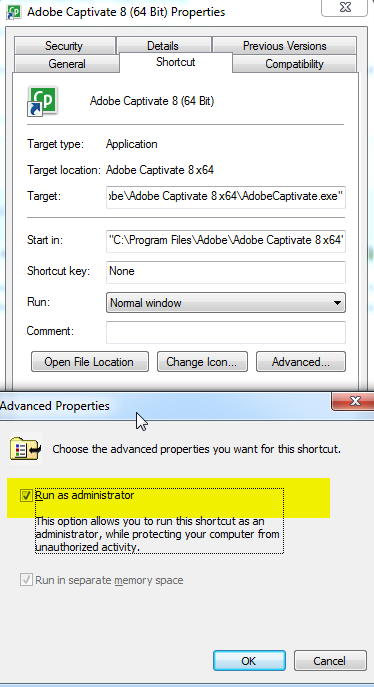
Copy link to clipboard
Copied
Thanks for the reply.
I changed how I start the program as instructed and I cleared the preferences and still no change.
Copy link to clipboard
Copied
So sorry... Can you clear the cache? That should be done regularly, it grows quickly.
Copy link to clipboard
Copied
Thanks for all the advice and time Lilybiri but nothing we have tried has made a difference concerning the recording
Copy link to clipboard
Copied
Are you sure that nothing has changed to your system: hardware, software?
Copy link to clipboard
Copied
Not in the past month no.
Last change was the addition of Captivate9 to this laptop.
Copy link to clipboard
Copied
I'm a bit confused now: from the original question I thought you had issues with capturing software simulations only recently. But now you tell that Captivate was added only recently to your system. Were you comparing with a situation on another system, or with a previous version of Captivate?
Copy link to clipboard
Copied
No you are misreading everything.
You asked me if anything changed.
My answer: NO
My answer extended: the last change made to my laptop was over 1 month ago when I installed Captivate9. Since then I have been able to record without issue until last week thursday/friday when the recording started to record outside the lines.
My situation is NOT due to a software change on this system
(not even updates, they all need manual permission and I have given none in weeks)
SO in summary:
Nothing changed on this laptop
Nothing has been installed, configured or updated in over a month
(last change to the laptop was me installing CP9 over a month ago)
Still the recording window is being weird!
Only thing I can think of was that last week Adobe had some issues with authentication to the creative cloud, but that should not affect my locally installed programs.
Did that take away any confusion? (Because I really appreciate the help)
Copy link to clipboard
Copied
Sorry for misinterpreting.
Captivate is not included in the Creative Cloud, so I doubt that could be the culprit. If Captivate is also a subscription license, and your Adobe ID was not recognized, this should normally not lead to the kind of problems that you have. I'm out of ideas at this moment, thought this was due to corruption. You are using the latest version 9.0.1.320 I presume? Were you capturing the software simulation in a normal or in a responsive project?
Copy link to clipboard
Copied
Nothing different than before, nothing has changed on the system or how I work, I am all up to date with the latest versions of everything Adobe.
Tis not an easy situation nor is there an easy solution it seems.
It is just very strange the way it is happening on my laptop.
Adobe might not like me as the two issues I am having are both just extremely strange and do not seem to have a simple fix.
Copy link to clipboard
Copied
Did you think about uninstalling and re-installing? If you do, be sure to delete the Preferences and Layouts folders (which are not in the installation folder but in the Public documents). It is pretty drastic but could solve that problem hopefully? If you have custom items you want to save, have a look at this article:
Captivate 8.0.1 Install? Keep your Customisation! - Captivate blog
Copy link to clipboard
Copied
I will try a little longer to find a possible solution and if I cannot then I will try the drastic uninstall method.
Still convinced that Adobe has it out for me .... it hates us!
Copy link to clipboard
Copied
Although your issue is slightly different than mine, I think they may be related. My issue isn't solved yet either but I will keep you posted if you do the same.
Thanks!
Copy link to clipboard
Copied
I am having the same issue described here in Captivate 2017. Is there a solution to this issue? I'm stuck.
Copy link to clipboard
Copied
Can you make sure you are trying to capture from your primary monitor screen, and that your display is set at 100%?
Copy link to clipboard
Copied
Thanks, not sure when, how, or why my windows display setting was set at 150% but that was the fix! I went to: Windows > Settings > System > Display and changed the slider for text, apps and other items back to 100% Thanks.
Copy link to clipboard
Copied
Could you clarify what you mean by "display" and where we look to ensure that it is 100 percent. Thank you.
Copy link to clipboard
Copied
In Windows 10 you just type Display in the search field in the bottom left corner of the screen and look in the Display settings dialog. There's a field there for Scale and Layout. Having that above or below 100% can sometimes result in screencapture issues.
Copy link to clipboard
Copied
Thank you for the clarification. I have one other question. To your knowledge do we still have to set the DpiAwareness = 1 for Retina screens on Windows 8.1 and Windows 10 for Captivate 2017 as we did for Captivate 9. I'm sure if this has been resolved. Your help appreciated.
Copy link to clipboard
Copied
Sorry. I don't know the answer to that. Perhaps someone else does.
Copy link to clipboard
Copied
No, you do not have to change that file anymore, one of the small undocumented new features in CP2017. Only check display %. I mentioned this
in my review of this version.
-
- 1
- 2
Get ready! An upgraded Adobe Community experience is coming in January.
Learn more